TDD in Core Linux (Middleware, IdentityServer, SignalR, Quartz, RabbitMQ, Redis and so on)
- 1. Test identity in Net Core projects.
- 2. Test WCF reference and config of WCF reference.
- 3. Test Middleware in Core DI container and Controller with Middleware (with Mock and real Logger).
- 4. Interactive Blazor tests backend services and controllers.
- 5. Blazor tests of Quartz jobs.
- 6. SignalR messenger function tests.
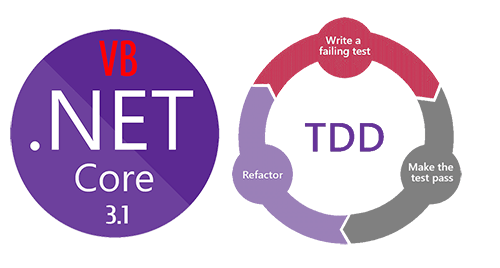
Net core Test Driven development is significantly different than TDD of MVC project development I described seven year ago TDD - Test Driven Development, four years ago Unit-тести для ASP.NET MVC and something testing technique I invented by himself Моя CMS для ASP.NET MVC, and it this page I want to describe new pattern of TDD in Net Core.
At common there are no big difference in 3 big competitor test framework xUnit, nUnit and MSUnitTest, because ant operation is possible to make in any framework - Comparisons testing framework, and full list of testing framework see please in this page Comparisons testing framework (wikipedia). Main difference is how to write to log, how to initialize test environment and so on, but if you use one framework than answer to any your questions about another framework you will receive in seconds by googling.
What benefits and disadvantages of TDD?
- Firstly, if you working fast, and work just only one, its not need at all. You only set break in needed point, look to variable what you need and go ahead. It spent one second and not need time at all. But if you working in a team you need a prof about what you was see and prof about you method is really working. TDD and test give you a prof. Each passed method is marked:
- If you doing big project, if you working in in a team, maybe you use Continuous integration system, like Jenkins, GitLab or TeamCity - Continuous integration software testing projects is mandatory and usually without testing is impossible to load new version of software at all. Also all of that integration system create various reports about Code coverage. This is positive, but what is negative, what is limitation and disadvantage?
- Limitation and disadvantage is time, firstly. Testing projects usually need more time than code you want to be testing. And second disadvantage than testing and various reporting usually not increase quality of software. Look to any software from Microsoft. Operating system from Microsoft always doing in TDD design pattern, however each week we can see a lot of patch to fix various issues. Many-many years Microsoft fix and fix verious bugs, usually all of product lifetime, even in last day of lifetime of Windows 95, Windows XP and so on we can see huge package to fix bugs in Microsoft operation system.

Any other system from Microsoft what pass TDD pattern is similar. For example look to brand new Visual Studio 2019. Even in simplest moment is not working correctly. For example, look at the screen below, both of my project is uploaded to local GIT, as you can see, but lock not showing and I can not opportunity to track changing my code.


Even I want to add whole solution to GIT, VS2019 not propose me add code to local repository! This is simplest pattern to working with GIT and even it working incorrectly in VS2019 !


In fact, brand new TDD design product, like VS2019 has huge amount of bugs. I see 778 in moment I write this post.

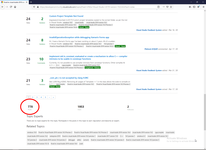
It concerns everything what made in TDD design, not only Visual Studio or operation system. Any library in NET Framework pass all Microsoft test and for Microsoft point of view is high quality software. But look to reality. For example, this is Microsoft converter VB<->C# https://converter.telerik.com/, and trying 50% of normal C# or VB code is finished by crash Microsoft converter!
Not only Microsoft software is terrible, even more stable software not working correctly time on time, even when I write this post, Notepad++ crashed (1) and Notepad++ can not create report about crash (2).


What is TDD design at all in reality? Only spend time? Only formal report for boss? Because without TDD in most case projects has more quality and less amount of bugs and created faster than with testing projects and formal reports.
This is my common doubt about TDD and testing - reality disproves positive result of TDD, testing spend more time than time to software to be testing, TDD no more than alternatives for (1) interacting debugging technique (including remote debugging in real environment) and (2) self-testing application (when application show needed data step-by-step by development. And formal dedicated test project not need all if you working without boss who like a lot of various reports and without huge CI system with mandatory test projects.
But... what is interesting... In some case testing projects has huge benefits and very useful!!!
1. Test identity in Net Core projects.
I upload this project to the public:
- VB.NET ASP.NET Core 3.1 xUnit Oauth2 test (Project Template for VS2019) - Download from: [MyServer], [Github], [VisualStudio Marketplace]
2. Test WCF reference and config of WCF reference.
I show screen of this project in this topic - How Linux Net Core 3.1 daemon (in VB.NET) can read/write data from/to ancient MS SQL 2005
This project I also upload to the public: Swagger has been created API specification only for controllers, therefore if you want test separate test you can perform this steps. Workable microservices example with Swagger endpoint you can see in this my example.3. Test Middleware in Core DI container and Controller with Middleware (with Mock and real Logger).
4. Interactive Blazor tests backend services and controllers.





217: // Enable middleware to serve generated Swagger as a JSON endpoint.
218: app.UseSwagger(prm =>
219: {
220: //change the path to include /CS
221: //prm.RouteTemplate = "CS/swagger/V2/swagger.json";
222: });
223:
224: // Enable middleware to serve swagger-ui (HTML, JS, CSS, etc.),
225: // specifying the Swagger JSON endpoint.
226: app.UseSwaggerUI(prm =>
227: {
228: //Notice the lack of / making it relative
229: prm.SwaggerEndpoint("/swagger/V2/swagger.json", "CryptoChestNew V2");
230: //This is the reverse proxy address
231: //prm.RoutePrefix = "CS";
232: });
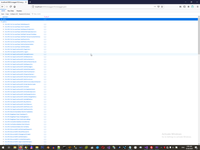


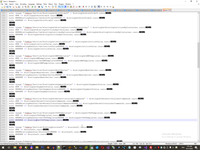
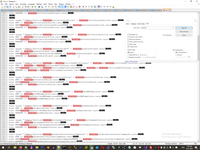


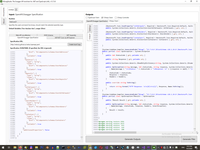

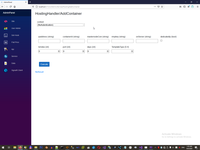
1: @page "/Admin/Service/BalanceUserDepositByCoin"
2: @using CoreObjectDumper;
3: @using System.Net.Http.Headers
4: @using System.Threading
5: @using Frontend1.Areas.Admin.Pages
6: @using CryptoChestNewApi
7:
8:
9:
10: <h3>Balance/UserDepositByCoin</h3>
11:
12:
13: <div class="row">
14: <JwtAuSelector @ref="JwtSelectorRef"></JwtAuSelector>
15: </div>
16: <div class="row">
17: <div class="row" style="margin:20px;">
18: <div class="form-group" style="margin:10px">
19: <label>userId (string)</label><br />
20: <GetAvailableUserID UserId="userId" ValueChanged="@((x)=> userId=x)"></GetAvailableUserID>
21: </div>
22: <div class="form-group" style="margin:10px">
23: <label>CoinName (string)</label><br />
24: <GetAvailableCoinName CoinName="coinName" ValueChanged="@((x)=> coinName=x)"></GetAvailableCoinName>
25: </div>
26: <div class="form-group" style="margin:10px">
27: <label>amount (double)</label><br />
28: <input type="number" @bind-value=amount />
29: </div>
30: </div>
31: </div>
32: <div style="margin:30px;" class="row">
33: <button class="btn btn-primary" @onclick="@call">Execute</button>
34: </div>
35: <div class="text-primary">
36: NoResult
37: </div>
38: <br />
39: @Result
40:
41: @code {
42:
43: string userId;
44: string coinName;
45: double amount;
46:
47: JwtAuSelector JwtSelectorRef;
48: MarkupString Result;
49: CancellationTokenSource cancelTokenSource = new CancellationTokenSource();
50:
51: protected async void call()
52: {
53: try
54: {
55: Result = (MarkupString)"waiting ...";
56: StateHasChanged();
57: await Task.Delay(1000);
58: cancelTokenSource.Dispose();
59: cancelTokenSource = new CancellationTokenSource();
60: HttpClient httpClient = new HttpClient();
61: httpClient.DefaultRequestHeaders.Authorization = new AuthenticationHeaderValue("Bearer", JwtSelectorRef.JWT);
62: httpClient.DefaultRequestHeaders.Accept.Add(new MediaTypeWithQualityHeaderValue("application/json"));
63: var Api = new CryptoChestNewApi.Client(Program.ApiUrl, httpClient);
64: Task Res1 = Task.Run(() => Api.BalanceUserDepositByCoinAsync(userId, coinName, amount, cancelTokenSource.Token));
65: Res1.Wait();
66: if (Res1.IsCompletedSuccessfully) { Result = (MarkupString)"Success"; };
67: }
68: catch (Exception e)
69: {
70: Result = (MarkupString)$"<span style='color:red'>{e.Message.Replace("\n", "<br>")}</span>";
71: }
72: StateHasChanged();
73: }
74: }
This control use Select/options.


1: @using Models
2: @inject CryptoChestNewDb.Models.ApplicationDbContext MySQL
3: @inject UserManager<ApplicationUser> userManager
4: @namespace Frontend1.Areas.Admin.Pages
5: @*<input @onchange="@((e)=> OnChange(e))" />*@
6:
7: <select @onchange="@((e)=> OnChange(e))">
8: @foreach (string item in AvailableDiscordID)
9: {
10: <option>@item</option>
11: }
12: </select>
13:
14: @code {
15:
16: [Parameter]
17: public string DiscordID { get; set; }
18:
19: [Parameter]
20: public EventCallback<string> ValueChanged { get; set; }
21:
22: List<string> AvailableDiscordID;
23:
24: void OnChange(ChangeEventArgs e)
25: {
26: DiscordID = e.Value.ToString();
27: ValueChanged.InvokeAsync(DiscordID);
28: }
29:
30: protected override void OnInitialized()
31: {
32: AvailableDiscordID = userManager.Users.Where(x => !string.IsNullOrEmpty(x.DiscordId)).Select(x => x.DiscordId).ToList();
33: if (AvailableDiscordID.Count > 0)
34: {
35: DiscordID = AvailableDiscordID[0];
36: ValueChanged.InvokeAsync(DiscordID);
37: }
38: }
39: }
This control use DropdownList.
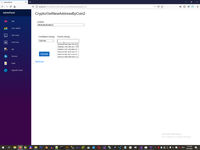

1: @using Models
2: @inject CryptoChestNewDb.Models.ApplicationDbContext MySQL
3: @inject UserManager<ApplicationUser> userManager
4: @namespace Frontend1.Areas.Admin.Pages
5:
6: <input @onchange="@((e)=> OnChange(e))" list="HtmlDataList" />
7: <datalist id="HtmlDataList">
8: @foreach (string item in AvailableUserID)
9: {
10: <option value="@item"></option>
11: }
12: </datalist>
13:
14:
15: @code {
16:
17: [Parameter]
18: public string UserId { get; set; }
19:
20: [Parameter]
21: public EventCallback<string> ValueChanged { get; set; }
22:
23: List<string> AvailableUserID;
24:
25: void OnChange(ChangeEventArgs e)
26: {
27: UserId = e.Value.ToString();
28: ValueChanged.InvokeAsync(UserId);
29: }
30:
31: protected override void OnInitialized()
32: {
33: AvailableUserID = userManager.Users.Select(x => x.Id).ToList();
34: }
35: }
Also I have created control to show return type.


1: @using Models
2: @using System.Reflection
3: @using System.Text
4:
5: <span style="cursor:pointer" @onclick="@(()=>ModelOpen=!ModelOpen)">
6: @ModelName
7: </span>
8: @if (ModelOpen)
9: {
10: <div class="text-secondary">
11: @SerializedModelStructure
12: </div>
13: }
14:
15:
16:
17: @code {
18:
19: [Parameter]
20: public string ModelName { get; set; }
21:
22: bool ModelOpen;
23: MarkupString SerializedModelStructure;
24: StringBuilder sb = new StringBuilder();
25:
26: protected override void OnInitialized()
27: {
28: Type Obj = Type.GetType("CryptoChestNewApi." + ModelName);
29: if (!(Obj is null)) {
30: PropertyInfo[] Prop = Obj.GetProperties();
31: Prop.ToList().OrderBy(x => x.Name).ToList().ForEach(x => sb.Append($"{x.Name} ({x.PropertyType.Name}) \n"));
32: SerializedModelStructure = (MarkupString)sb.ToString(0, sb.Length - 1).Replace("\n","<br>");
33: }
34: }
35: }
5. Blazor tests of Quartz jobs.
In this section I describe my way of periodic test. Usually main STA-operation of whole site, so named "project engine" or "project processor" doing as one thread for all site user. There are different way to perform site engine, for example its possible call it by timer:
- C# ASP.NET Core 3.1 Hook to Linux CLI periodically by Blazor - Download from: [MyServer], [Github], [VisualStudio Marketplace]
Another way in perform periodic task by SQL server timer. Look for example this pages:
- Выполнение периодических задач в ASP.NET
- Реализация таймаута на динамически создаваемых SQL JOB, вызывающих SQL CLR сборку.
- SQL-Client_for_remote_XML-WebService - клиент meteonova.ru
But in current project to perform site engine I use Quartz. This is my common templates to use Quarts for perform site engine:
- 2020 year: VB.NET ASP.NET Core 3.1 Quartz services Project Template for VS2019 - Download from: [MyServer], [Github], [VisualStudio Marketplace]
But what difficulties to test periodic Job. First future usually you have - many job with single interface, so need to add many services with one interface, secondary future - usually job return nothing, and third future is - need to delay because you have a lot of processor usage and StateChange on Blazor frontend not receive time quantum and frontend not refreshed. And, of course, for testing need to transform IJob to testable form.
So, as first step I have transformed Quartz IJOB interface to ImyJob.
1: using Quartz;
2: using System.Threading.Tasks;
3:
4: namespace Processing
5: {
6: public interface ImyJob
7: {
8: Task Execute(IJobExecutionContext context);
9: }
10: }

As a result I have received more than ten separate service prepared for testing. All services has the same interface.
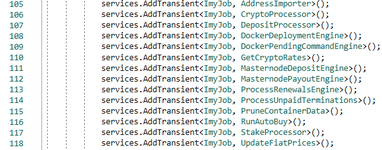
Than need to perform main step - create service resolver. This is a separate service.
1: services.AddTransient<ServiceResolver>(serviceProvider => prm =>
2: {
3: switch (prm)
4: {
5: case "AddressImporter":
6: return (ImyJob) serviceProvider.GetServices(typeof(ImyJob)).FirstOrDefault(x => x.GetType().Name == "AddressImporter");
7: case "CryptoProcessor":
8: return (ImyJob)serviceProvider.GetServices(typeof(ImyJob)).FirstOrDefault(x => x.GetType().Name == "CryptoProcessor");
9: case "DepositProcessor":
10: return (ImyJob)serviceProvider.GetServices(typeof(ImyJob)).FirstOrDefault(x => x.GetType().Name == "DepositProcessor");
11: case "DockerDeploymentEngine":
12: return (ImyJob)serviceProvider.GetServices(typeof(ImyJob)).FirstOrDefault(x => x.GetType().Name == "DockerDeploymentEngine");
13: case "DockerPendingCommandEngine":
14: return (ImyJob)serviceProvider.GetServices(typeof(ImyJob)).FirstOrDefault(x => x.GetType().Name == "DockerPendingCommandEngine");
15: case "GetCryptoRates":
16: return (ImyJob)serviceProvider.GetServices(typeof(ImyJob)).FirstOrDefault(x => x.GetType().Name == "GetCryptoRates");
17: case "MasternodeDepositEngine":
18: return (ImyJob)serviceProvider.GetServices(typeof(ImyJob)).FirstOrDefault(x => x.GetType().Name == "MasternodeDepositEngine");
19: case "MasternodePayoutEngine":
20: return (ImyJob)serviceProvider.GetServices(typeof(ImyJob)).FirstOrDefault(x => x.GetType().Name == "MasternodePayoutEngine");
21: case "ProcessRenewalsEngine":
22: return (ImyJob)serviceProvider.GetServices(typeof(ImyJob)).FirstOrDefault(x => x.GetType().Name == "ProcessRenewalsEngine");
23: case "ProcessUnpaidTerminations":
24: return (ImyJob)serviceProvider.GetServices(typeof(ImyJob)).FirstOrDefault(x => x.GetType().Name == "ProcessUnpaidTerminations");
25: case "PruneContainerData":
26: return (ImyJob)serviceProvider.GetServices(typeof(ImyJob)).FirstOrDefault(x => x.GetType().Name == "PruneContainerData");
27: case "RunAutoBuy":
28: return (ImyJob)serviceProvider.GetServices(typeof(ImyJob)).FirstOrDefault(x => x.GetType().Name == "RunAutoBuy");
29: case "StakeProcessor":
30: return (ImyJob)serviceProvider.GetServices(typeof(ImyJob)).FirstOrDefault(x => x.GetType().Name == "StakeProcessor");
31: case "UpdateFiatPrices":
32: return (ImyJob)serviceProvider.GetServices(typeof(ImyJob)).FirstOrDefault(x => x.GetType().Name == "UpdateFiatPrices");
33: default:
34: throw new KeyNotFoundException();
35: }
36: });
Then I have created a wrapper to call this backend service from my frontend test. And I have inject all ImyJob service to test controller.
21: namespace WebApi1.Controllers
22: {
23: [Route("CS/[controller]/[action]")]
24: //[ApiExplorerSettings(IgnoreApi = true)]
25: [ApiController]
26: [Produces("application/json")]
27: public class TestController : ControllerBase
28: {
...
52: private readonly ImyJob AddressImporter;
53: private readonly ImyJob CryptoProcessor;
54: private readonly ImyJob DepositProcessor;
55: private readonly ImyJob DockerDeploymentEngine;
56: private readonly ImyJob DockerPendingCommandEngine;
57: private readonly ImyJob GetCryptoRates;
58: private readonly ImyJob MasternodeDepositEngine;
59: private readonly ImyJob MasternodePayoutEngine;
60: private readonly ImyJob ProcessRenewalsEngine;
61: private readonly ImyJob ProcessUnpaidTerminations;
62: private readonly ImyJob PruneContainerData;
63: private readonly ImyJob RunAutoBuy;
64: private readonly ImyJob StakeProcessor;
65: private readonly ImyJob UpdateFiatPrices;
...
69:
public TestController(ILogger<TestController> logger, ApplicationDbContext dbContext, IConfiguration Configuration, CoreObjectDumper.CoreObjectDumper dump, IHostingHandler _HostingHandler, IAPIHandler _APIHandler, ICryptoHandler _CryptoHandler, IUserHandler _UserHandler, IAutoBuyHandler _AutoBuyHandler, IBalanceHandler _BalanceHandler, IExchangeRateHandler _ExchangeRateHandler, IFeeHandler _FeeHandler, IMailHandler _MailHandler, IMasternodeHandler _MasternodeHandler, ISharesHandler _SharesHandler, IWebsiteHandler _WebsiteHandler, ServiceResolver _AddressImporter, ServiceResolver _CryptoProcessor, ServiceResolver _DepositProcessor, ServiceResolver _DockerDeploymentEngine, ServiceResolver _DockerPendingCommandEngine, ServiceResolver _GetCryptoRates, ServiceResolver _MasternodeDepositEngine, ServiceResolver _MasternodePayoutEngine, ServiceResolver _ProcessRenewalsEngine, ServiceResolver _ProcessUnpaidTerminations, ServiceResolver _PruneContainerData, ServiceResolver _RunAutoBuy, ServiceResolver _StakeProcessor, ServiceResolver _UpdateFiatPrices, IHubContext<OutputMessages, IOutputMessages> _outputMessages, IHubContext<ProcessorHub, IProcessorHub> _processorHub)
... {
...
89: AddressImporter = _AddressImporter("AddressImporter");
90: CryptoProcessor = _CryptoProcessor("CryptoProcessor");
91: DepositProcessor = _DepositProcessor("DepositProcessor");
92: DockerDeploymentEngine = _DockerDeploymentEngine("DockerDeploymentEngine");
93: DockerPendingCommandEngine = _DockerPendingCommandEngine("DockerPendingCommandEngine");
94: GetCryptoRates = _GetCryptoRates("GetCryptoRates");
95: MasternodeDepositEngine = _MasternodeDepositEngine("MasternodeDepositEngine");
96: MasternodePayoutEngine = _MasternodePayoutEngine("MasternodePayoutEngine");
97: ProcessRenewalsEngine = _ProcessRenewalsEngine("ProcessRenewalsEngine");
98: ProcessUnpaidTerminations = _ProcessUnpaidTerminations("ProcessUnpaidTerminations");
99: PruneContainerData = _PruneContainerData("PruneContainerData");
100: RunAutoBuy = _RunAutoBuy("RunAutoBuy");
101: StakeProcessor = _StakeProcessor("StakeProcessor");
102: UpdateFiatPrices = _UpdateFiatPrices("UpdateFiatPrices");
103: }

Than I have created wrapper to call each job in Test controller.

Thats it in backend side. Next step need to create in frontend.
Firstly, this is a page with list of services to be testing.

Each page has the same structure.

1: @page "/Admin/Service/JobDepositProcessor"
2: @using CoreObjectDumper;
3: @using System.Net.Http.Headers
4: @using System.Threading
5: @using Frontend1.Areas.Admin.Pages
6: @using CryptoChestNewApi
7:
8:
9:
10: <h3>Job/DepositProcessor</h3>
11:
12:
13: <div class="row">
14: <JwtAuSelector @ref="JwtSelectorRef"></JwtAuSelector>
15: </div>
16: <div style="margin:30px;" class="row">
17: <button class="btn btn-primary" @onclick="@call">Execute</button>
18: </div>
19: <div class="text-primary">
20: NoResult
21: </div>
22: <br />
23: @Result
24:
25: @code {
26:
27:
28:
29: JwtAuSelector JwtSelectorRef;
30: MarkupString Result;
31: CancellationTokenSource cancelTokenSource = new CancellationTokenSource();
32:
33: protected async void call()
34: {
35: try
36: {
37: Result = (MarkupString)"waiting ...";
38: StateHasChanged();
39: await Task.Delay(1000);
40: cancelTokenSource.Dispose();
41: cancelTokenSource = new CancellationTokenSource();
42: HttpClient httpClient = new HttpClient();
43: httpClient.DefaultRequestHeaders.Authorization = new AuthenticationHeaderValue("Bearer", JwtSelectorRef.JWT);
44: httpClient.DefaultRequestHeaders.Accept.Add(new MediaTypeWithQualityHeaderValue("application/json")); var Api = new CryptoChestNewApi.Client(Program.ApiUrl, httpClient);
45: Task Res1 = Task.Run(() => Api.RunDepositProcessorAsync(cancelTokenSource.Token));
46: Res1.Wait();
47: if (Res1.IsCompletedSuccessfully) { Result = (MarkupString)"Success"; };
48: }
49: catch (Exception e)
50: {
51: Result = (MarkupString)$"<span style='color:red'>{e.Message.Replace("\n", "<br>")}</span>";
52: }
53: StateHasChanged();
54: }
55: }
So, this is what the my test looks like.



Alternative to Quartz package see please in this page Use Hangfire to define periodic task..
6. SignalR messenger function tests.
Correct way to inject typed SignalR server you can see in this my page.
- VB.NET ASP.NET Core 3.1 Microservice with typed SignalR Hub (Project Template for VS2019) - Download from: [MyServer], [Github], [VisualStudio Marketplace]
Also you can create simplest console test for SignalR messenger.
- 2020 year: VB.NET ASP.NET Core 3.1 SignalR console tester (Project Template for VS2019) - Download from: [MyServer], [Github], [VisualStudio Marketplace]
For testing SignalR messenger in Blazor I have created special page.
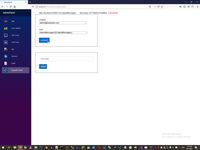
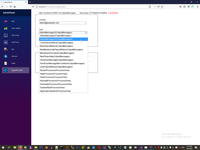
1: @page "/Admin/SignalClient"
2: @*@using Blazor.Extensions*@
3: @using Microsoft.AspNetCore.SignalR.Client
4: @inject CryptoChestNewDb.Models.ApplicationDbContext MySQL
5:
6: <span style="margin:30px;"> @HubURL</span><span>@ConnectionID</span> <span style="color:red">@ConnectionStatus</span>
7: <div style="border:solid 1px; width:500px">
8:
9: <JwtAuSelector @ref="JwtSelectorRef" UserChanged="@((x)=>userChanged(x))"></JwtAuSelector>
10: <div style="margin-left:30px">
11: Hub:<br />
12: <select @bind-value="HubSelectedVal" @bind-value:event="HubSelected" @onchange="(e)=> HubSelected(e)">
13: @foreach (string one in HubMethods)
14: {
15: @if (one == "AdminMessages2(OutputMessages)")
16: {
17: <option value="@one" selected>@one</option>
18: }
19: else
20: {
21: <option value="@one">@one</option>
22: }
23:
24: }
25: </select>
26: </div>
27:
28: <input type="button" class="btn btn-primary" style="margin:30px;" @onclick="@Connect" value="connect" />
29: </div>
30: <br />
31: <br />
32: <div style="border:solid 1px; width:500px;padding:30px">
33: <input type="text" class="form-control" @bind="@message" placeholder="message" /><br />
34: <input type="button" value="Send" class="btn btn-primary" @onclick="@SendMessage" />
35: </div>
36: <div class="container">
37: <ul id="discussion">
38: @foreach (var message in messages)
39: {
40: <li>@message</li>
41: }
42: </ul>
43: </div>
44: <div class="container" style="color:red">
45: @lErr1
46: </div>
47:
48:
49: @code {
50:
51: List<string> HubMethods = new List<string> {
52: "AdminMessages(OutputMessages)",
53: "AdminMessages2(OutputMessages)",
54: "CrossServerNotice(OutputMessages)",
55: "NewDepositNotice(OutputMessages)",
56: "NewMasternodePayoutNotice(OutputMessages)",
57: "NewSharePurchase(OutputMessages)",
58: "NewShareSale(OutputMessages)",
59: "SendUserMessage(OutputMessages)",
60: "SendUserMessageNoContainer(OutputMessages)",
61: "UserPayoutNotice(OutputMessages)",
62: "RestartProcessor(ProcessorHub)",
63: "StartProcessor(ProcessorHub)",
64: "StopProcessor(ProcessorHub)",
65: "ReinstallProcessor(ProcessorHub)",
66: "TerminateProcessor(ProcessorHub)",
67: "SystemAlert(ProcessorHub)",
68: "ApplicationApiAlert(ProcessorHub)"
69: };
70: MarkupString lErr1;
71: string JWT;
72: Guid sessionId;
73: JwtAuSelector JwtSelectorRef;
74: void userChanged(object UserID)
75: {
76: var apiSessionKey = MySQL.ApiSessionKeys.Where(x => x.UserId == Guid.Parse(UserID.ToString()).ToString()).FirstOrDefault();
77: if (apiSessionKey != null)
78: {
79: sessionId = apiSessionKey.SessionId;
80: JWT = JwtSelectorRef.JWT;
81: }
82: }
83:
84: protected override void OnInitialized()
85: {
86: HubURL = Program.ApiUrl + "CS/OutputMessages";
87: }
88:
89: void HubSelected(ChangeEventArgs e)
90: {
91: int s1 = e.Value.ToString().IndexOf("(");
92: HubMethod = e.Value.ToString().Substring(0, s1);
93: HubURL = Program.ApiUrl + "CS/" + e.Value.ToString().Substring(s1 + 1).TrimEnd(')');
94: }
95:
96: string ConnectionID;
97: string ConnectionStatus;
98: string HubSelectedVal;
99: string HubMethod = "AdminMessages2";
100: string HubURL;
101: HubConnection connection;
102: string message = "";
103: IList<string> messages = new List<string>();
104:
105: async Task Connect()
106: {
107:
108: connection = new HubConnectionBuilder().WithUrl(HubURL, opt => opt.Headers.Add("Authorization", JWT)).
109: WithAutomaticReconnect(new[] { TimeSpan.Zero, TimeSpan.Zero, TimeSpan.FromSeconds(10) }).
110: Build();
111: connection.On<string, string, Boolean>(HubMethod, async (a, b, c) => await ReceiveMessage(a, b, c));
112: connection.Closed += async (error) =>
113: {
114: await Task.Delay(new Random().Next(0, 5) * 1000);
115: await connection.StartAsync();
116: };
117: connection.Reconnecting += async (e) =>
118: {
119: await Task.Run(() =>
120: {
121: ConnectionStatus = "...";
122: lErr1 = (MarkupString)e.Message.Replace("\n", "<br>");
123: });
124: };
125:
126: try
127: {
128: await connection.StartAsync();
129: }
130: catch (Exception e)
131: {
132: string lErr = $"URL={HubURL}<br>HubMethod={HubMethod}<br>JWT={JWT}";
133: lErr += e.ToString().Replace("\n", "<br>");
134: lErr1 = (MarkupString)lErr;
135: }
136: lErr1 = (MarkupString)"";
137: ConnectionID = connection.ConnectionId;
138: ConnectionStatus = connection.State.ToString();
139: StateHasChanged();
140:
141: }
142:
143: Task ReceiveMessage(string UserId, string message, Boolean b)
144: {
145: messages.Add(UserId + " : " + message);
146: StateHasChanged();
147: return Task.CompletedTask;
148: }
149:
150: async Task SendMessage()
151: {
152: await connection.InvokeAsync(HubMethod, message);
153: message = "";
154: }
155: }
 )
)
| <SITEMAP> <MVC> <ASP> <NET> <DATA> <KIOSK> <FLEX> <SQL> <NOTES> <LINUX> <MONO> <FREEWARE> <DOCS> <ENG> <CHAT ME> <ABOUT ME> < THANKS ME> |