Private Docker Registry
There are a couple way to store and deploy you own docker images. First simple way is docker save to tar.gz, than docker load from tar.gz.
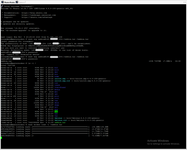
Second simple way is store you docker in public dockerhub. For example I push a couple my docker images to that server.
And third way is set up you own private registry server from docker-registry, this is old version and new version is available from https://hub.docker.com/_/registry. There are a full documentation about Private Registry https://docs.docker.com/registry/.
But, of course, its no interest to have own Docker registry without list of uploaded images. I have written my own implementation of Docker Registry control, I need a time to publish it to public. It looks as:
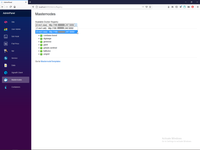
However there are a lot of various GUI to Private docker registry, for example:
- http://port.us.org/
- https://pkuwwt.github.io/techniques/2020-04-04-setup-a-private-docker-registry/
- https://github.com/atcol/docker-registry-ui
- https://joxit.dev/docker-registry-ui/
I have selected last one.
Please see full documentation on https://hub.docker.com/r/joxit/docker-registry-ui and https://github.com/Joxit/docker-registry-ui/tree/master/examples/ui-as-standalone.
And below I will to see how to use it in practice.
Firstly need to create login into you own Registry server from there https://hub.docker.com/_/registry.

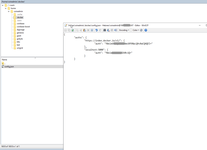
Than I have created YML orchestration based on https://github.com/Joxit/docker-registry-ui/tree/master/examples/ui-as-standalone.
This is developer's server therefore I have deleted CORS restriction at all and have changed port of GUI.

Than need to start Registry server and Registry GUI.


And enjoy.
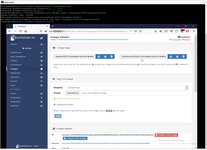

continue reading Tune Docker Registry (continue).
 )
)
| <SITEMAP> <MVC> <ASP> <NET> <DATA> <KIOSK> <FLEX> <SQL> <NOTES> <LINUX> <MONO> <FREEWARE> <DOCS> <ENG> <CHAT ME> <ABOUT ME> < THANKS ME> |