Install Google Authenticator on desktop to pass Two-factor authentication
A lot of modern sites require Two-factor authentication as mandatory. Why is this future is interesting to sites? This is because usually all phone conversation (including SMS) is collected by government and government is spy for you for all private side of your life - a your bank account (including CryptoCurence), all нгк dating circles, your current physical location and so on.

An ultimate humiliation and ultimate restriction for any peoples is installing Google Authenticator to you mobile phone, because your phone even without it is collected maximum senditive information about you. Desktop computer is more secure place, a couple years ago I write big articles (in Ukrainian languages) how to make your desktop computer as secure and comfortable place for you - Приватнiсть у Інтернетi - VPN, Tor, SimpeDNSCrypt, Smac, AdvOR, KeePass, Noscript, Whonix, Tox, Ring, Retroshare та iншi. This is a first reason to install Google Authenticator to your desktop computer instead mobile phone. And a second big reason is resistance for restriction for your freedom, for change your location, bacause in other country usually you do not have opportunity to access your phone number, and the same sites is try restrict your mobility, try to forbid you to change location. And third reason is use convenient CopyPast operation instead look by eyes to phone screen, so less mistakes and so faster.
First problem in practice is recognize image with QR-code, by this action site encourages you to avoid problems and to use mobile phone, to receive your physical location and to do your more vulnerable. Therefor your first step is decode QR to string. There are a lot of service in Internet to do this simple transformation, for example https://zxing.org/w/decode.jspx.
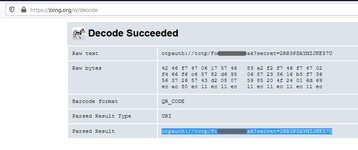
After that need to download this project https://winauth.github.io/winauth/download.html, compile it by Visual Studio 2017 and receive executable program.



The program is simple, need to upload your secret key to is and after that send 6-digit code to site.

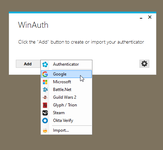


And a miracle is happened:
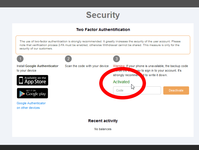
After that you need only CopyPast code from your Google Authenticator and add it to login to protected site.

 )
)
| <SITEMAP> <MVC> <ASP> <NET> <DATA> <KIOSK> <FLEX> <SQL> <NOTES> <LINUX> <MONO> <FREEWARE> <DOCS> <ENG> <CHAT ME> <ABOUT ME> < THANKS ME> |