< Back < My Angular learning conspectus. Charter 2. < Back <
This is interesting way to start debugging Angular in VS2022 derectly, without VsCode. After download we need only two changing - setup launch.json in property of separate Angular project and set start wto project at the same time.
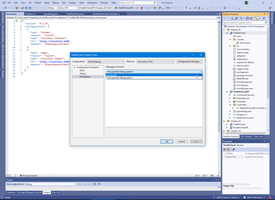

Angular part preconfigured correctly.




And when we press start debugging we need wait long time (while node-modules adding to Angular project).

And than site starting, Node development server starting automatically and browser understand proxy URL.

Backend ordinary and has no interesting, also Swagger working fine.


Angular debugging working fine.


Angular intellisense and goto definition also working fine.



If we create default Standalone typescript angular project.




What exactly difference between default and Packt project? This is most interesting question for me.

We going from top to bottom on project explorer. There is no changing (except project name) in most files, proxy.conf has different port.


Four files has small changing related to JS version .




This means project generated automatically, but Packt made small adaptation to VS2022, however by default Angular CLI ganarated project to VS Code.

 )
)
|
|