Bootstrap lecture from Brad Traversy
https://github.com/bradtraversy/bootstrap-5-websites

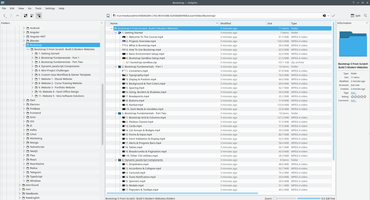





- 1. Getting Started
- 1. Welcome To The Course
- 2. Projects Overview
- 3. What Is Bootstrap
- 4. How To Use Bootstrap
- 5. Basic Environment Setup
- 6. Bootstrap Sandbox Setup
- 2. Bootstrap Fundamentals - Part 1
- 1. Containers
- 2. Typography
- 3. Display & Position
- 4. Background & Text Colors
- 5. Spacing
- 6. Sizing, Borders & Shadows
- 7. Breakpoints
- 8. Buttons
- 9. Navbar
- 10. Dark Mode & Variables
- 3. Bootstrap Fundamentals - Part Two
- 1. Bootstrap Grid & Columns
- 2. Flexbox Classes
- 3. Cards
- 4. List Groups & Badges
- 5. Forms & Input
- 6. Form Validation & Display
- 7. Alerts & Progress Bars
- 8. Tables
- 9. Breadcrumbs & Pagination
- 10. Other CSS Utilities
- 4. Dynamic JavaScript Components
- 1. Dropdowns
- 2. Accordions & Collapse
- 3. Carousel
- 4. Toast Notification
- 5. Spinners
- 6. Modals
- 7. Popovers & Tooltips
- 8. Darkmode Toggle
- 5. Mini-Project Challenges
- 6. Custom Sass Workflow & Starter Template
- 1. What Is Sass
- 2. Install & Setup Sass
- 3. Install, Setup & Customize Bootstrap
- 4. Install & Setup Font Awesome
- 5. Starter Template Download.html
- 7. Website 1 - Ebook Website
- 1. Project Intro
- 2. Project Setup
- 3. Navigation & Sass Variables
- 4. HeaderHero Section
- 5. Icon Section
- 6. Navbar Scroll Effect
- 7. Details Sections With Modals
- 8. Testimonials, Download Section & Footer
- 9. Contact Page
- 10. Deploy To Vercel
- 11. Formspree For Contact Forms
- 8. Website 2 - Corso Training Website
- 1. Project Intro
- 2. Project Setup
- 3. Nav & Header
- 4. Image Carousel
- 5. Register Area, Nav Scroll & Details
- 6. Points & Summary Sections
- 7. Invitation & Takeaways
- 8. Subscribe & Footer
- 9. Website 3 - Portfolio Website
- 1. Project Intro
- 2. Project Setup
- 3. Header With Overlay
- 4. Typing Effect JavaScript
- 5. About & Skills Sections
- 6. Projects & Lightbox
- 7. StyleShout & Services
- 8. Stats & Forms
- 9. Deploy To Netlify
- 10. Website 4 - Yavin Office Design
- 1. Project Intro
- 2. Project Setup
- 3. Navigation & Header
- 4. Stats & JavaScript Increment
- 5. Intro, Details & Services
- 6. 3 Middle Sections
- 7. Projects & Testimonials
- 8. Contact Form & Footer
- 9. Back To Top Button
- 10. Inner Article Page
- 11. Website 5 - Vera Software Solutions
- 1. Project Intro
- 2. Project Setup
- 3. Header & Rotating Text Script
- 4. Partners & Form
- 5. Nav Scroll & Solutions
- 6. Details & Expertise
- 7. Video Section & Animated Button
- 8. Video Modal
- 9. Pricing & Project Sections
- 10. Project Modals
- 11. Newsletter Section & Footer
- 12. Privacy Page























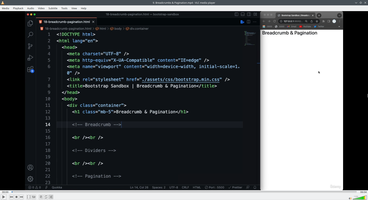

























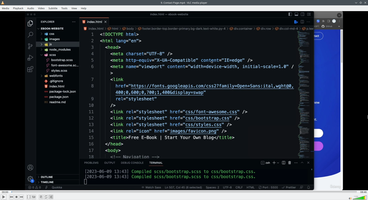








































Related page:
Front context:
Css context:
FrontLearning context:
Comments (
 )
)
 )
)
Link to this page:
http://www.vb-net.com/BootstrapLearning/Index.htm
|
|