<< Back << Firebase Learning from Angular University << Back <<
- 1. Firebase Learning from Angular University.
- 2. Firebase masterclass course.
- 3. Firebase Telegram bot.
- 4. Firebase Cookbook.
- 5. Google API
- 6. Example of My Firebase Projects
- 7. Supabase as alternative of real-time databases.
1. Firebase Learning from Angular University
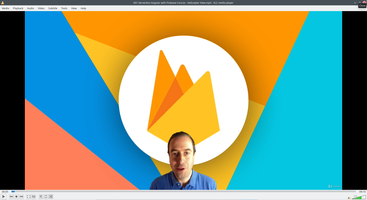
- Firebase core
- 1. Firebase SDK querying document (Promise).
- 1.1. Use MAP., Javascript MAP
- 1.2. Return Typed data from Promise and use "..." (three dots).
- 2. AngularFire.
- 2.1. Config need to set to Environment.
- 2.2. AngularFire vs Firebase SDK. Always observably and have opened live connection to Firebase, listen any changing if they happen.
- 2.3. Observable than we always need Subscribe.
- 2.4. ValueChanges give us all Firebase snap.
- 2.5. SnapShotShanges. We can see snap as array and use MAP function for callback. Return Typed result from MAP.
- 2.6. StateChanges give us only changing, fire a couple times, first times with all documents, than only with changing.
- 2.7. SnapShotShanges. Use PIPE (MAP) with observable.
- 2.8. Bind observable to HTML property "| async".
- Firebase storage - upload image.
- 1. Firebase Storage is ordinary file systems with URL on Googleapis.com
- 2. Deploy functions with storage rules.
- 3. Build modal dialog form. Use FormGroup and @Inject Mat-Dialog-data to code.
- 4. Use Html Input type="file" to upload and inject to Change property browser event $event. Processing $event.target on form.
- 5. Determine right filepath on storage with AngularFireStorage.
- 6. Storage upload return Task (this is observable variable). This task has Snapshot changes event. We need subscribe to that task.
- 7. Also upload task has percentage events (observable).
- 8. Use progress bar with parameters [value]=, create local variable on *ngif for that parameter.
- 9. Use Pipe(last) with observable event.
- 10. Receive link to DownloadURL.
- 11. Use Pipe(last), ConcatMap with DownloadURL.
- 12. Show Image based on Observable variable DownloadUrl.
- 13. Deploy function and set right to Firebase Storage for uploading.
- 14. Generate Thumbnail using ImageMagic module. Use rimraf modile to delete big image from storage bucket. Set right to delete.
- Firebase triggers.
- 1.Publish simple http handler to firebase functions.
- 2. Create REST API frunction with Express module and CORS.
- 3.Create database triggers with Transaction.
- Deploy script to Angular storage.
- 1. Firebase Init
- 2. Firebase Emulator
- 3. Deploy script to Firebase hosting
- 4. Connect domain on Firebase script
- Other
2. Firebase masterclass course
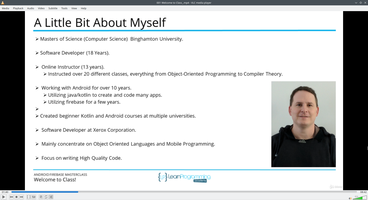
3. Flutter & Dart Building Telegram Bitcoin Price Bot Using Dart
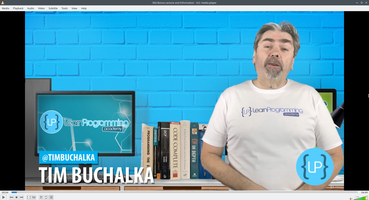
4. Firebase Cookbook
Firebase Cookbook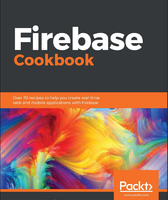
5. Google API
6. Example of My Firebase Projects
- Create service account keys for Firebase-Admin SDK
- Create Firebase project in Google Console
- All Firebase Screens
7. Supabase as alternative of real-time databases.
Related page:
JS project context:
Front context:
FrontLearning context:
Comments (
 )
)
 )
)
Link to this page:
http://www.vb-net.com/FirebaseLearning/Index.htm
|
|