Up and running Angular application on Android mobile phone with NativeScript.
1. My Linux development environment.
I try to use awesome way to create native Android apps https://nativescript.org/ and I'm amazed because it working fine.
This is my environment for starting development this apps and a couple of issue for start in my environment. Firstly, I start this project on OpenSuse 15.2, unfortunately this OS is out of support, and I have no time to reinstall this computer. But I can not setup last version of Node.JS, I'm forced to select old version supported by my OpenSuse version. But finally I upgraded my Node.js from version 12 to 16.

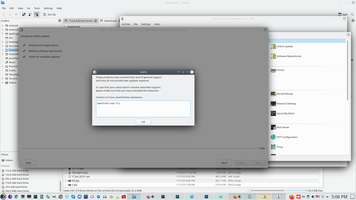
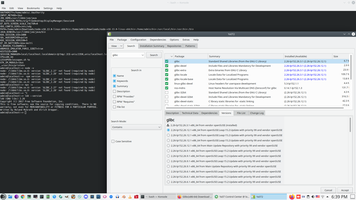
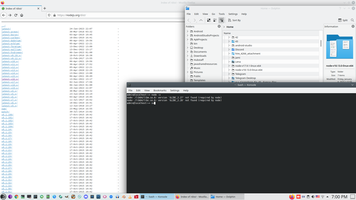
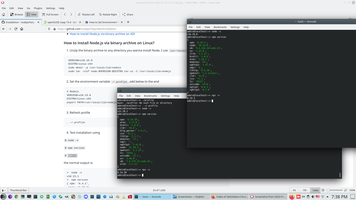
Linux has autostart script on system and user level, therefore we need to add path to Node.js in computer level (to file /etc/profile or ~/.profile), this is exactly the place where PrintEnv command read value.
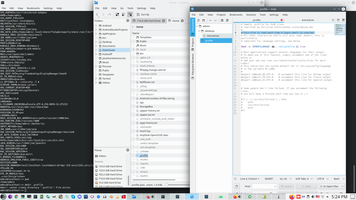
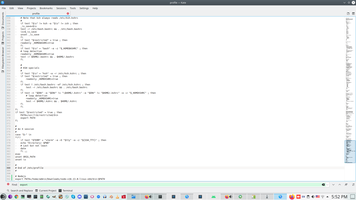
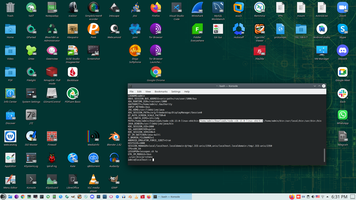
Next step was update all JDK, Android SDK, Android Studio, Android tools, Android AVD, Android Gradile script and all plugins for Android studio.
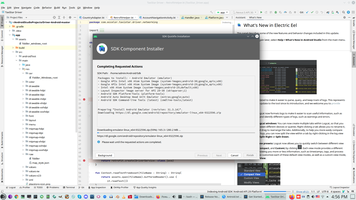
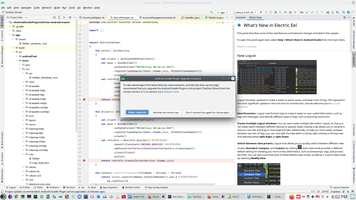
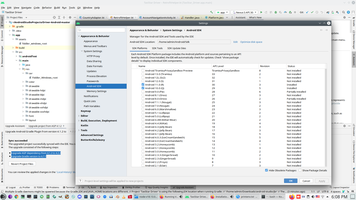
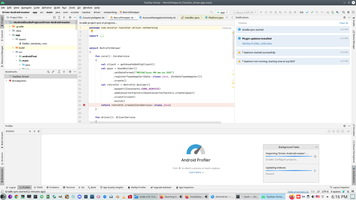
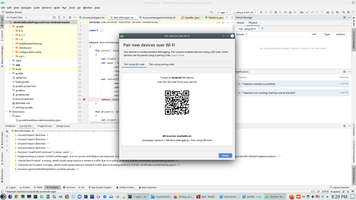
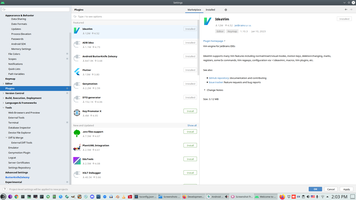
Also I have upgraded VS Code and setup new GIT profile instead removed profile.
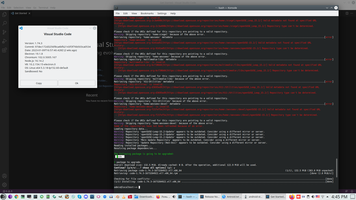
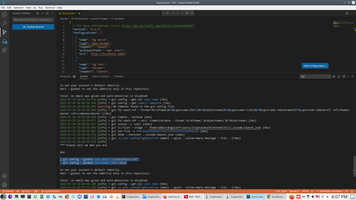
As next step I have installed Angular and checked how it working. No need add manually after Angular installed globally.


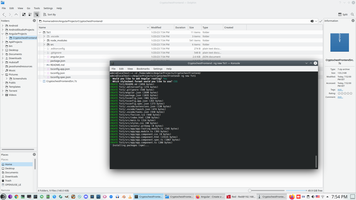

Also I have add material and check how to working my last application on Angular.
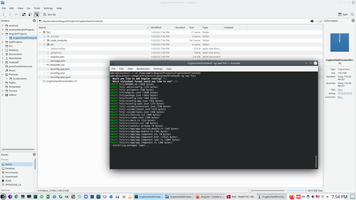
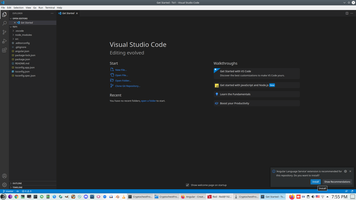
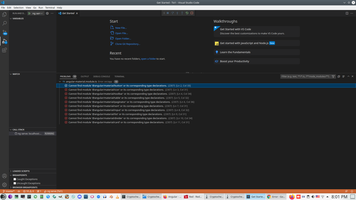
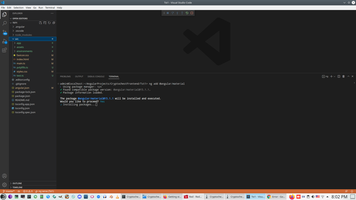
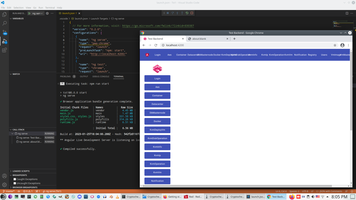
Working fine, and there is a reason to go forward, to install NativeScript.


Main point for NativeScript installation is adding variable ANDROID_HOME (as point to folder platform-tools of AndroidSDK ) to the same place as after installation Node.js
Than I created NativeScript project, open is in VS Code and add plugin to support NativeScript in VS Code.
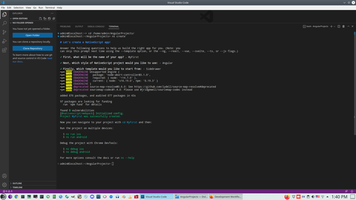
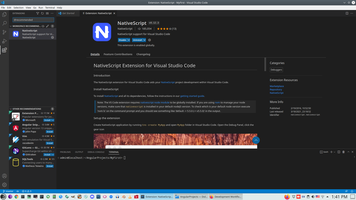
But first start was unsuccessful, I receive error message about adding additional parameters - minimal SDK version.
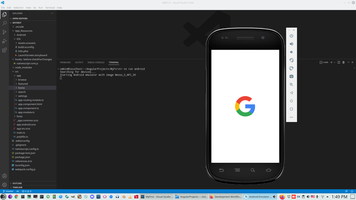

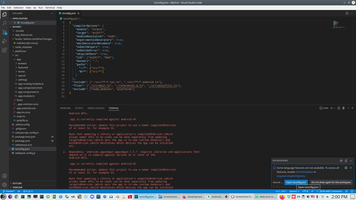
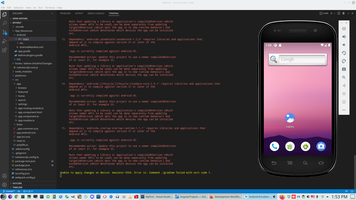
I updated this two parameters.

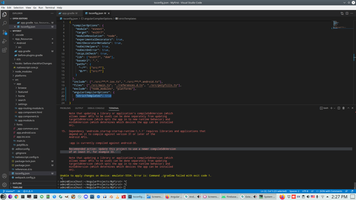
And I have seen an marvel.
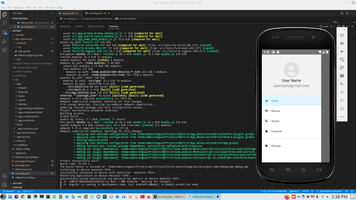
2. My Windows development environment.
In this case before starting I have installed NodeJS and Angular.
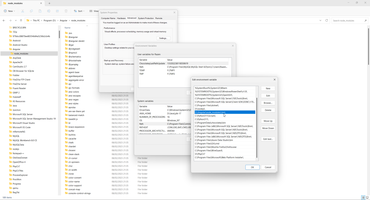
Prepare Bios and Windows environment.
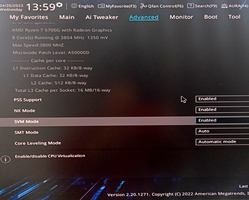
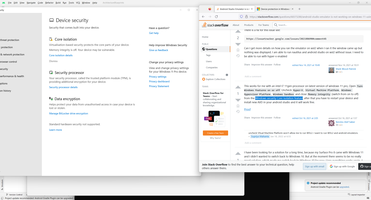
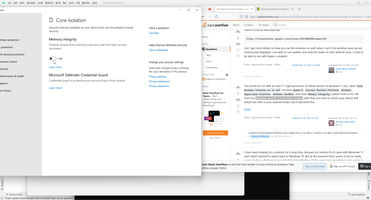
Install android emulator.
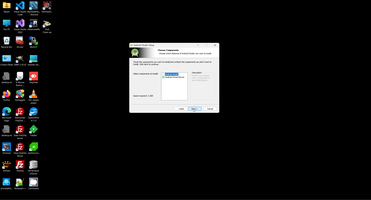
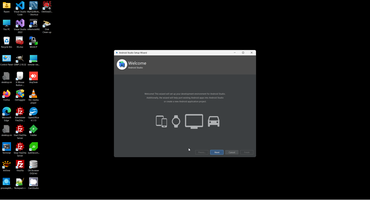
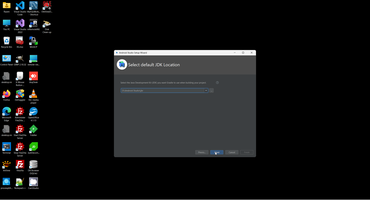
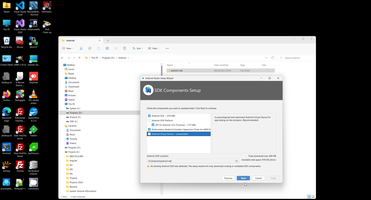
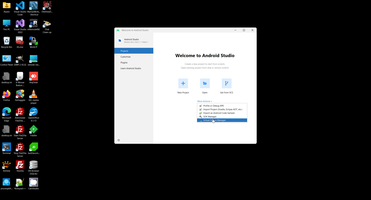
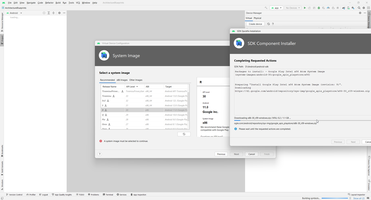
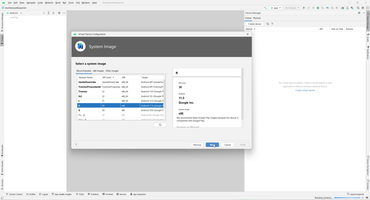
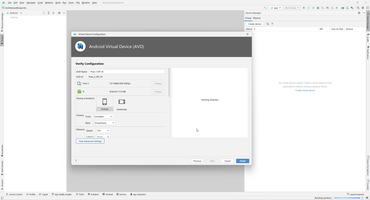
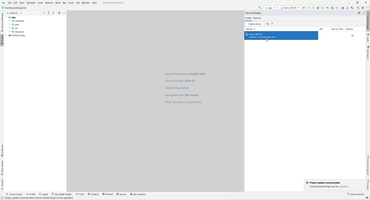
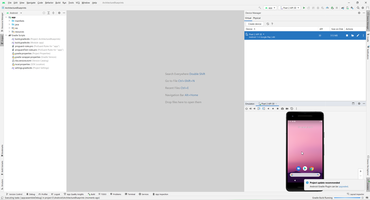
Install Native Script (adding Android components, JAVA and PATH variables).
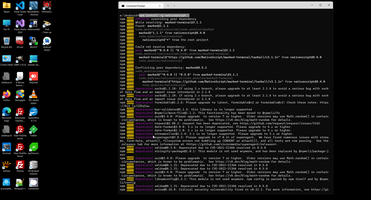
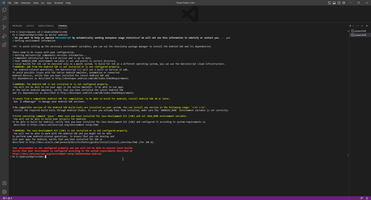
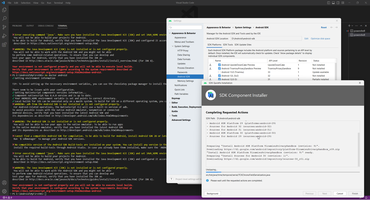
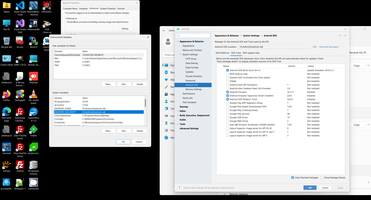
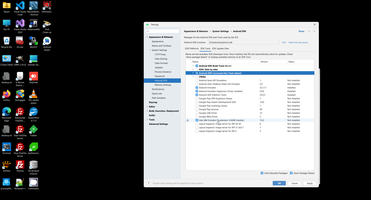
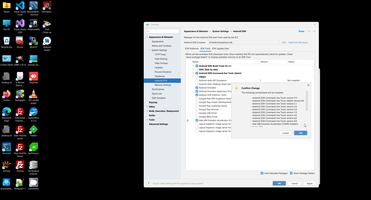
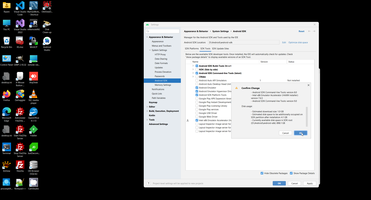

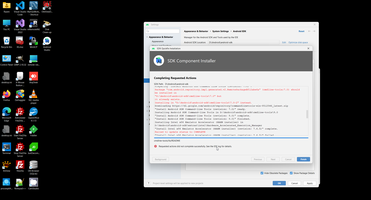
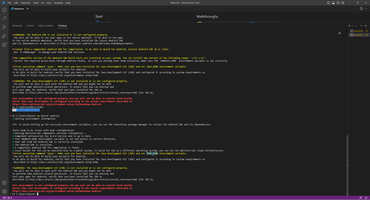
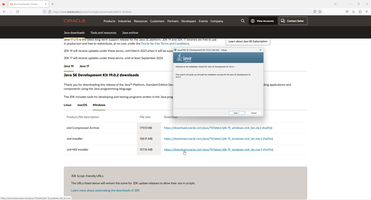
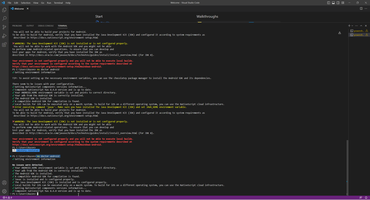
And finally NativeScript has been installed. Next step is creating new project and open it. And install Native script extension.
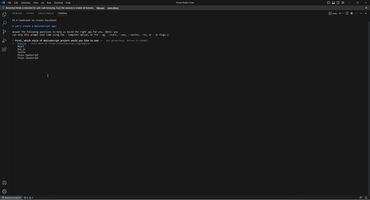
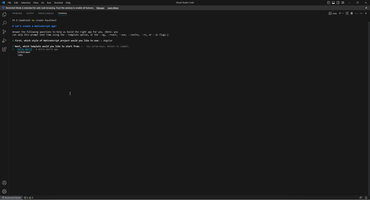
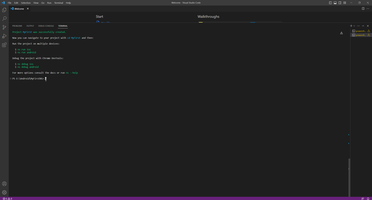
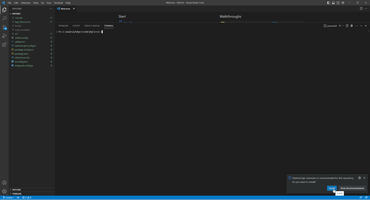
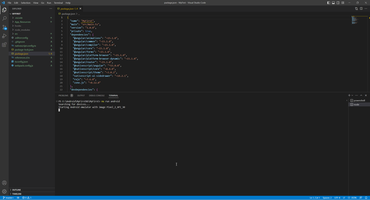
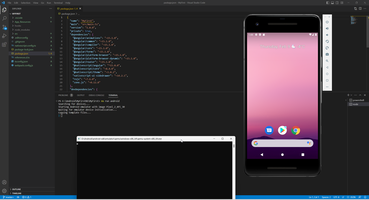
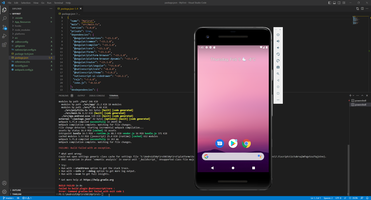
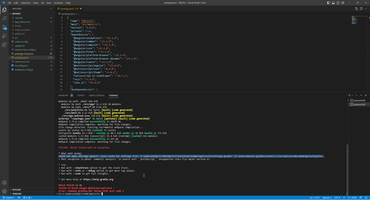
In this case I fix something syntax error error and down Java version.
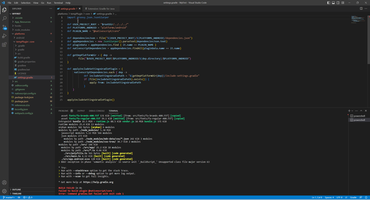
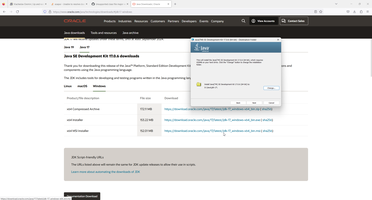
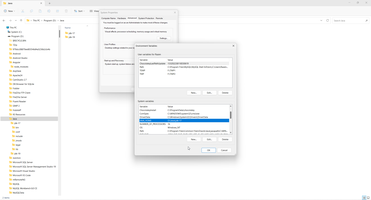
And finally marvel happens!
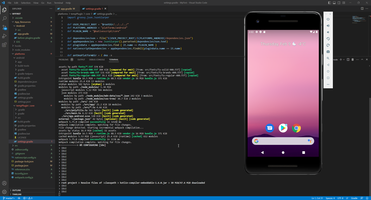
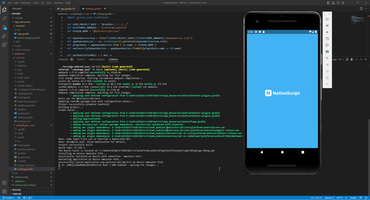
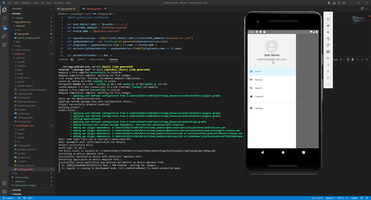
Nativescript context:
Front context:
Android context:
Angular context:
 )
)
|
|