Typescript source code formatter
I'm faced with cool project https://mipatterson.github.io/typedoc-plugin-pages/pages/Getting%20Started/quick-start.html what allow to publish standard documentation with TypeScript Code.
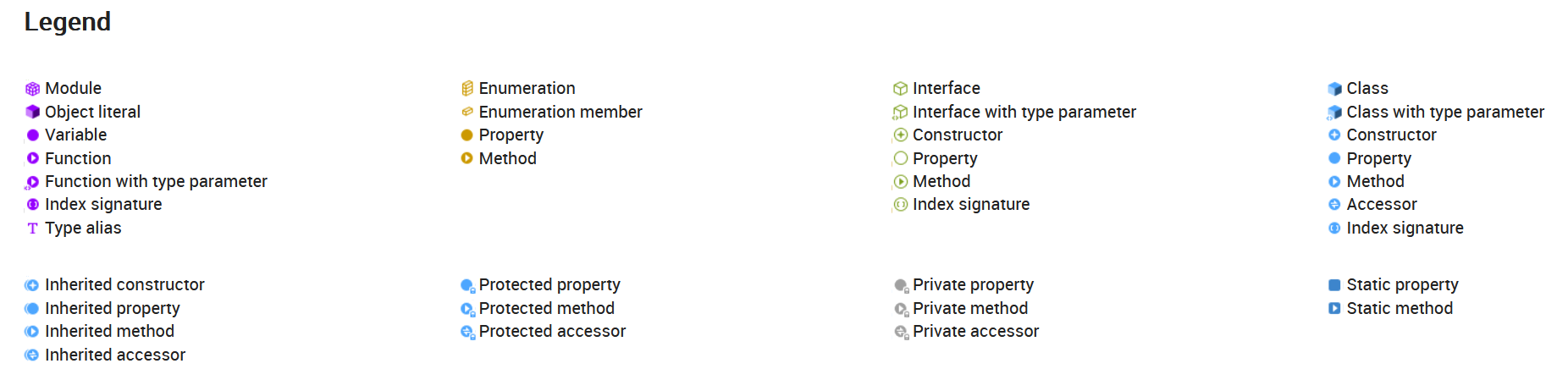
You can select concrete icon from own code like this.
<!DOCTYPE html> <html lang="en"> <head> <meta charset="UTF-8"> <meta http-equiv="X-UA-Compatible" content="IE=edge"> <meta name="viewport" content="width=device-width, initial-scale=1.0"> <title>Typescript members</title> <style> .tsd-legend { list-style-type: none; } ul { list-style: none; margin-left: 0; padding-left: 0; } span { padding-left: 20px; white-space: pre; } .tsd-kind-module { /* Module */ background-image: url('icons.png'); width: 16px; height: 16px; background-position-x: 0px; background-position-y: 102px; } .tsd-kind-object-literal { /* Object literal */ background-image: url('icons.png'); width: 16px; height: 16px; background-position-x: 0px; background-position-y: -16px; } .tsd-kind-variable { /* Variable */ background-image: url('Variable.png'); width: 16px; height: 16px; } .... </style> </head> <body> <h2>Legend</h2> <div class="tsd-legend-group"> <ul class="tsd-legend"> <li class="tsd-kind-module"><span class="tsd-kind-icon">Module</span></li> <li class="tsd-kind-object-literal"><span class="tsd-kind-icon">Object literal</span></li> <li class="tsd-kind-variable"><span class="tsd-kind-icon">Variable</span></li> <li class="tsd-kind-function"><span class="tsd-kind-icon">Function</span></li> ... </ul> </div> </body> </html>
And this is my temporary replacement on Csharp.css formatting for publishing Angular code in my blog.
JS project context:
Front context:
Comments (
 )
)
 )
)
Link to this page:
http://www.vb-net.com/TsFormatter/Index.htm
|
|