Android Masterclass lecture from Paulo Dictone
- 01 Welcome
- 001 Please Watch This_ Learning Path
- 002 Important Message
- 02 Install Android Studio on Windows Machine
- 003 [WINDOWS USERS ONLY] Download Android Studio for Windows
- 004 [OPTIONAL - WINDOWS USERS ONLY]VTX Emulator Issues Fixes on Windows
- 03 Install Android Studio on MAC Machine
- 006 [MAC USERS ONLY] Download and Install Android Studio on MAC
- 04 Download Course Source Code
- 05 Android Development - First Steps
- 009 Build an App - Build your First Android App - ShowMyName
- 010 Build an App - Build your First Android App - ShowMyName - User Interface
- 011 Build an App - Build your First Android App - ShowMyName - Adding EditText
- 06 Deep Dive into Java Programming Language
- 013 What We'll Cover in This Section
- 014 Create and Run a Java Program
- 015 Java Code Structure
- 016 Java Variables And Concatenation
- 017 Java Integer Variable Type
- 018 Java Long and Double Variable Types
- 019 Java Byte and Char Variable Types
- 020 Java Boolean Variable Type
- 021 Java Operators
- 022 The Remainder
- 023 Relational Operators
- 024 Logical and Relational Operators
- 025 The AND Logical Operator
- 026 The OR Logical Operator
- 027 The NOT Logical Operator
- 028 The for-loop
- 029 The else-if Statement
- 030 The Switch Statement
- 033 The Do While Loop
- 035 Methods and String Parameters
- 036 Function Parameters - Add Method
- 037 Return Types in Methods - Double Return Type
- 039 String Return Function Type
- 07 CHALLENGE_ Dividing and Multiplying Integers
- 08 CHALLENGE_ Dividing and Multiplying Integers
- 042 CHALLENGE SOLUTION_ Dividing and Multiplying Integers
- 09 Introduction to Object Oriented Programming in Java
- 044 Introduction to Classes and OOP - Object Oriented Programming
- 045 Creating your First Java Class
- 047 Adding the Description Method to the Class
- 049 Constructors in Java
- 050 Constructors and Inheritance
- 053 Access Modifier and Getters and Setters
- 055 Overloading Constructors
- 057 The Java Class Library
- 10 Java Inheritance
- 059 Introduction to Java Inheritance - What is it_
- 060 Creating a Java Inheritance Structure
- 062 Overriding Super Class Methods
- 064 Understanding toString Override Method
- 065 String is an Object, After all!
- 11 Java Data Structures
- 067 Introduction to Arrays
- 068 Creating and Looping through Arrays
- 071 Pre-setting Arrays' Length
- 073 ArrayLists - and Introduction
- 074 Looping Through ArrayLists
- 075 Passing Arrays as Method Parameters
- 076 Passing Objects as Method Parameters
- 077 Java Hashmap
- 078 Sorting Arrays
- 12 Android Development - Let the fun Begin!
- 082 Setup The Embedded Emulator
- 083 Build an App - Make It Rain - User Interface Setup
- 084 Build an App - Make It Rain - Adding Buttons and the Background
- 085 Build an App - Make It Rain - Adding Event Listeners and Android Logging
- 086 Build an App - Make It Rain - Showing Money Counter and Currency Formatter
- 087 Build an App - Make It Rain - Adding Android SnackBar and Toast
- 13 CHALLENGE_ Make It Rain App - Change Color
- 089 Change Color
- 14 CHALLENGE SOLUTION - Change Color
- 090 Solution
- 15 For the Curious - Android Ins and Outs
- 092 The Manifest File
- 093 Understanding the setContentView Method
- 16 Android Layouts, Constraints & Data Binding Introduction
- 095 Layouts in Android and the View Class Hierarchy
- 096 Build an App - Bio App - User Interface Setup
- 097 Build an App - Bio App - User Interface Setup - Adding a Scrollview
- 098 Build an App - Bio App - User Interface Setup - Adding a Button and an EditText
- 099 Build an App - Bio App - Final Steps
- 100 Android Data Binding - Introduction
- 101 Improving the Bio App with Data Binding Object
- 102 Data Binding Summary
- 103 Improving the Bio App with Data Binding - Binding Data
- 17 Build a Quiz App - MVC Architecture
- 106 What You'll Build - Quiz App Demo
- 107 The Model-View-Controller Architecture
- 108 Build an App - Quiz App - Building Layouts with ConstraintLayout and Chaining
- 109 Build an App - Quiz App - Setup Chained Packed Buttons
- 110 Build an App - Quiz App - Setup MainActivity with Data Binding
- 111 Build an App - Quiz App - Setup the Next Button and Show Questions
- 112 Build an App - Quiz App - Final Touches
- 113 For the Curious - Interface and Abstract Classes
- 18 Understanding Android Activities and Life Cycles
- 115 Understanding Android Activities and Life Cycle Callbacks
- 116 Showing Each Activity Life Cycle
- 117 Navigate to Another Activity
- 118 Going From Activity A to B
- 119 Receiving Data from First Activity and Show
- 120 Using Bundle to Retrieve data and Integers
- 121 Show Data From Second Activity
- 19 Connecting our Apps to the Web - JSON, API's, Network Services, Parsing JSON
- 123 Understanding APIs and Libraries
- 124 Setting up the Volley Network Library and Parsing a String
- 125 Setting Up JSONArray Android Volley Request
- 126 Parsing a JSONArray with JSONArray Request
- 127 Parsing a JSON Payload with the JsonObject Request
- 128 Understanding Singletons with Volley
- 20 Build a Trivia App
- 131 What We'll Build
- 132 Setup Android Volley Network Library & the AppController Class
- 133 Setup the Model and Repository Class
- 135 Creating the Question Objects from JSON
- 136 Using Interface Callback to Publish Data to Main Activity
- 137 Setting Up the User Interface
- 138 Finishing the User Interface Setup
- 139 Setup Data Binding View and Show Next Question
- 140 Check Answer and UI Feedback
- 141 Adding a Shake Animation
- 142 Finalizing Animations
- 21 Running Android Apps on Physical Device
- 144 Running Android Apps on Physical Device - How to
- 22 Persistence in Android - Shared Preferences
- 146 Introduction to Persistence in Android
- 147 How to Use Android SharedPreferences
- 23 CHALLENGE - Improve Trivia app
- 149 Trivia Improvement Challenge
- 24 CHALLENGE SOLUTION - Improve Trivia app
- 150 Challenge Solution - Show Score
- 151 Set up UI Widgets for Score & UI Clean Up
- 152 Saving Highest Score in Shared Preferences
- 153 Saving Highest Score onPause and Showing It
- 154 BONUS CHALLENGE SOLUTION_ Moving to the Next Question Dynamically
- 155 BONUS CHALLENGE SOLUTION_ Saving the State of the App
- 156 BONUS CHALLENGE SOLUTION_ Are You Curious - Probing into Shared Prefs Folder
- 25 Persistence in Android - Database
- 158 Introduction to Database SQLite
- 159 Creating Contact manager Database Setup
- 160 Database Handler Class Setup
- 161 CRUD - Add and Get Contact Methods
- 162 CRUD - Get All Contacts and Show Saved Contacts
- 163 CRUD - Update Contact
- 164 CRUD - Delete a Contact
- 165 Final CRUD - Get Count Method
- 26 SQlite and ROOM Library - Android App Architecture - Persistence Layer
- 168 Android ROOM - Introduction
- 169 SQLite VS Android ROOM
- 171 Setting Up the Project - Model Class & Entity
- 172 Setting Up Android ROOM DAO & LiveData
- 173 RoomDatabase Singleton Class
- 174 The Repository Class
- 175 Logging ROOM Database and Show on the Screen
- 176 ROOM Database Summary and Overview
- 177 Creating the NewContact Activity User Interface
- 178 Adding Contacts to the Database
- 179 Adding Custom Contacts Via the Contact Activity
- 27 Android Listviews and RecyclerView Widgets - Contact Manager App Improvements
- 182 Introduction to Listview
- 183 Showing Data in a Listview
- 184 Listview and ArrayAdapter
- 185 Listviews vs RecyclerViews
- 186 Setting Up RecyclerView Adapter and Layouts
- 187 Setup RecyclerView Adapter
- 188 Adding EventListener to RecyclerView
- 189 Setting Up the Full CRUD Operations
- 190 Setting Up the Delete and Update Buttons
- 191 Implementing the Update Functionality
- 192 Implementing Delete Functionality and Final Remarks
- 28 Build an App - Todoister - Todoist Clone
- 195 Todoister App Demo
- 197 Starter Project - Walkthrough
- 198 Setup Task Entity & Priority enum
- 199 Setting up the RoomDatabase and TaskDao Classes
- 200 Setting Up the Repository
- 201 Creating the Task ViewModel
- 202 Saving a todo
- 203 Retrieving a Task
- 204 Setup RecyclerView and Show Tasks on Screen
- 205 Showing Formatted Date
- 206 Showing the Bottomsheet Dialog on FAB Click
- 207 Saving a Task from BottomSheet Dialog
- 208 Saving Due Date along with the Task
- 209 Setup Chip Widgets and Getting Dates
- 210 Task Row onClick Event Setup
- 211 Setting up Delete Functionality
- 212 ViewModel Structure Setup & Passing Data to Fragment
- 213 Updating a Task
- 214 Hiding the Keyboard and Dismissing the Bottomsheet
- 215 Setting up Priority Radiogroup
- 216 Final Steps - Adding Priority Colors to Each Row
- 29 Android Location and Maps
- 218 Android Location - Introduction
- 219 Setting up Google Dependencies
- 220 Making Sure Google Play Services Works
- 221 Setting Up FusedLocationProvider
- 222 Setting Up Location Provider and Start Location Updates
- 223 Setting Up FusedLocationProvider - Finish
- 224 Showing Location Coordinates
- 225 ALTERNATIVE - Location API - Location and Updating Location
- 226 Android Maps
- 227 Setting Up Our First Map and Showing Sydney
- 228 Playing Around with Map Properties
- 30 CHALLENGE_ Creating Markers and Putting on Map
- 229 Creating Markers and Putting on Map
- 31 CHALLENGE SOLUTION_ Creating Makers and Putting on Map
- 230 Solution - Creating MarkerOptions
- 32 Build an App - National Parks App
- 233 App Demo
- 234 Project Setup and Google Map API
- 236 Setup the API Key and JSON Overview
- 238 Understanding POJOs
- 239 Setting Up Volley and Repository Classes
- 240 Showing Parsed Parks Markers on the Map
- 241 Setting Up the BottomNavigation
- 242 Adding Navigation for BottomNav
- 243 Setting Up the Parks Row Layout
- 244 Setting Up RecyclerView Adapter - Part 1
- 245 Showing a List of Parks
- 246 Finishing the Parks List Screen
- 247 Enhancing the Row User Interface
- 248 Setting Up Row Click Event and Details Fragment
- 249 Setting up the ParkViewModel and Using it to Pass Data
- 250 Finish the Details Fragment
- 251 Creating a Custom InfoWindow
- 252 Setting up Viewpager and Pulling Images
- 253 Setting up Activities Fields
- 254 Finishing the Details Fragment
- 255 Creating a Custom InfoWindow
- 256 Adding Click Event to InfoWindow and Showing Details Fragment
- 257 Floating Search Bar Setup
- 258 Getting the SateCode
- 259 Getting Parks from a State - Bug
- 260 Finishing the App
- 33 Android Media - Playing Sounds and Videos
- 262 Introduction to Android Media
- 263 Creating Media Player and Playing Music
- 264 MediaPlayer and Playing MP3 From a web Link
- 265 Creating a Seekbar and SeekTo
- 266 SoundPool - Presentation
- 267 Setting up SoundPool
- 268 SoundPool - Playing FX
- 269 Introduction to Video and SurfaceView
- 270 Playing Video with SurfaceView
- 271 Playing a Video with ExoPlayer
- 34 Android Animations
- 274 Android Frame Animation
- 275 Android Fading Animation
- 35 Android Material Design and Themes
- 277 Introduction to Android UI and UX
- 278 Android Material Design
- 279 Android Views and ViewGroup Classes
- 280 Android Resources - Drawable, Menu, Mipmap
- 281 Understanding Density in Android - DPI
- 282 Android XML Drawables - Creating Shapes
- 283 Button State Selectors Using XML
- 284 XML Gradient
- 36 Understanding Android Intents
- 286 Understanding Android Intents
- 287 Android Implicit Intents - Sending Message via Email
- 37 CHALLENGE_ Send Message Via Share Button
- 288 CHALLENGE_ Send Message via Share Button
- 38 CHALLENGE SOLUTION_ Send Message Via a Share Button
- 289 Sending Message Via Share Button
- 39 Android Fragments - An Introduction
- 291 Introduction to Android Fragments
- 292 Create First Fragment
- 293 Android Fragment from Code
- 294 Intro to List Fragments
- 295 Show Courses on FragmentList
- 296 ScreenSize Utility Class
- 297 Sw600dp - Phone and Tablet Dimensions
- 298 Creating Layouts with Two Fragments
- 299 Setup DetailsActivity and Fragment - Part 1
- 300 Setup On Item Click and Callbacks to Take to Details Activity
- 301 Passing Course Object to Next Activity and Fragment
- 302 Finalized Fragment App
- 40 Introduction to Realtime Databases - Firebase and Firestore
- 306 Introduction to Fireabase
- 307 Firestore - An Introduction
- 308 Setting Up Firestore in Android Studio
- 309 Adding Firestore Dependencies Using Firebase Assistance
- 310 Saving Data to Firestore
- 311 Retrieving Data From Firestore Collection
- 312 Adding Snapshot Listener
- 313 Firestore - Updating Data
- 314 Firestore - Deleting Data
- 315 Firestore - Creating Documents Using POJO - Plain Old Java Objects
- 316 Creating Multiple Documents and Retrieving Multiple Documents
- 317 Firestore - Showing Multiple Documents in a ScrollView
- 41 Build a Journal App with Firestore
- 320 What We'll Build
- 322 Setting up Firebase with Project
- 323 User Interface - Main Screen
- 324 Login Screen
- 325 Setup Create Account Activity
- 326 Setup Create Account with Firebase
- 327 Create Account and User Object
- 328 Create Firestore user and Authenticated user
- 329 Setting Up Journal Post Screen - Part 1
- 330 Setting Up Journal Post Screen - Part 2
- 331 Setting Up Journal - Part 3
- 332 Setting Up Journal Post Screen - Gallery Intent - Part 3
- 333 Setting Up Journal Post Screen - Saving Image -Part 4
- 334 Successfully Added a Journal Document and Image
- 335 Adding Menu Icons to List Activity
- 336 Sign Out
- 337 RecyclerView and Journal Row
- 338 RecyclerView Adapter and TimeAgo - Part 1
- 339 Showing all Journals
- 340 Fixing User Interface Issues with Rows
- 341 User Interface Overhaul - Revamp
- 342 User Interface Overhaul - Revamp - Final
- 343 Journal App - Final Product
- 42 Drawing on Canvas in Android
- 345 Drawing on Canvas and the Class View
- 346 Drawing Circles and Line on Screen
- 347 Reading Android Documentations
- 348 Gradients
- 349 Drawing Bitmaps on Screen
- 350 Custom Textviews
- 43 Android Machine Learning ML Kit - Face Detection
- 352 What We'll Build - Android Face Recognition App
- 353 Setting Up ML Kit Firebase - Part 1
- 354 Project Setup - Two more Libraries
- 355 Setting up the User Interface
- 356 Solved Androidx BottomSheet Issue
- 357 Setting up CameraView in Main Activity
- 358 Analyzing Image - Part 1
- 359 Detecting Faces and Drawing a Square - Part 1
- 360 Processing the Frame and Contour - Part 1
- 361 Draw Face Contour
- 362 Give it a Run - Issues - Images not Working
- 363 Showing the App Working and Fixing minor Issues
- 44 Android Vocabulary - Tools and Resources
- 366 Android Developer Vocabulary Tool
- 45 Learn to Help Yourself as an Android Developer
- 368 Learn to Help Yourself as an Android Developer
- 46 Monetizing Your Android Apps
- 369 Android App Monetization Explained
- 370 Showing Ads Using Google AdMob
- 47 Creating Launcher Icons
- 373 Creating Launcher Icons
- 48 Publishing Your Apps on Google Play
- 375 Creating Your Google Play Console Developer Account
- 376 Android Google Play - How it Looks and App Metadata
- 377 Adding an App Icon Launcher
- 378 Taking screenshots
- 379 Finding Screenshots Enhancer Tools
- 380 Creating App Listing in the Console
- 381 Understanding Android APK Signing Process
- 382 Preparing Our Project for Release
- 383 Creating App Bundle and Signing it for Release
- 384 App Published - Update
- 49 The App Development Process
- 386 The App Development Process
- 50 What's Next
- 51 Bonus
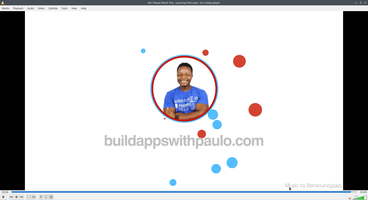
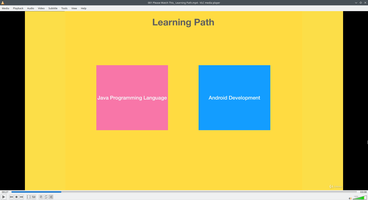
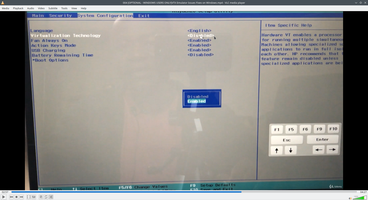
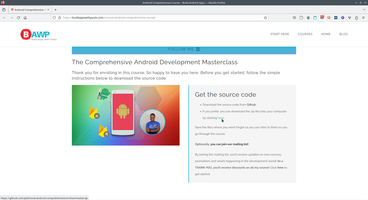
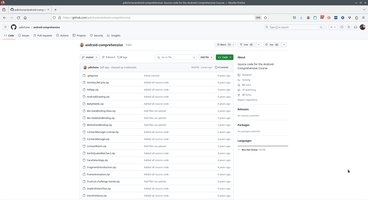
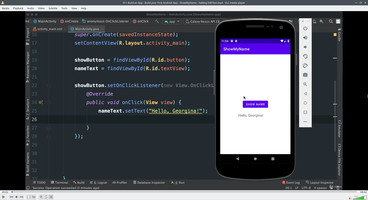
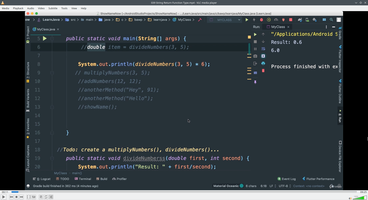
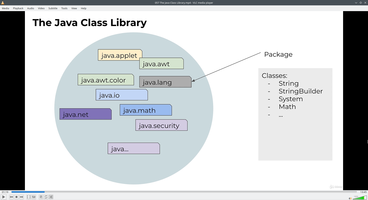
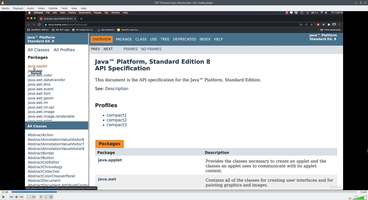
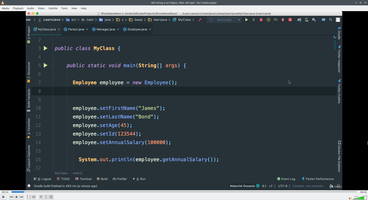
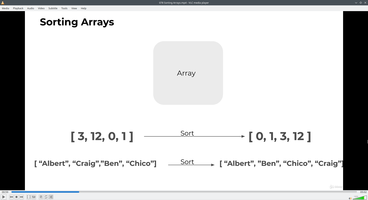
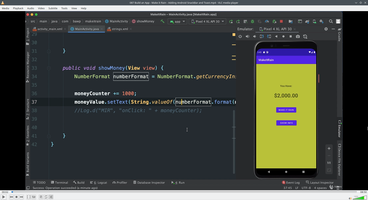
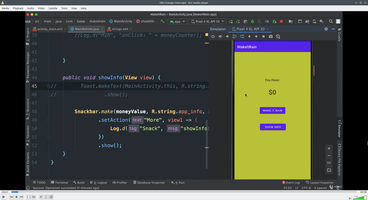
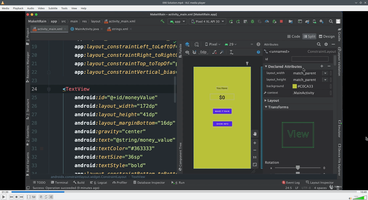
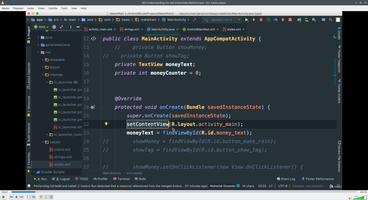
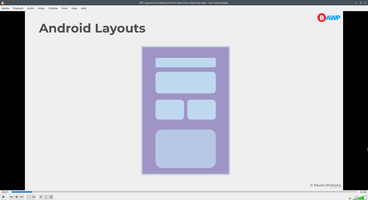
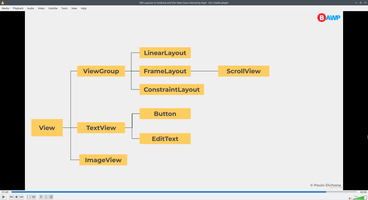
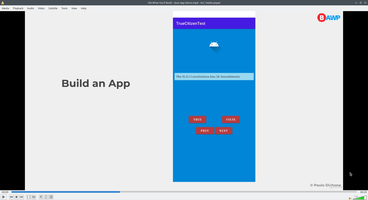
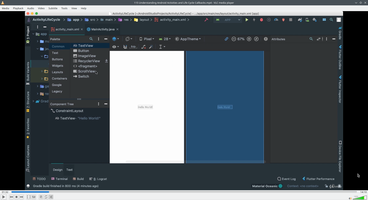
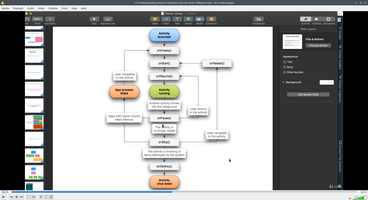
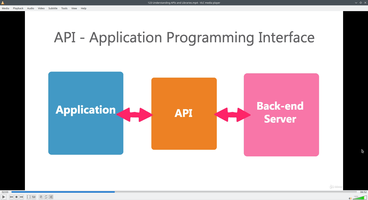
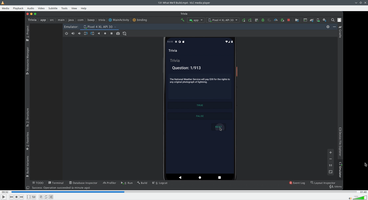
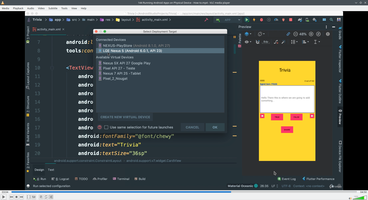
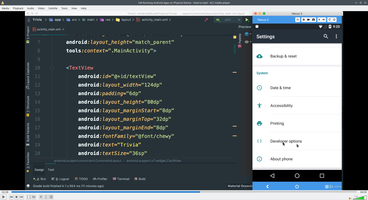
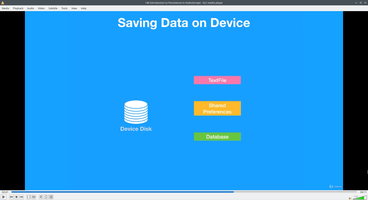
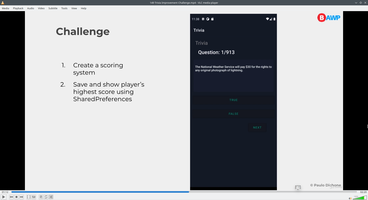
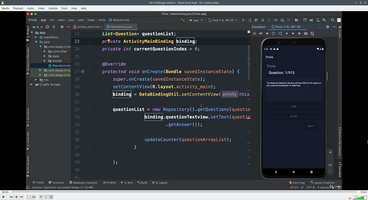
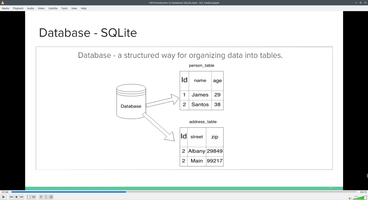
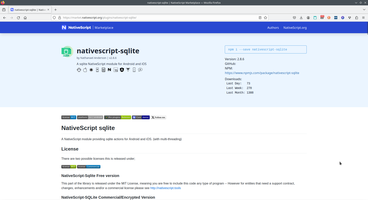
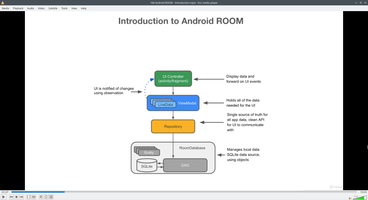
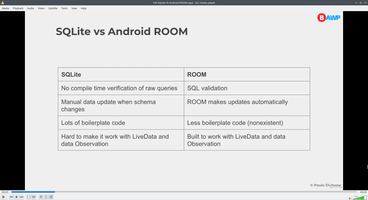
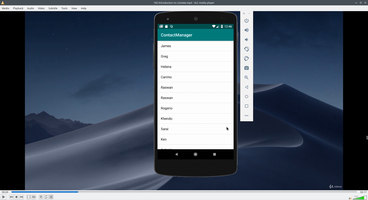
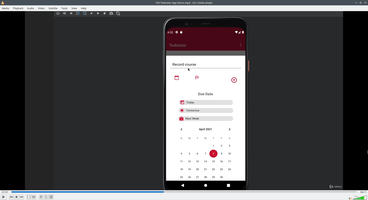
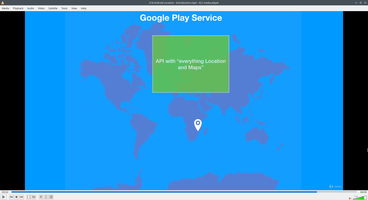
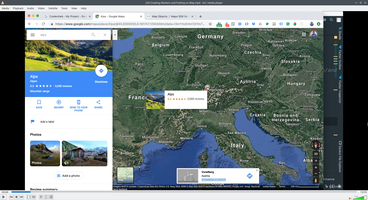
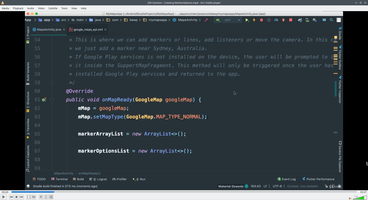
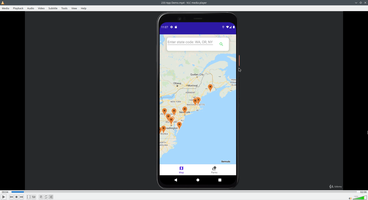
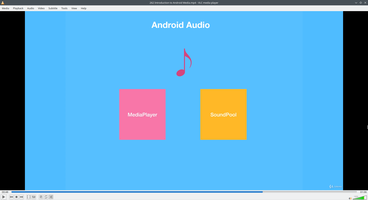
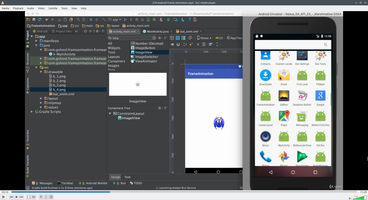
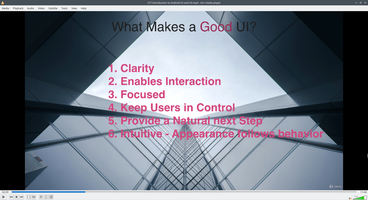
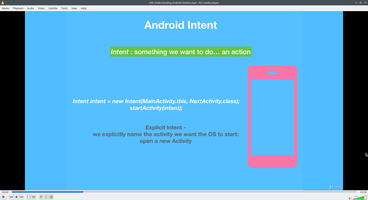
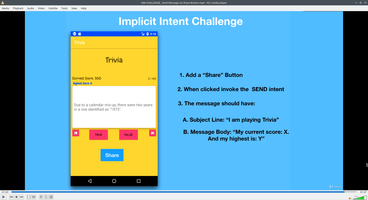
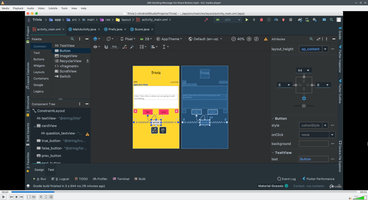
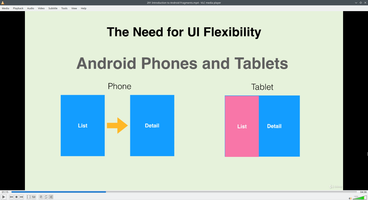
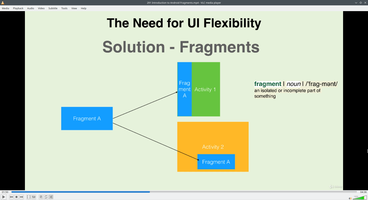
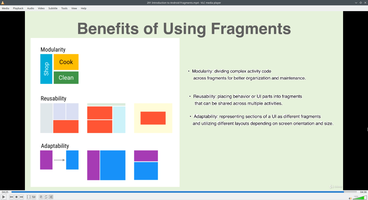
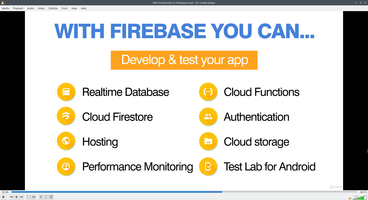
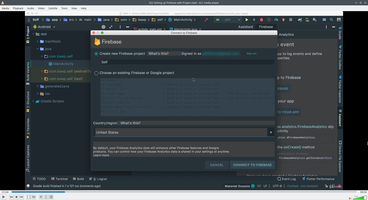
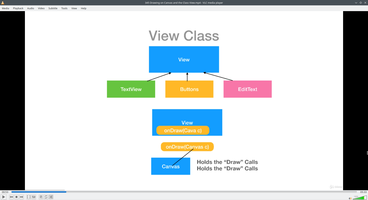
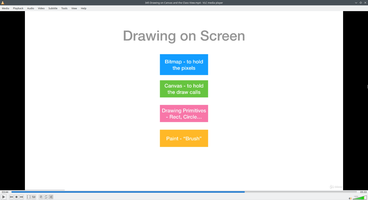
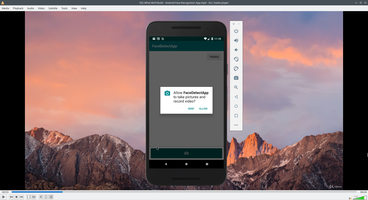
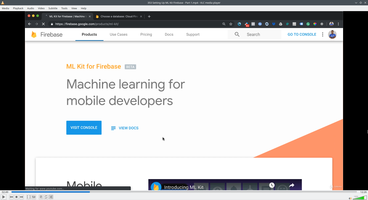
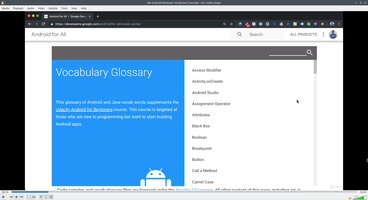
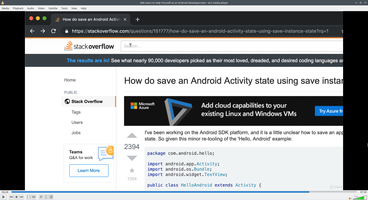
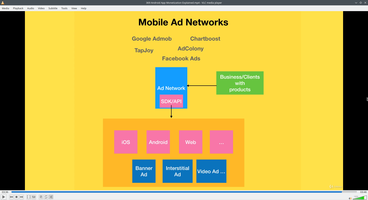
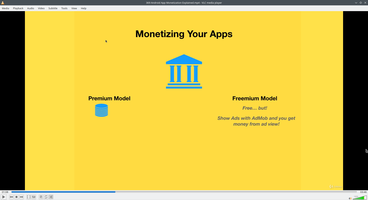
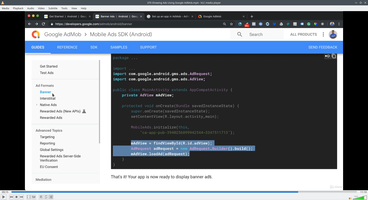
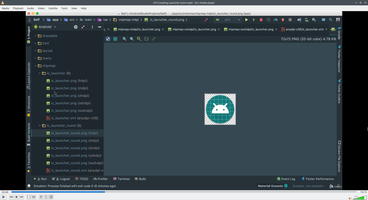
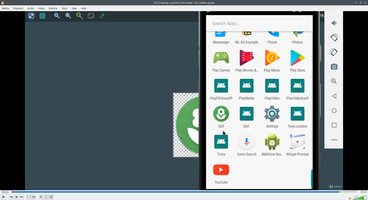
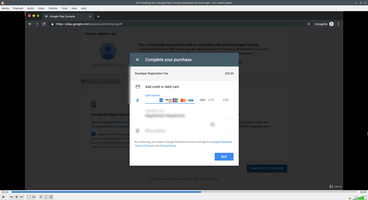
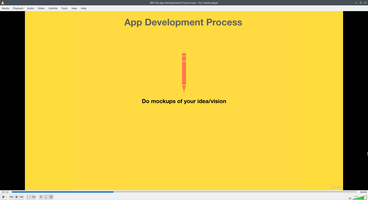
Android context:
FrontLearning context:
Comments (
 )
)
 )
)
Link to this page:
http://www.vb-net.com/AndroidMasterclass/Index.htm
|
|