Getting started with ASP.NET Core MVC and Entity Framework Core using Visual Studio (1 of 10)
By Tom Dykstra and Rick Anderson
A Razor Pages version of this tutorial is available (xref:)here. The Razor Pages version is easier to follow and covers more EF features. We recommend you follow the (xref:)Razor Pages version of this tutorial.
The Contoso University sample web application demonstrates how to create ASP.NET Core 2.0 MVC web applications using Entity Framework (EF) Core 2.0 and Visual Studio 2017.
The sample application is a web site for a fictional Contoso University. It includes functionality such as student admission, course creation, and instructor assignments. This is the first in a series of tutorials that explain how to build the Contoso University sample application from scratch.
Download or view the completed application.
EF Core 2.0 is the latest version of EF but does not yet have all the features of EF 6.x. For information about how to choose between EF 6.x and EF Core, see EF Core vs. EF6.x. If you choose EF 6.x, see the previous version of this tutorial series.
[!NOTE] * For the ASP.NET Core 1.1 version of this tutorial, see the VS 2017 Update 2 version of this tutorial in PDF format. * For the Visual Studio 2015 version of this tutorial, see the VS 2015 version of ASP.NET Core documentation in PDF format.
Prerequisites
[!INCLUDEinstall 2.0]
Troubleshooting
If you run into a problem you can’t resolve, you can generally find the solution by comparing your code to the completed project. For a list of common errors and how to solve them, see the Troubleshooting section of the last tutorial in the series. If you don’t find what you need there, you can post a question to StackOverflow.com for ASP.NET Core or EF Core.
[!TIP] This is a series of 10 tutorials, each of which builds on what is done in earlier tutorials. Consider saving a copy of the project after each successful tutorial completion. Then if you run into problems, you can start over from the previous tutorial instead of going back to the beginning of the whole series.
The Contoso University web application
The application you’ll be building in these tutorials is a simple university web site.
Users can view and update student, course, and instructor information. Here are a few of the screens you’ll create.
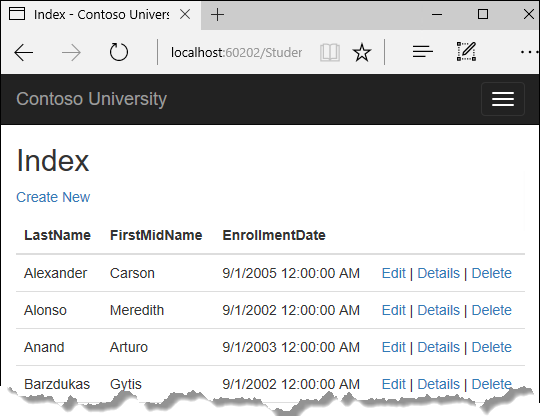
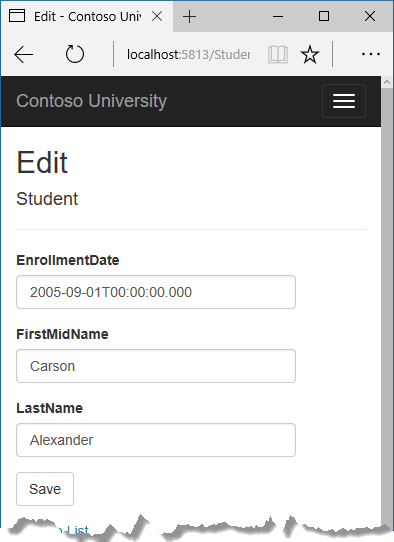
The UI style of this site has been kept close to what’s generated by the built-in templates, so that the tutorial can focus mainly on how to use the Entity Framework.
Create an ASP.NET Core MVC web application
Open Visual Studio and create a new ASP.NET Core C# web project named “ContosoUniversity”.
From the File menu, select New > Project.
From the left pane, select Installed > Visual C# > Web.
Select the ASP.NET Core Web Application project template.
Enter ContosoUniversity as the name and click OK.
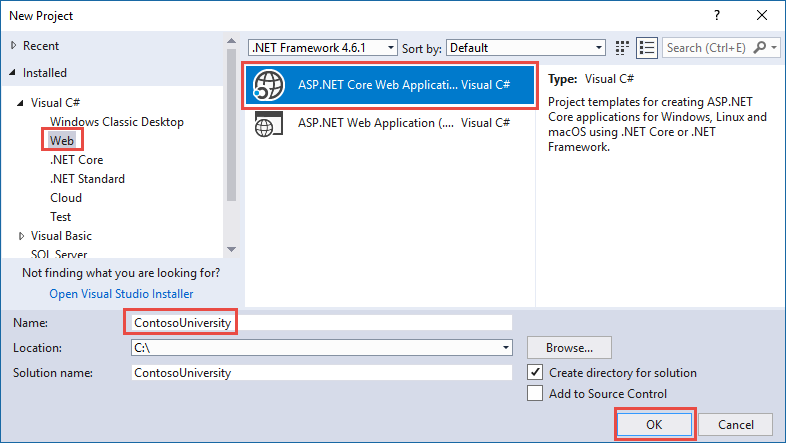
New Project dialog Wait for the New ASP.NET Core Web Application (.NET Core) dialog to appear
Select ASP.NET Core 2.0 and the Web Application (Model-View-Controller) template.
Note: This tutorial requires ASP.NET Core 2.0 and EF Core 2.0 or later – make sure that ASP.NET Core 1.1 is not selected.
Make sure Authentication is set to No Authentication.
Click OK

New ASP.NET Project dialog
Set up the site style
A few simple changes will set up the site menu, layout, and home page.
Open *Views/Shared/_Layout.cshtml* and make the following changes:
Change each occurrence of “ContosoUniversity” to “Contoso University”. There are three occurrences.
Add menu entries for Students, Courses, Instructors, and Departments, and delete the Contact menu entry.
The changes are highlighted.
[!code-cshtmlMain]
1: <!DOCTYPE html>
2: <html>
3: <head>
4: <meta charset="utf-8" />
5: <meta name="viewport" content="width=device-width, initial-scale=1.0" />
6: <title>@ViewData["Title"] - Contoso University</title>
7:
8: <environment names="Development">
9: <link rel="stylesheet" href="~/lib/bootstrap/dist/css/bootstrap.css" />
10: <link rel="stylesheet" href="~/css/site.css" />
11: </environment>
12: <environment names="Staging,Production">
13: <link rel="stylesheet" href="https://ajax.aspnetcdn.com/ajax/bootstrap/3.3.7/css/bootstrap.min.css"
14: asp-fallback-href="~/lib/bootstrap/dist/css/bootstrap.min.css"
15: asp-fallback-test-class="sr-only" asp-fallback-test-property="position" asp-fallback-test-value="absolute" />
16: <link rel="stylesheet" href="~/css/site.min.css" asp-append-version="true" />
17: </environment>
18:
19: </head>
20: <body>
21: <nav class="navbar navbar-inverse navbar-fixed-top">
22: <div class="container">
23: <div class="navbar-header">
24: <button type="button" class="navbar-toggle" data-toggle="collapse" data-target=".navbar-collapse">
25: <span class="sr-only">Toggle navigation</span>
26: <span class="icon-bar"></span>
27: <span class="icon-bar"></span>
28: <span class="icon-bar"></span>
29: </button>
30: <a asp-area="" asp-controller="Home" asp-action="Index" class="navbar-brand">Contoso University</a>
31: </div>
32: <div class="navbar-collapse collapse">
33: <ul class="nav navbar-nav">
34: <li><a asp-area="" asp-controller="Home" asp-action="Index">Home</a></li>
35: <li><a asp-area="" asp-controller="Home" asp-action="About">About</a></li>
36: <li><a asp-area="" asp-controller="Students" asp-action="Index">Students</a></li>
37: <li><a asp-area="" asp-controller="Courses" asp-action="Index">Courses</a></li>
38: <li><a asp-area="" asp-controller="Instructors" asp-action="Index">Instructors</a></li>
39: <li><a asp-area="" asp-controller="Departments" asp-action="Index">Departments</a></li>
40: </ul>
41: </div>
42: </div>
43: </nav>
44: <div class="container body-content">
45: @RenderBody()
46: <hr />
47: <footer>
48: <p>© 2017 - Contoso University</p>
49: </footer>
50: </div>
51:
52: <environment names="Development">
53: <script src="~/lib/jquery/dist/jquery.js"></script>
54: <script src="~/lib/bootstrap/dist/js/bootstrap.js"></script>
55: <script src="~/js/site.js" asp-append-version="true"></script>
56: </environment>
57: <environment names="Staging,Production">
58: <script src="https://ajax.aspnetcdn.com/ajax/jquery/jquery-2.2.0.min.js"
59: asp-fallback-src="~/lib/jquery/dist/jquery.min.js"
60: asp-fallback-test="window.jQuery"
61: crossorigin="anonymous"
62: integrity="sha384-K+ctZQ+LL8q6tP7I94W+qzQsfRV2a+AfHIi9k8z8l9ggpc8X+Ytst4yBo/hH+8Fk">
63: </script>
64: <script src="https://ajax.aspnetcdn.com/ajax/bootstrap/3.3.7/bootstrap.min.js"
65: asp-fallback-src="~/lib/bootstrap/dist/js/bootstrap.min.js"
66: asp-fallback-test="window.jQuery && window.jQuery.fn && window.jQuery.fn.modal"
67: crossorigin="anonymous"
68: integrity="sha384-Tc5IQib027qvyjSMfHjOMaLkfuWVxZxUPnCJA7l2mCWNIpG9mGCD8wGNIcPD7Txa">
69: </script>
70: <script src="~/js/site.min.js" asp-append-version="true"></script>
71: </environment>
72:
73: @RenderSection("Scripts", required: false)
74: </body>
75: </html>
In Views/Home/Index.cshtml, replace the contents of the file with the following code to replace the text about ASP.NET and MVC with text about this application:
[!code-cshtmlMain]
1: @{
2: ViewData["Title"] = "Home Page";
3: }
4:
5: <div class="jumbotron">
6: <h1>Contoso University</h1>
7: </div>
8: <div class="row">
9: <div class="col-md-4">
10: <h2>Welcome to Contoso University</h2>
11: <p>
12: Contoso University is a sample application that
13: demonstrates how to use Entity Framework Core in an
14: ASP.NET Core MVC web application.
15: </p>
16: </div>
17: <div class="col-md-4">
18: <h2>Build it from scratch</h2>
19: <p>You can build the application by following the steps in a series of tutorials.</p>
20: <p><a class="btn btn-default" href="https://docs.asp.net/en/latest/data/ef-mvc/intro.html">See the tutorial »</a></p>
21: </div>
22: <div class="col-md-4">
23: <h2>Download it</h2>
24: <p>You can download the completed project from GitHub.</p>
25: <p><a class="btn btn-default" href="https://github.com/aspnet/Docs/tree/master/aspnetcore/data/ef-mvc/intro/samples/cu-final">See project source code »</a></p>
26: </div>
27: </div>
Press CTRL+F5 to run the project or choose Debug > Start Without Debugging from the menu. You see the home page with tabs for the pages you’ll create in these tutorials.
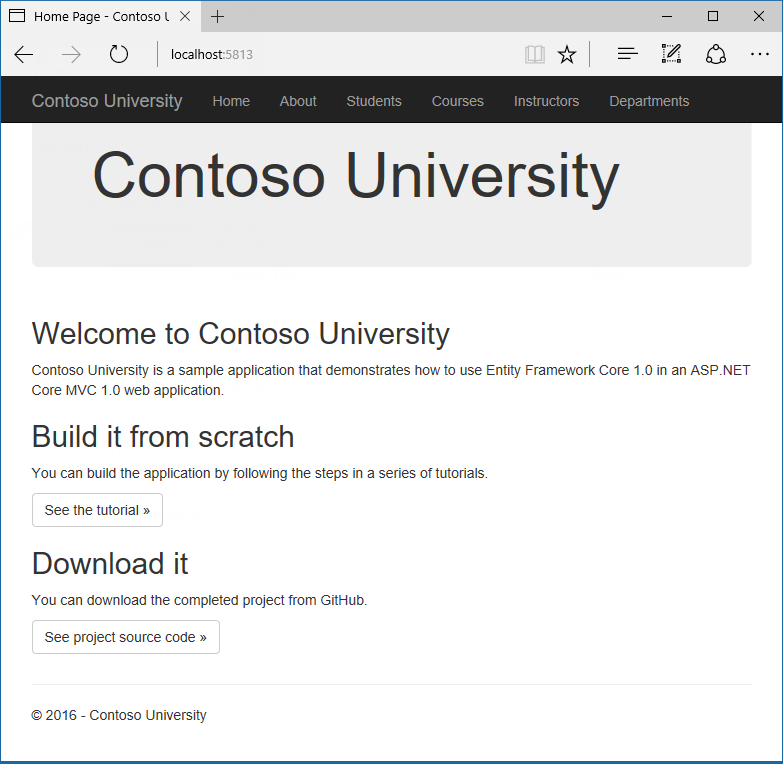
Entity Framework Core NuGet packages
To add EF Core support to a project, install the database provider that you want to target. This tutorial uses SQL Server, and the provider package is Microsoft.EntityFrameworkCore.SqlServer. This package is included in the (xref:)Microsoft.AspNetCore.All metapackage, so you don’t have to install it.
This package and its dependencies (Microsoft.EntityFrameworkCore and Microsoft.EntityFrameworkCore.Relational) provide runtime support for EF. You’ll add a tooling package later, in the Migrations tutorial.
For information about other database providers that are available for Entity Framework Core, see Database providers.
Create the data model
Next you’ll create entity classes for the Contoso University application. You’ll start with the following three entities.
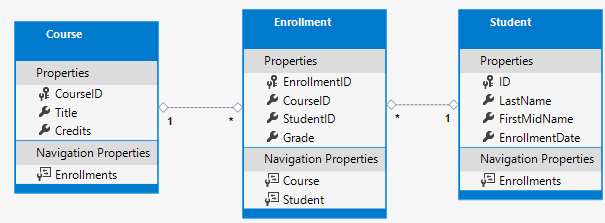
There’s a one-to-many relationship between Student and Enrollment entities, and there’s a one-to-many relationship between Course and Enrollment entities. In other words, a student can be enrolled in any number of courses, and a course can have any number of students enrolled in it.
In the following sections you’ll create a class for each one of these entities.
The Student entity
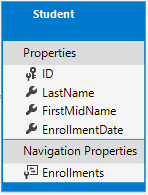
In the Models folder, create a class file named Student.cs and replace the template code with the following code.
[!code-csharpMain]
1: #define AfterInheritance // or Intro or StringLength or DataType or BeforeInheritance
2:
3: #if Intro
4: #region snippet_Intro
5: using System;
6: using System.Collections.Generic;
7:
8: namespace ContosoUniversity.Models
9: {
10: public class Student
11: {
12: public int ID { get; set; }
13: public string LastName { get; set; }
14: public string FirstMidName { get; set; }
15: public DateTime EnrollmentDate { get; set; }
16:
17: public ICollection<Enrollment> Enrollments { get; set; }
18: }
19: }
20: #endregion
21:
22: #elif DataType
23: #region snippet_DataType
24: using System;
25: using System.Collections.Generic;
26: using System.ComponentModel.DataAnnotations;
27:
28: namespace ContosoUniversity.Models
29: {
30: public class Student
31: {
32: public int ID { get; set; }
33: public string LastName { get; set; }
34: public string FirstMidName { get; set; }
35: [DataType(DataType.Date)]
36: [DisplayFormat(DataFormatString = "{0:yyyy-MM-dd}", ApplyFormatInEditMode = true)]
37: public DateTime EnrollmentDate { get; set; }
38:
39: public ICollection<Enrollment> Enrollments { get; set; }
40: }
41: }
42: #endregion
43:
44: #elif StringLength
45: #region snippet_StringLength
46: using System;
47: using System.Collections.Generic;
48: using System.ComponentModel.DataAnnotations;
49:
50: namespace ContosoUniversity.Models
51: {
52: public class Student
53: {
54: public int ID { get; set; }
55: [StringLength(50)]
56: public string LastName { get; set; }
57: [StringLength(50, ErrorMessage = "First name cannot be longer than 50 characters.")]
58: public string FirstMidName { get; set; }
59: [DataType(DataType.Date)]
60: [DisplayFormat(DataFormatString = "{0:yyyy-MM-dd}", ApplyFormatInEditMode = true)]
61: public DateTime EnrollmentDate { get; set; }
62:
63: public ICollection<Enrollment> Enrollments { get; set; }
64: }
65: }
66: #endregion
67:
68: #elif Column
69: #region snippet_Column
70: using System;
71: using System.Collections.Generic;
72: using System.ComponentModel.DataAnnotations;
73: using System.ComponentModel.DataAnnotations.Schema;
74:
75: namespace ContosoUniversity.Models
76: {
77: public class Student
78: {
79: public int ID { get; set; }
80: [StringLength(50)]
81: public string LastName { get; set; }
82: [StringLength(50, ErrorMessage = "First name cannot be longer than 50 characters.")]
83: [Column("FirstName")]
84: public string FirstMidName { get; set; }
85: [DataType(DataType.Date)]
86: [DisplayFormat(DataFormatString = "{0:yyyy-MM-dd}", ApplyFormatInEditMode = true)]
87: public DateTime EnrollmentDate { get; set; }
88:
89: public ICollection<Enrollment> Enrollments { get; set; }
90: }
91: }
92: #endregion
93:
94:
95: #elif BeforeInheritance
96: #region snippet_BeforeInheritance
97: using System;
98: using System.Collections.Generic;
99: using System.ComponentModel.DataAnnotations;
100: using System.ComponentModel.DataAnnotations.Schema;
101:
102: namespace ContosoUniversity.Models
103: {
104: public class Student
105: {
106: public int ID { get; set; }
107: [Required]
108: [StringLength(50)]
109: [Display(Name = "Last Name")]
110: public string LastName { get; set; }
111: [Required]
112: [StringLength(50, ErrorMessage = "First name cannot be longer than 50 characters.")]
113: [Column("FirstName")]
114: [Display(Name = "First Name")]
115: public string FirstMidName { get; set; }
116: [DataType(DataType.Date)]
117: [DisplayFormat(DataFormatString = "{0:yyyy-MM-dd}", ApplyFormatInEditMode = true)]
118: [Display(Name = "Enrollment Date")]
119: public DateTime EnrollmentDate { get; set; }
120: [Display(Name = "Full Name")]
121: public string FullName
122: {
123: get
124: {
125: return LastName + ", " + FirstMidName;
126: }
127: }
128:
129: public ICollection<Enrollment> Enrollments { get; set; }
130: }
131: }
132: #endregion
133: #elif AfterInheritance
134: #region snippet_AfterInheritance
135: using System;
136: using System.Collections.Generic;
137: using System.ComponentModel.DataAnnotations;
138: using System.ComponentModel.DataAnnotations.Schema;
139:
140: namespace ContosoUniversity.Models
141: {
142: public class Student : Person
143: {
144: [DataType(DataType.Date)]
145: [DisplayFormat(DataFormatString = "{0:yyyy-MM-dd}", ApplyFormatInEditMode = true)]
146: [Display(Name = "Enrollment Date")]
147: public DateTime EnrollmentDate { get; set; }
148:
149:
150: public ICollection<Enrollment> Enrollments { get; set; }
151: }
152: }
153: #endregion
154: #endif
The ID property will become the primary key column of the database table that corresponds to this class. By default, the Entity Framework interprets a property that’s named ID or classnameID as the primary key.
The Enrollments property is a navigation property. Navigation properties hold other entities that are related to this entity. In this case, the Enrollments property of a Student entity will hold all of the Enrollment entities that are related to that Student entity. In other words, if a given Student row in the database has two related Enrollment rows (rows that contain that student’s primary key value in their StudentID foreign key column), that Student entity’s Enrollments navigation property will contain those two Enrollment entities.
If a navigation property can hold multiple entities (as in many-to-many or one-to-many relationships), its type must be a list in which entries can be added, deleted, and updated, such as ICollection<T>. You can specify ICollection<T> or a type such as List<T> or HashSet<T>. If you specify ICollection<T>, EF creates a HashSet<T> collection by default.
The Enrollment entity
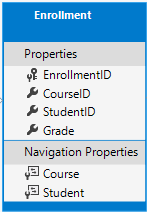
In the Models folder, create Enrollment.cs and replace the existing code with the following code:
[!code-csharpMain]
1: #define Final // or Intro
2:
3: #if Intro
4: #region snippet_Intro
5: namespace ContosoUniversity.Models
6: {
7: public enum Grade
8: {
9: A, B, C, D, F
10: }
11:
12: public class Enrollment
13: {
14: public int EnrollmentID { get; set; }
15: public int CourseID { get; set; }
16: public int StudentID { get; set; }
17: public Grade? Grade { get; set; }
18:
19: public Course Course { get; set; }
20: public Student Student { get; set; }
21: }
22: }
23: #endregion
24:
25: #elif Final
26: #region snippet_Final
27: using System.ComponentModel.DataAnnotations;
28: using System.ComponentModel.DataAnnotations.Schema;
29:
30: namespace ContosoUniversity.Models
31: {
32: public enum Grade
33: {
34: A, B, C, D, F
35: }
36:
37: public class Enrollment
38: {
39: public int EnrollmentID { get; set; }
40: public int CourseID { get; set; }
41: public int StudentID { get; set; }
42: [DisplayFormat(NullDisplayText = "No grade")]
43: public Grade? Grade { get; set; }
44:
45: public Course Course { get; set; }
46: public Student Student { get; set; }
47: }
48: }
49: #endregion
50: #endif
The EnrollmentID property will be the primary key; this entity uses the classnameID pattern instead of ID by itself as you saw in the Student entity. Ordinarily you would choose one pattern and use it throughout your data model. Here, the variation illustrates that you can use either pattern. In a later tutorial, you’ll see how using ID without classname makes it easier to implement inheritance in the data model.
The Grade property is an enum. The question mark after the Grade type declaration indicates that the Grade property is nullable. A grade that’s null is different from a zero grade – null means a grade isn’t known or hasn’t been assigned yet.
The StudentID property is a foreign key, and the corresponding navigation property is Student. An Enrollment entity is associated with one Student entity, so the property can only hold a single Student entity (unlike the Student.Enrollments navigation property you saw earlier, which can hold multiple Enrollment entities).
The CourseID property is a foreign key, and the corresponding navigation property is Course. An Enrollment entity is associated with one Course entity.
Entity Framework interprets a property as a foreign key property if it’s named <navigation property name><primary key property name> (for example, StudentID for the Student navigation property since the Student entity’s primary key is ID). Foreign key properties can also be named simply <primary key property name> (for example, CourseID since the Course entity’s primary key is CourseID).
The Course entity

In the Models folder, create Course.cs and replace the existing code with the following code:
[!code-csharpMain]
1: #define Final // or Intro
2:
3: #if Intro
4: #region snippet_Intro
5: using System.Collections.Generic;
6: using System.ComponentModel.DataAnnotations.Schema;
7:
8: namespace ContosoUniversity.Models
9: {
10: public class Course
11: {
12: [DatabaseGenerated(DatabaseGeneratedOption.None)]
13: public int CourseID { get; set; }
14: public string Title { get; set; }
15: public int Credits { get; set; }
16:
17: public ICollection<Enrollment> Enrollments { get; set; }
18: }
19: }
20: #endregion
21:
22: #elif Final
23: #region snippet_Final
24: using System.Collections.Generic;
25: using System.ComponentModel.DataAnnotations;
26: using System.ComponentModel.DataAnnotations.Schema;
27:
28: namespace ContosoUniversity.Models
29: {
30: public class Course
31: {
32: [DatabaseGenerated(DatabaseGeneratedOption.None)]
33: [Display(Name = "Number")]
34: public int CourseID { get; set; }
35:
36: [StringLength(50, MinimumLength = 3)]
37: public string Title { get; set; }
38:
39: [Range(0, 5)]
40: public int Credits { get; set; }
41:
42: public int DepartmentID { get; set; }
43:
44: public Department Department { get; set; }
45: public ICollection<Enrollment> Enrollments { get; set; }
46: public ICollection<CourseAssignment> CourseAssignments { get; set; }
47: }
48: }
49: #endregion
50: #endif
The Enrollments property is a navigation property. A Course entity can be related to any number of Enrollment entities.
We’ll say more about the DatabaseGenerated attribute in a later tutorial in this series. Basically, this attribute lets you enter the primary key for the course rather than having the database generate it.
Create the Database Context
The main class that coordinates Entity Framework functionality for a given data model is the database context class. You create this class by deriving from the Microsoft.EntityFrameworkCore.DbContext class. In your code you specify which entities are included in the data model. You can also customize certain Entity Framework behavior. In this project, the class is named SchoolContext.
In the project folder, create a folder named Data.
In the Data folder create a new class file named SchoolContext.cs, and replace the template code with the following code:
[!code-csharpMain]
1: #define AfterInheritance // or Intro or TableNames or BeforeInheritance
2:
3: #if Intro
4: #region snippet_Intro
5: using ContosoUniversity.Models;
6: using Microsoft.EntityFrameworkCore;
7:
8: namespace ContosoUniversity.Data
9: {
10: public class SchoolContext : DbContext
11: {
12: public SchoolContext(DbContextOptions<SchoolContext> options) : base(options)
13: {
14: }
15:
16: public DbSet<Course> Courses { get; set; }
17: public DbSet<Enrollment> Enrollments { get; set; }
18: public DbSet<Student> Students { get; set; }
19: }
20: }
21: #endregion
22:
23: #elif TableNames
24: #region snippet_TableNames
25: using ContosoUniversity.Models;
26: using Microsoft.EntityFrameworkCore;
27:
28: namespace ContosoUniversity.Data
29: {
30: public class SchoolContext : DbContext
31: {
32: public SchoolContext(DbContextOptions<SchoolContext> options) : base(options)
33: {
34: }
35:
36: public DbSet<Course> Courses { get; set; }
37: public DbSet<Enrollment> Enrollments { get; set; }
38: public DbSet<Student> Students { get; set; }
39:
40: protected override void OnModelCreating(ModelBuilder modelBuilder)
41: {
42: modelBuilder.Entity<Course>().ToTable("Course");
43: modelBuilder.Entity<Enrollment>().ToTable("Enrollment");
44: modelBuilder.Entity<Student>().ToTable("Student");
45: }
46: }
47: }
48: #endregion
49:
50: #elif BeforeInheritance
51: #region snippet_BeforeInheritance
52: using ContosoUniversity.Models;
53: using Microsoft.EntityFrameworkCore;
54:
55: namespace ContosoUniversity.Data
56: {
57: public class SchoolContext : DbContext
58: {
59: public SchoolContext(DbContextOptions<SchoolContext> options) : base(options)
60: {
61: }
62:
63: public DbSet<Course> Courses { get; set; }
64: public DbSet<Enrollment> Enrollments { get; set; }
65: public DbSet<Student> Students { get; set; }
66: public DbSet<Department> Departments { get; set; }
67: public DbSet<Instructor> Instructors { get; set; }
68: public DbSet<OfficeAssignment> OfficeAssignments { get; set; }
69: public DbSet<CourseAssignment> CourseAssignments { get; set; }
70:
71: protected override void OnModelCreating(ModelBuilder modelBuilder)
72: {
73: modelBuilder.Entity<Course>().ToTable("Course");
74: modelBuilder.Entity<Enrollment>().ToTable("Enrollment");
75: modelBuilder.Entity<Student>().ToTable("Student");
76: modelBuilder.Entity<Department>().ToTable("Department");
77: modelBuilder.Entity<Instructor>().ToTable("Instructor");
78: modelBuilder.Entity<OfficeAssignment>().ToTable("OfficeAssignment");
79: modelBuilder.Entity<CourseAssignment>().ToTable("CourseAssignment");
80:
81: modelBuilder.Entity<CourseAssignment>()
82: .HasKey(c => new { c.CourseID, c.InstructorID });
83: }
84: }
85: }
86: #endregion
87: #elif AfterInheritance
88: #region snippet_AfterInheritance
89: using ContosoUniversity.Models;
90: using Microsoft.EntityFrameworkCore;
91:
92: namespace ContosoUniversity.Data
93: {
94: public class SchoolContext : DbContext
95: {
96: public SchoolContext(DbContextOptions<SchoolContext> options) : base(options)
97: {
98: }
99:
100: public DbSet<Course> Courses { get; set; }
101: public DbSet<Enrollment> Enrollments { get; set; }
102: public DbSet<Student> Students { get; set; }
103: public DbSet<Department> Departments { get; set; }
104: public DbSet<Instructor> Instructors { get; set; }
105: public DbSet<OfficeAssignment> OfficeAssignments { get; set; }
106: public DbSet<CourseAssignment> CourseAssignments { get; set; }
107: public DbSet<Person> People { get; set; }
108:
109: protected override void OnModelCreating(ModelBuilder modelBuilder)
110: {
111: modelBuilder.Entity<Course>().ToTable("Course");
112: modelBuilder.Entity<Enrollment>().ToTable("Enrollment");
113: modelBuilder.Entity<Student>().ToTable("Student");
114: modelBuilder.Entity<Department>().ToTable("Department");
115: modelBuilder.Entity<Instructor>().ToTable("Instructor");
116: modelBuilder.Entity<OfficeAssignment>().ToTable("OfficeAssignment");
117: modelBuilder.Entity<CourseAssignment>().ToTable("CourseAssignment");
118: modelBuilder.Entity<Person>().ToTable("Person");
119:
120: modelBuilder.Entity<CourseAssignment>()
121: .HasKey(c => new { c.CourseID, c.InstructorID });
122: }
123: }
124: }
125: #endregion
126: #endif
This code creates a DbSet property for each entity set. In Entity Framework terminology, an entity set typically corresponds to a database table, and an entity corresponds to a row in the table.
You could have omitted the DbSet<Enrollment> and DbSet<Course> statements and it would work the same. The Entity Framework would include them implicitly because the Student entity references the Enrollment entity and the Enrollment entity references the Course entity.
When the database is created, EF creates tables that have names the same as the DbSet property names. Property names for collections are typically plural (Students rather than Student), but developers disagree about whether table names should be pluralized or not. For these tutorials you’ll override the default behavior by specifying singular table names in the DbContext. To do that, add the following highlighted code after the last DbSet property.
[!code-csharpMain]
1: #define AfterInheritance // or Intro or TableNames or BeforeInheritance
2:
3: #if Intro
4: #region snippet_Intro
5: using ContosoUniversity.Models;
6: using Microsoft.EntityFrameworkCore;
7:
8: namespace ContosoUniversity.Data
9: {
10: public class SchoolContext : DbContext
11: {
12: public SchoolContext(DbContextOptions<SchoolContext> options) : base(options)
13: {
14: }
15:
16: public DbSet<Course> Courses { get; set; }
17: public DbSet<Enrollment> Enrollments { get; set; }
18: public DbSet<Student> Students { get; set; }
19: }
20: }
21: #endregion
22:
23: #elif TableNames
24: #region snippet_TableNames
25: using ContosoUniversity.Models;
26: using Microsoft.EntityFrameworkCore;
27:
28: namespace ContosoUniversity.Data
29: {
30: public class SchoolContext : DbContext
31: {
32: public SchoolContext(DbContextOptions<SchoolContext> options) : base(options)
33: {
34: }
35:
36: public DbSet<Course> Courses { get; set; }
37: public DbSet<Enrollment> Enrollments { get; set; }
38: public DbSet<Student> Students { get; set; }
39:
40: protected override void OnModelCreating(ModelBuilder modelBuilder)
41: {
42: modelBuilder.Entity<Course>().ToTable("Course");
43: modelBuilder.Entity<Enrollment>().ToTable("Enrollment");
44: modelBuilder.Entity<Student>().ToTable("Student");
45: }
46: }
47: }
48: #endregion
49:
50: #elif BeforeInheritance
51: #region snippet_BeforeInheritance
52: using ContosoUniversity.Models;
53: using Microsoft.EntityFrameworkCore;
54:
55: namespace ContosoUniversity.Data
56: {
57: public class SchoolContext : DbContext
58: {
59: public SchoolContext(DbContextOptions<SchoolContext> options) : base(options)
60: {
61: }
62:
63: public DbSet<Course> Courses { get; set; }
64: public DbSet<Enrollment> Enrollments { get; set; }
65: public DbSet<Student> Students { get; set; }
66: public DbSet<Department> Departments { get; set; }
67: public DbSet<Instructor> Instructors { get; set; }
68: public DbSet<OfficeAssignment> OfficeAssignments { get; set; }
69: public DbSet<CourseAssignment> CourseAssignments { get; set; }
70:
71: protected override void OnModelCreating(ModelBuilder modelBuilder)
72: {
73: modelBuilder.Entity<Course>().ToTable("Course");
74: modelBuilder.Entity<Enrollment>().ToTable("Enrollment");
75: modelBuilder.Entity<Student>().ToTable("Student");
76: modelBuilder.Entity<Department>().ToTable("Department");
77: modelBuilder.Entity<Instructor>().ToTable("Instructor");
78: modelBuilder.Entity<OfficeAssignment>().ToTable("OfficeAssignment");
79: modelBuilder.Entity<CourseAssignment>().ToTable("CourseAssignment");
80:
81: modelBuilder.Entity<CourseAssignment>()
82: .HasKey(c => new { c.CourseID, c.InstructorID });
83: }
84: }
85: }
86: #endregion
87: #elif AfterInheritance
88: #region snippet_AfterInheritance
89: using ContosoUniversity.Models;
90: using Microsoft.EntityFrameworkCore;
91:
92: namespace ContosoUniversity.Data
93: {
94: public class SchoolContext : DbContext
95: {
96: public SchoolContext(DbContextOptions<SchoolContext> options) : base(options)
97: {
98: }
99:
100: public DbSet<Course> Courses { get; set; }
101: public DbSet<Enrollment> Enrollments { get; set; }
102: public DbSet<Student> Students { get; set; }
103: public DbSet<Department> Departments { get; set; }
104: public DbSet<Instructor> Instructors { get; set; }
105: public DbSet<OfficeAssignment> OfficeAssignments { get; set; }
106: public DbSet<CourseAssignment> CourseAssignments { get; set; }
107: public DbSet<Person> People { get; set; }
108:
109: protected override void OnModelCreating(ModelBuilder modelBuilder)
110: {
111: modelBuilder.Entity<Course>().ToTable("Course");
112: modelBuilder.Entity<Enrollment>().ToTable("Enrollment");
113: modelBuilder.Entity<Student>().ToTable("Student");
114: modelBuilder.Entity<Department>().ToTable("Department");
115: modelBuilder.Entity<Instructor>().ToTable("Instructor");
116: modelBuilder.Entity<OfficeAssignment>().ToTable("OfficeAssignment");
117: modelBuilder.Entity<CourseAssignment>().ToTable("CourseAssignment");
118: modelBuilder.Entity<Person>().ToTable("Person");
119:
120: modelBuilder.Entity<CourseAssignment>()
121: .HasKey(c => new { c.CourseID, c.InstructorID });
122: }
123: }
124: }
125: #endregion
126: #endif
Register the context with dependency injection
ASP.NET Core implements dependency injection by default. Services (such as the EF database context) are registered with dependency injection during application startup. Components that require these services (such as MVC controllers) are provided these services via constructor parameters. You’ll see the controller constructor code that gets a context instance later in this tutorial.
To register SchoolContext as a service, open Startup.cs, and add the highlighted lines to the ConfigureServices method.
[!code-csharpMain]
1: using System;
2: using System.Collections.Generic;
3: using System.Linq;
4: using System.Threading.Tasks;
5: using Microsoft.AspNetCore.Builder;
6: using Microsoft.AspNetCore.Hosting;
7: using Microsoft.Extensions.Configuration;
8: using Microsoft.Extensions.DependencyInjection;
9: #region snippet_Usings
10: using ContosoUniversity.Data;
11: using Microsoft.EntityFrameworkCore;
12: #endregion
13:
14: namespace ContosoUniversity
15: {
16: public class Startup
17: {
18: public Startup(IConfiguration configuration)
19: {
20: Configuration = configuration;
21: }
22:
23: public IConfiguration Configuration { get; }
24:
25: // This method gets called by the runtime. Use this method to add services to the container.
26: #region snippet_SchoolContext
27: public void ConfigureServices(IServiceCollection services)
28: {
29: services.AddDbContext<SchoolContext>(options =>
30: options.UseSqlServer(Configuration.GetConnectionString("DefaultConnection")));
31:
32: services.AddMvc();
33: }
34: #endregion
35:
36: // This method gets called by the runtime. Use this method to configure the HTTP request pipeline.
37: public void Configure(IApplicationBuilder app, IHostingEnvironment env)
38: {
39: if (env.IsDevelopment())
40: {
41: app.UseDeveloperExceptionPage();
42: app.UseBrowserLink();
43: }
44: else
45: {
46: app.UseExceptionHandler("/Home/Error");
47: }
48:
49: app.UseStaticFiles();
50:
51: #region snippet_Route
52: app.UseMvc(routes =>
53: {
54: routes.MapRoute(
55: name: "default",
56: template: "{controller=Home}/{action=Index}/{id?}");
57: });
58: #endregion
59: }
60: }
61: }
The name of the connection string is passed in to the context by calling a method on a DbContextOptionsBuilder object. For local development, the (xref:)ASP.NET Core configuration system reads the connection string from the appsettings.json file.
Add using statements for ContosoUniversity.Data and Microsoft.EntityFrameworkCore namespaces, and then build the project.
[!code-csharpMain]
1: using System;
2: using System.Collections.Generic;
3: using System.Linq;
4: using System.Threading.Tasks;
5: using Microsoft.AspNetCore.Builder;
6: using Microsoft.AspNetCore.Hosting;
7: using Microsoft.Extensions.Configuration;
8: using Microsoft.Extensions.DependencyInjection;
9: #region snippet_Usings
10: using ContosoUniversity.Data;
11: using Microsoft.EntityFrameworkCore;
12: #endregion
13:
14: namespace ContosoUniversity
15: {
16: public class Startup
17: {
18: public Startup(IConfiguration configuration)
19: {
20: Configuration = configuration;
21: }
22:
23: public IConfiguration Configuration { get; }
24:
25: // This method gets called by the runtime. Use this method to add services to the container.
26: #region snippet_SchoolContext
27: public void ConfigureServices(IServiceCollection services)
28: {
29: services.AddDbContext<SchoolContext>(options =>
30: options.UseSqlServer(Configuration.GetConnectionString("DefaultConnection")));
31:
32: services.AddMvc();
33: }
34: #endregion
35:
36: // This method gets called by the runtime. Use this method to configure the HTTP request pipeline.
37: public void Configure(IApplicationBuilder app, IHostingEnvironment env)
38: {
39: if (env.IsDevelopment())
40: {
41: app.UseDeveloperExceptionPage();
42: app.UseBrowserLink();
43: }
44: else
45: {
46: app.UseExceptionHandler("/Home/Error");
47: }
48:
49: app.UseStaticFiles();
50:
51: #region snippet_Route
52: app.UseMvc(routes =>
53: {
54: routes.MapRoute(
55: name: "default",
56: template: "{controller=Home}/{action=Index}/{id?}");
57: });
58: #endregion
59: }
60: }
61: }
Open the appsettings.json file and add a connection string as shown in the following example.
[!code-jsonMain]
1: {
2: "ConnectionStrings": {
3: "DefaultConnection": "Server=(localdb)\\mssqllocaldb;Database=ContosoUniversity1;Trusted_Connection=True;MultipleActiveResultSets=true"
4: },
5: "Logging": {
6: "IncludeScopes": false,
7: "LogLevel": {
8: "Default": "Warning"
9: }
10: }
11: }
SQL Server Express LocalDB
The connection string specifies a SQL Server LocalDB database. LocalDB is a lightweight version of the SQL Server Express Database Engine and is intended for application development, not production use. LocalDB starts on demand and runs in user mode, so there is no complex configuration. By default, LocalDB creates .mdf database files in the C:/Users/<user> directory.
Add code to initialize the database with test data
The Entity Framework will create an empty database for you. In this section, you write a method that is called after the database is created in order to populate it with test data.
Here you’ll use the EnsureCreated method to automatically create the database. In a later tutorial you’ll see how to handle model changes by using Code First Migrations to change the database schema instead of dropping and re-creating the database.
In the Data folder, create a new class file named DbInitializer.cs and replace the template code with the following code, which causes a database to be created when needed and loads test data into the new database.
[!code-csharpMain]
1: #define Final // or Intro
2:
3: #if Intro
4: #region snippet_Intro
5: using ContosoUniversity.Models;
6: using System;
7: using System.Linq;
8:
9: namespace ContosoUniversity.Data
10: {
11: public static class DbInitializer
12: {
13: public static void Initialize(SchoolContext context)
14: {
15: context.Database.EnsureCreated();
16:
17: // Look for any students.
18: if (context.Students.Any())
19: {
20: return; // DB has been seeded
21: }
22:
23: var students = new Student[]
24: {
25: new Student{FirstMidName="Carson",LastName="Alexander",EnrollmentDate=DateTime.Parse("2005-09-01")},
26: new Student{FirstMidName="Meredith",LastName="Alonso",EnrollmentDate=DateTime.Parse("2002-09-01")},
27: new Student{FirstMidName="Arturo",LastName="Anand",EnrollmentDate=DateTime.Parse("2003-09-01")},
28: new Student{FirstMidName="Gytis",LastName="Barzdukas",EnrollmentDate=DateTime.Parse("2002-09-01")},
29: new Student{FirstMidName="Yan",LastName="Li",EnrollmentDate=DateTime.Parse("2002-09-01")},
30: new Student{FirstMidName="Peggy",LastName="Justice",EnrollmentDate=DateTime.Parse("2001-09-01")},
31: new Student{FirstMidName="Laura",LastName="Norman",EnrollmentDate=DateTime.Parse("2003-09-01")},
32: new Student{FirstMidName="Nino",LastName="Olivetto",EnrollmentDate=DateTime.Parse("2005-09-01")}
33: };
34: foreach (Student s in students)
35: {
36: context.Students.Add(s);
37: }
38: context.SaveChanges();
39:
40: var courses = new Course[]
41: {
42: new Course{CourseID=1050,Title="Chemistry",Credits=3},
43: new Course{CourseID=4022,Title="Microeconomics",Credits=3},
44: new Course{CourseID=4041,Title="Macroeconomics",Credits=3},
45: new Course{CourseID=1045,Title="Calculus",Credits=4},
46: new Course{CourseID=3141,Title="Trigonometry",Credits=4},
47: new Course{CourseID=2021,Title="Composition",Credits=3},
48: new Course{CourseID=2042,Title="Literature",Credits=4}
49: };
50: foreach (Course c in courses)
51: {
52: context.Courses.Add(c);
53: }
54: context.SaveChanges();
55:
56: var enrollments = new Enrollment[]
57: {
58: new Enrollment{StudentID=1,CourseID=1050,Grade=Grade.A},
59: new Enrollment{StudentID=1,CourseID=4022,Grade=Grade.C},
60: new Enrollment{StudentID=1,CourseID=4041,Grade=Grade.B},
61: new Enrollment{StudentID=2,CourseID=1045,Grade=Grade.B},
62: new Enrollment{StudentID=2,CourseID=3141,Grade=Grade.F},
63: new Enrollment{StudentID=2,CourseID=2021,Grade=Grade.F},
64: new Enrollment{StudentID=3,CourseID=1050},
65: new Enrollment{StudentID=4,CourseID=1050},
66: new Enrollment{StudentID=4,CourseID=4022,Grade=Grade.F},
67: new Enrollment{StudentID=5,CourseID=4041,Grade=Grade.C},
68: new Enrollment{StudentID=6,CourseID=1045},
69: new Enrollment{StudentID=7,CourseID=3141,Grade=Grade.A},
70: };
71: foreach (Enrollment e in enrollments)
72: {
73: context.Enrollments.Add(e);
74: }
75: context.SaveChanges();
76: }
77: }
78: }
79: #endregion
80:
81: #elif Final
82: #region snippet_Final
83: using System;
84: using System.Linq;
85: using Microsoft.EntityFrameworkCore;
86: using Microsoft.Extensions.DependencyInjection;
87: using ContosoUniversity.Models;
88:
89: namespace ContosoUniversity.Data
90: {
91: public static class DbInitializer
92: {
93: public static void Initialize(SchoolContext context)
94: {
95: //context.Database.EnsureCreated();
96:
97: // Look for any students.
98: if (context.Students.Any())
99: {
100: return; // DB has been seeded
101: }
102:
103: var students = new Student[]
104: {
105: new Student { FirstMidName = "Carson", LastName = "Alexander",
106: EnrollmentDate = DateTime.Parse("2010-09-01") },
107: new Student { FirstMidName = "Meredith", LastName = "Alonso",
108: EnrollmentDate = DateTime.Parse("2012-09-01") },
109: new Student { FirstMidName = "Arturo", LastName = "Anand",
110: EnrollmentDate = DateTime.Parse("2013-09-01") },
111: new Student { FirstMidName = "Gytis", LastName = "Barzdukas",
112: EnrollmentDate = DateTime.Parse("2012-09-01") },
113: new Student { FirstMidName = "Yan", LastName = "Li",
114: EnrollmentDate = DateTime.Parse("2012-09-01") },
115: new Student { FirstMidName = "Peggy", LastName = "Justice",
116: EnrollmentDate = DateTime.Parse("2011-09-01") },
117: new Student { FirstMidName = "Laura", LastName = "Norman",
118: EnrollmentDate = DateTime.Parse("2013-09-01") },
119: new Student { FirstMidName = "Nino", LastName = "Olivetto",
120: EnrollmentDate = DateTime.Parse("2005-09-01") }
121: };
122:
123: foreach (Student s in students)
124: {
125: context.Students.Add(s);
126: }
127: context.SaveChanges();
128:
129: var instructors = new Instructor[]
130: {
131: new Instructor { FirstMidName = "Kim", LastName = "Abercrombie",
132: HireDate = DateTime.Parse("1995-03-11") },
133: new Instructor { FirstMidName = "Fadi", LastName = "Fakhouri",
134: HireDate = DateTime.Parse("2002-07-06") },
135: new Instructor { FirstMidName = "Roger", LastName = "Harui",
136: HireDate = DateTime.Parse("1998-07-01") },
137: new Instructor { FirstMidName = "Candace", LastName = "Kapoor",
138: HireDate = DateTime.Parse("2001-01-15") },
139: new Instructor { FirstMidName = "Roger", LastName = "Zheng",
140: HireDate = DateTime.Parse("2004-02-12") }
141: };
142:
143: foreach (Instructor i in instructors)
144: {
145: context.Instructors.Add(i);
146: }
147: context.SaveChanges();
148:
149: var departments = new Department[]
150: {
151: new Department { Name = "English", Budget = 350000,
152: StartDate = DateTime.Parse("2007-09-01"),
153: InstructorID = instructors.Single( i => i.LastName == "Abercrombie").ID },
154: new Department { Name = "Mathematics", Budget = 100000,
155: StartDate = DateTime.Parse("2007-09-01"),
156: InstructorID = instructors.Single( i => i.LastName == "Fakhouri").ID },
157: new Department { Name = "Engineering", Budget = 350000,
158: StartDate = DateTime.Parse("2007-09-01"),
159: InstructorID = instructors.Single( i => i.LastName == "Harui").ID },
160: new Department { Name = "Economics", Budget = 100000,
161: StartDate = DateTime.Parse("2007-09-01"),
162: InstructorID = instructors.Single( i => i.LastName == "Kapoor").ID }
163: };
164:
165: foreach (Department d in departments)
166: {
167: context.Departments.Add(d);
168: }
169: context.SaveChanges();
170:
171: var courses = new Course[]
172: {
173: new Course {CourseID = 1050, Title = "Chemistry", Credits = 3,
174: DepartmentID = departments.Single( s => s.Name == "Engineering").DepartmentID
175: },
176: new Course {CourseID = 4022, Title = "Microeconomics", Credits = 3,
177: DepartmentID = departments.Single( s => s.Name == "Economics").DepartmentID
178: },
179: new Course {CourseID = 4041, Title = "Macroeconomics", Credits = 3,
180: DepartmentID = departments.Single( s => s.Name == "Economics").DepartmentID
181: },
182: new Course {CourseID = 1045, Title = "Calculus", Credits = 4,
183: DepartmentID = departments.Single( s => s.Name == "Mathematics").DepartmentID
184: },
185: new Course {CourseID = 3141, Title = "Trigonometry", Credits = 4,
186: DepartmentID = departments.Single( s => s.Name == "Mathematics").DepartmentID
187: },
188: new Course {CourseID = 2021, Title = "Composition", Credits = 3,
189: DepartmentID = departments.Single( s => s.Name == "English").DepartmentID
190: },
191: new Course {CourseID = 2042, Title = "Literature", Credits = 4,
192: DepartmentID = departments.Single( s => s.Name == "English").DepartmentID
193: },
194: };
195:
196: foreach (Course c in courses)
197: {
198: context.Courses.Add(c);
199: }
200: context.SaveChanges();
201:
202: var officeAssignments = new OfficeAssignment[]
203: {
204: new OfficeAssignment {
205: InstructorID = instructors.Single( i => i.LastName == "Fakhouri").ID,
206: Location = "Smith 17" },
207: new OfficeAssignment {
208: InstructorID = instructors.Single( i => i.LastName == "Harui").ID,
209: Location = "Gowan 27" },
210: new OfficeAssignment {
211: InstructorID = instructors.Single( i => i.LastName == "Kapoor").ID,
212: Location = "Thompson 304" },
213: };
214:
215: foreach (OfficeAssignment o in officeAssignments)
216: {
217: context.OfficeAssignments.Add(o);
218: }
219: context.SaveChanges();
220:
221: var courseInstructors = new CourseAssignment[]
222: {
223: new CourseAssignment {
224: CourseID = courses.Single(c => c.Title == "Chemistry" ).CourseID,
225: InstructorID = instructors.Single(i => i.LastName == "Kapoor").ID
226: },
227: new CourseAssignment {
228: CourseID = courses.Single(c => c.Title == "Chemistry" ).CourseID,
229: InstructorID = instructors.Single(i => i.LastName == "Harui").ID
230: },
231: new CourseAssignment {
232: CourseID = courses.Single(c => c.Title == "Microeconomics" ).CourseID,
233: InstructorID = instructors.Single(i => i.LastName == "Zheng").ID
234: },
235: new CourseAssignment {
236: CourseID = courses.Single(c => c.Title == "Macroeconomics" ).CourseID,
237: InstructorID = instructors.Single(i => i.LastName == "Zheng").ID
238: },
239: new CourseAssignment {
240: CourseID = courses.Single(c => c.Title == "Calculus" ).CourseID,
241: InstructorID = instructors.Single(i => i.LastName == "Fakhouri").ID
242: },
243: new CourseAssignment {
244: CourseID = courses.Single(c => c.Title == "Trigonometry" ).CourseID,
245: InstructorID = instructors.Single(i => i.LastName == "Harui").ID
246: },
247: new CourseAssignment {
248: CourseID = courses.Single(c => c.Title == "Composition" ).CourseID,
249: InstructorID = instructors.Single(i => i.LastName == "Abercrombie").ID
250: },
251: new CourseAssignment {
252: CourseID = courses.Single(c => c.Title == "Literature" ).CourseID,
253: InstructorID = instructors.Single(i => i.LastName == "Abercrombie").ID
254: },
255: };
256:
257: foreach (CourseAssignment ci in courseInstructors)
258: {
259: context.CourseAssignments.Add(ci);
260: }
261: context.SaveChanges();
262:
263: var enrollments = new Enrollment[]
264: {
265: new Enrollment {
266: StudentID = students.Single(s => s.LastName == "Alexander").ID,
267: CourseID = courses.Single(c => c.Title == "Chemistry" ).CourseID,
268: Grade = Grade.A
269: },
270: new Enrollment {
271: StudentID = students.Single(s => s.LastName == "Alexander").ID,
272: CourseID = courses.Single(c => c.Title == "Microeconomics" ).CourseID,
273: Grade = Grade.C
274: },
275: new Enrollment {
276: StudentID = students.Single(s => s.LastName == "Alexander").ID,
277: CourseID = courses.Single(c => c.Title == "Macroeconomics" ).CourseID,
278: Grade = Grade.B
279: },
280: new Enrollment {
281: StudentID = students.Single(s => s.LastName == "Alonso").ID,
282: CourseID = courses.Single(c => c.Title == "Calculus" ).CourseID,
283: Grade = Grade.B
284: },
285: new Enrollment {
286: StudentID = students.Single(s => s.LastName == "Alonso").ID,
287: CourseID = courses.Single(c => c.Title == "Trigonometry" ).CourseID,
288: Grade = Grade.B
289: },
290: new Enrollment {
291: StudentID = students.Single(s => s.LastName == "Alonso").ID,
292: CourseID = courses.Single(c => c.Title == "Composition" ).CourseID,
293: Grade = Grade.B
294: },
295: new Enrollment {
296: StudentID = students.Single(s => s.LastName == "Anand").ID,
297: CourseID = courses.Single(c => c.Title == "Chemistry" ).CourseID
298: },
299: new Enrollment {
300: StudentID = students.Single(s => s.LastName == "Anand").ID,
301: CourseID = courses.Single(c => c.Title == "Microeconomics").CourseID,
302: Grade = Grade.B
303: },
304: new Enrollment {
305: StudentID = students.Single(s => s.LastName == "Barzdukas").ID,
306: CourseID = courses.Single(c => c.Title == "Chemistry").CourseID,
307: Grade = Grade.B
308: },
309: new Enrollment {
310: StudentID = students.Single(s => s.LastName == "Li").ID,
311: CourseID = courses.Single(c => c.Title == "Composition").CourseID,
312: Grade = Grade.B
313: },
314: new Enrollment {
315: StudentID = students.Single(s => s.LastName == "Justice").ID,
316: CourseID = courses.Single(c => c.Title == "Literature").CourseID,
317: Grade = Grade.B
318: }
319: };
320:
321: foreach (Enrollment e in enrollments)
322: {
323: var enrollmentInDataBase = context.Enrollments.Where(
324: s =>
325: s.Student.ID == e.StudentID &&
326: s.Course.CourseID == e.CourseID).SingleOrDefault();
327: if (enrollmentInDataBase == null)
328: {
329: context.Enrollments.Add(e);
330: }
331: }
332: context.SaveChanges();
333: }
334: }
335: }
336: #endregion
337: #endif
The code checks if there are any students in the database, and if not, it assumes the database is new and needs to be seeded with test data. It loads test data into arrays rather than List<T> collections to optimize performance.
In Program.cs, modify the Main method to do the following on application startup:
- Get a database context instance from the dependency injection container.
- Call the seed method, passing to it the context.
- Dispose the context when the seed method is done.
[!code-csharpMain]
1: using System;
2: using System.Collections.Generic;
3: using System.IO;
4: using System.Linq;
5: using System.Threading.Tasks;
6: using Microsoft.AspNetCore;
7: using Microsoft.AspNetCore.Hosting;
8: using Microsoft.Extensions.Configuration;
9: using Microsoft.Extensions.Logging;
10: #region snippet_Usings
11: using Microsoft.Extensions.DependencyInjection;
12: using ContosoUniversity.Data;
13: #endregion
14:
15: namespace ContosoUniversity
16: {
17: public class Program
18: {
19: #region snippet_Seed
20: public static void Main(string[] args)
21: {
22: var host = BuildWebHost(args);
23:
24: using (var scope = host.Services.CreateScope())
25: {
26: var services = scope.ServiceProvider;
27: try
28: {
29: var context = services.GetRequiredService<SchoolContext>();
30: DbInitializer.Initialize(context);
31: }
32: catch (Exception ex)
33: {
34: var logger = services.GetRequiredService<ILogger<Program>>();
35: logger.LogError(ex, "An error occurred while seeding the database.");
36: }
37: }
38:
39: host.Run();
40: }
41: #endregion
42:
43: public static IWebHost BuildWebHost(string[] args) =>
44: WebHost.CreateDefaultBuilder(args)
45: .UseStartup<Startup>()
46: .Build();
47: }
48: }
Add using statements:
[!code-csharpMain]
1: using System;
2: using System.Collections.Generic;
3: using System.IO;
4: using System.Linq;
5: using System.Threading.Tasks;
6: using Microsoft.AspNetCore;
7: using Microsoft.AspNetCore.Hosting;
8: using Microsoft.Extensions.Configuration;
9: using Microsoft.Extensions.Logging;
10: #region snippet_Usings
11: using Microsoft.Extensions.DependencyInjection;
12: using ContosoUniversity.Data;
13: #endregion
14:
15: namespace ContosoUniversity
16: {
17: public class Program
18: {
19: #region snippet_Seed
20: public static void Main(string[] args)
21: {
22: var host = BuildWebHost(args);
23:
24: using (var scope = host.Services.CreateScope())
25: {
26: var services = scope.ServiceProvider;
27: try
28: {
29: var context = services.GetRequiredService<SchoolContext>();
30: DbInitializer.Initialize(context);
31: }
32: catch (Exception ex)
33: {
34: var logger = services.GetRequiredService<ILogger<Program>>();
35: logger.LogError(ex, "An error occurred while seeding the database.");
36: }
37: }
38:
39: host.Run();
40: }
41: #endregion
42:
43: public static IWebHost BuildWebHost(string[] args) =>
44: WebHost.CreateDefaultBuilder(args)
45: .UseStartup<Startup>()
46: .Build();
47: }
48: }
In older tutorials, you may see similar code in the Configure method in Startup.cs. We recommend that you use the Configure method only to set up the request pipeline. Application startup code belongs in the Main method.
Now the first time you run the application, the database will be created and seeded with test data. Whenever you change your data model, you can delete the database, update your seed method, and start afresh with a new database the same way. In later tutorials, you’ll see how to modify the database when the data model changes, without deleting and re-creating it.
Create a controller and views
Next, you’ll use the scaffolding engine in Visual Studio to add an MVC controller and views that will use EF to query and save data.
The automatic creation of CRUD action methods and views is known as scaffolding. Scaffolding differs from code generation in that the scaffolded code is a starting point that you can modify to suit your own requirements, whereas you typically don’t modify generated code. When you need to customize generated code, you use partial classes or you regenerate the code when things change.
- Right-click the Controllers folder in Solution Explorer and select Add > New Scaffolded Item.
If the Add MVC Dependencies dialog appears:
- Update Visual Studio to the latest version. Visual Studio versions prior to 15.5 show this dialog.
If you can’t update, select ADD, and then follow the add controller steps again.
In the Add Scaffold dialog box:
Select MVC controller with views, using Entity Framework.
Click Add.
In the Add Controller dialog box:
In Model class select Student.
In Data context class select SchoolContext.
Accept the default StudentsController as the name.
Click Add.
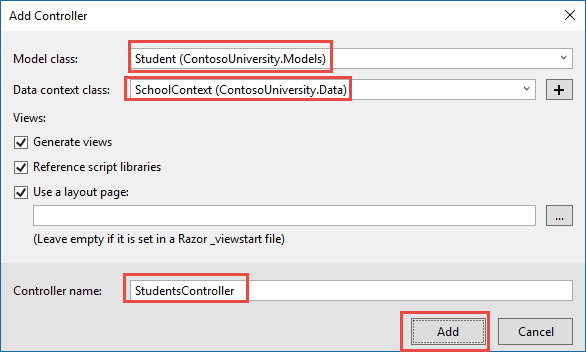
Scaffold Student When you click Add, the Visual Studio scaffolding engine creates a StudentsController.cs file and a set of views (.cshtml files) that work with the controller.
(The scaffolding engine can also create the database context for you if you don’t create it manually first as you did earlier for this tutorial. You can specify a new context class in the Add Controller box by clicking the plus sign to the right of Data context class. Visual Studio will then create your DbContext class as well as the controller and views.)
You’ll notice that the controller takes a SchoolContext as a constructor parameter.
[!code-csharpMain]
1: #define SortFilterPage //or ScaffoldedIndex or SortOnly or SortFilter or DynamicLinq
2: #define ReadFirst //or CreateAndAttach
3: #define DeleteWithReadFirst // or DeleteWithoutReadFirst
4:
5: using System.Linq;
6: using System.Threading.Tasks;
7: using Microsoft.AspNetCore.Mvc;
8: using Microsoft.AspNetCore.Mvc.Rendering;
9: using Microsoft.EntityFrameworkCore;
10: using ContosoUniversity.Data;
11: using ContosoUniversity.Models;
12: using System;
13: using Microsoft.Extensions.Logging;
14:
15: #region snippet_Context
16: namespace ContosoUniversity.Controllers
17: {
18: public class StudentsController : Controller
19: {
20: private readonly SchoolContext _context;
21:
22: public StudentsController(SchoolContext context)
23: {
24: _context = context;
25: }
26: #endregion
27:
28: // GET: Students
29:
30: #if (ScaffoldedIndex)
31: #region snippet_ScaffoldedIndex
32: public async Task<IActionResult> Index()
33: {
34: return View(await _context.Students.ToListAsync());
35: }
36: #endregion
37: #elif (SortOnly)
38: #region snippet_SortOnly
39: public async Task<IActionResult> Index(string sortOrder)
40: {
41: ViewData["NameSortParm"] = String.IsNullOrEmpty(sortOrder) ? "name_desc" : "";
42: ViewData["DateSortParm"] = sortOrder == "Date" ? "date_desc" : "Date";
43: var students = from s in _context.Students
44: select s;
45: switch (sortOrder)
46: {
47: case "name_desc":
48: students = students.OrderByDescending(s => s.LastName);
49: break;
50: case "Date":
51: students = students.OrderBy(s => s.EnrollmentDate);
52: break;
53: case "date_desc":
54: students = students.OrderByDescending(s => s.EnrollmentDate);
55: break;
56: default:
57: students = students.OrderBy(s => s.LastName);
58: break;
59: }
60: return View(await students.AsNoTracking().ToListAsync());
61: }
62: #endregion
63: #elif (SortFilter)
64: #region snippet_SortFilter
65: public async Task<IActionResult> Index(string sortOrder, string searchString)
66: {
67: ViewData["NameSortParm"] = String.IsNullOrEmpty(sortOrder) ? "name_desc" : "";
68: ViewData["DateSortParm"] = sortOrder == "Date" ? "date_desc" : "Date";
69: ViewData["CurrentFilter"] = searchString;
70:
71: var students = from s in _context.Students
72: select s;
73: if (!String.IsNullOrEmpty(searchString))
74: {
75: students = students.Where(s => s.LastName.Contains(searchString)
76: || s.FirstMidName.Contains(searchString));
77: }
78: switch (sortOrder)
79: {
80: case "name_desc":
81: students = students.OrderByDescending(s => s.LastName);
82: break;
83: case "Date":
84: students = students.OrderBy(s => s.EnrollmentDate);
85: break;
86: case "date_desc":
87: students = students.OrderByDescending(s => s.EnrollmentDate);
88: break;
89: default:
90: students = students.OrderBy(s => s.LastName);
91: break;
92: }
93: return View(await students.AsNoTracking().ToListAsync());
94: }
95: #endregion
96: #elif (SortFilterPage)
97: #region snippet_SortFilterPage
98: public async Task<IActionResult> Index(
99: string sortOrder,
100: string currentFilter,
101: string searchString,
102: int? page)
103: {
104: ViewData["CurrentSort"] = sortOrder;
105: ViewData["NameSortParm"] = String.IsNullOrEmpty(sortOrder) ? "name_desc" : "";
106: ViewData["DateSortParm"] = sortOrder == "Date" ? "date_desc" : "Date";
107:
108: if (searchString != null)
109: {
110: page = 1;
111: }
112: else
113: {
114: searchString = currentFilter;
115: }
116:
117: ViewData["CurrentFilter"] = searchString;
118:
119: var students = from s in _context.Students
120: select s;
121: if (!String.IsNullOrEmpty(searchString))
122: {
123: students = students.Where(s => s.LastName.Contains(searchString)
124: || s.FirstMidName.Contains(searchString));
125: }
126: switch (sortOrder)
127: {
128: case "name_desc":
129: students = students.OrderByDescending(s => s.LastName);
130: break;
131: case "Date":
132: students = students.OrderBy(s => s.EnrollmentDate);
133: break;
134: case "date_desc":
135: students = students.OrderByDescending(s => s.EnrollmentDate);
136: break;
137: default:
138: students = students.OrderBy(s => s.LastName);
139: break;
140: }
141:
142: int pageSize = 3;
143: return View(await PaginatedList<Student>.CreateAsync(students.AsNoTracking(), page ?? 1, pageSize));
144: }
145: #endregion
146: #elif (DynamicLinq)
147: #region snippet_DynamicLinq
148: public async Task<IActionResult> Index(
149: string sortOrder,
150: string currentFilter,
151: string searchString,
152: int? page)
153: {
154: ViewData["CurrentSort"] = sortOrder;
155: ViewData["NameSortParm"] =
156: String.IsNullOrEmpty(sortOrder) ? "LastName_desc" : "";
157: ViewData["DateSortParm"] =
158: sortOrder == "EnrollmentDate" ? "EnrollmentDate_desc" : "EnrollmentDate";
159:
160: if (searchString != null)
161: {
162: page = 1;
163: }
164: else
165: {
166: searchString = currentFilter;
167: }
168:
169: ViewData["CurrentFilter"] = searchString;
170:
171: var students = from s in _context.Students
172: select s;
173:
174: if (!String.IsNullOrEmpty(searchString))
175: {
176: students = students.Where(s => s.LastName.Contains(searchString)
177: || s.FirstMidName.Contains(searchString));
178: }
179:
180: if (string.IsNullOrEmpty(sortOrder))
181: {
182: sortOrder = "LastName";
183: }
184:
185: bool descending = false;
186: if (sortOrder.EndsWith("_desc"))
187: {
188: sortOrder = sortOrder.Substring(0, sortOrder.Length - 5);
189: descending = true;
190: }
191:
192: if (descending)
193: {
194: students = students.OrderByDescending(e => EF.Property<object>(e, sortOrder));
195: }
196: else
197: {
198: students = students.OrderBy(e => EF.Property<object>(e, sortOrder));
199: }
200:
201: int pageSize = 3;
202: return View(await PaginatedList<Student>.CreateAsync(students.AsNoTracking(),
203: page ?? 1, pageSize));
204: }
205: #endregion
206: #endif
207:
208: // GET: Students/Details/5
209: #region snippet_Details
210: public async Task<IActionResult> Details(int? id)
211: {
212: if (id == null)
213: {
214: return NotFound();
215: }
216:
217: var student = await _context.Students
218: .Include(s => s.Enrollments)
219: .ThenInclude(e => e.Course)
220: .AsNoTracking()
221: .SingleOrDefaultAsync(m => m.ID == id);
222:
223: if (student == null)
224: {
225: return NotFound();
226: }
227:
228: return View(student);
229: }
230: #endregion
231:
232: // GET: Students/Create
233: public IActionResult Create()
234: {
235: return View();
236: }
237:
238: // POST: Students/Create
239: #region snippet_Create
240: [HttpPost]
241: [ValidateAntiForgeryToken]
242: public async Task<IActionResult> Create(
243: [Bind("EnrollmentDate,FirstMidName,LastName")] Student student)
244: {
245: try
246: {
247: if (ModelState.IsValid)
248: {
249: _context.Add(student);
250: await _context.SaveChangesAsync();
251: return RedirectToAction(nameof(Index));
252: }
253: }
254: catch (DbUpdateException /* ex */)
255: {
256: //Log the error (uncomment ex variable name and write a log.
257: ModelState.AddModelError("", "Unable to save changes. " +
258: "Try again, and if the problem persists " +
259: "see your system administrator.");
260: }
261: return View(student);
262: }
263: #endregion
264:
265: // GET: Students/Edit/5
266: public async Task<IActionResult> Edit(int? id)
267: {
268: if (id == null)
269: {
270: return NotFound();
271: }
272:
273: var student = await _context.Students
274: .AsNoTracking()
275: .SingleOrDefaultAsync(m => m.ID == id);
276: if (student == null)
277: {
278: return NotFound();
279: }
280: return View(student);
281: }
282:
283: // POST: Students/Edit/5
284: #if (CreateAndAttach)
285: #region snippet_CreateAndAttach
286: public async Task<IActionResult> Edit(int id, [Bind("ID,EnrollmentDate,FirstMidName,LastName")] Student student)
287: {
288: if (id != student.ID)
289: {
290: return NotFound();
291: }
292: if (ModelState.IsValid)
293: {
294: try
295: {
296: _context.Update(student);
297: await _context.SaveChangesAsync();
298: return RedirectToAction(nameof(Index));
299: }
300: catch (DbUpdateException /* ex */)
301: {
302: //Log the error (uncomment ex variable name and write a log.)
303: ModelState.AddModelError("", "Unable to save changes. " +
304: "Try again, and if the problem persists, " +
305: "see your system administrator.");
306: }
307: }
308: return View(student);
309: }
310: #endregion
311: #elif (ReadFirst)
312: #region snippet_ReadFirst
313: [HttpPost, ActionName("Edit")]
314: [ValidateAntiForgeryToken]
315: public async Task<IActionResult> EditPost(int? id)
316: {
317: if (id == null)
318: {
319: return NotFound();
320: }
321: var studentToUpdate = await _context.Students.SingleOrDefaultAsync(s => s.ID == id);
322: if (await TryUpdateModelAsync<Student>(
323: studentToUpdate,
324: "",
325: s => s.FirstMidName, s => s.LastName, s => s.EnrollmentDate))
326: {
327: try
328: {
329: await _context.SaveChangesAsync();
330: return RedirectToAction(nameof(Index));
331: }
332: catch (DbUpdateException /* ex */)
333: {
334: //Log the error (uncomment ex variable name and write a log.)
335: ModelState.AddModelError("", "Unable to save changes. " +
336: "Try again, and if the problem persists, " +
337: "see your system administrator.");
338: }
339: }
340: return View(studentToUpdate);
341: }
342: #endregion
343: #endif
344:
345: // GET: Students/Delete/5
346: #region snippet_DeleteGet
347: public async Task<IActionResult> Delete(int? id, bool? saveChangesError = false)
348: {
349: if (id == null)
350: {
351: return NotFound();
352: }
353:
354: var student = await _context.Students
355: .AsNoTracking()
356: .SingleOrDefaultAsync(m => m.ID == id);
357: if (student == null)
358: {
359: return NotFound();
360: }
361:
362: if (saveChangesError.GetValueOrDefault())
363: {
364: ViewData["ErrorMessage"] =
365: "Delete failed. Try again, and if the problem persists " +
366: "see your system administrator.";
367: }
368:
369: return View(student);
370: }
371: #endregion
372: // POST: Students/Delete/5
373: #if (DeleteWithReadFirst)
374: #region snippet_DeleteWithReadFirst
375: [HttpPost, ActionName("Delete")]
376: [ValidateAntiForgeryToken]
377: public async Task<IActionResult> DeleteConfirmed(int id)
378: {
379: var student = await _context.Students
380: .AsNoTracking()
381: .SingleOrDefaultAsync(m => m.ID == id);
382: if (student == null)
383: {
384: return RedirectToAction(nameof(Index));
385: }
386:
387: try
388: {
389: _context.Students.Remove(student);
390: await _context.SaveChangesAsync();
391: return RedirectToAction(nameof(Index));
392: }
393: catch (DbUpdateException /* ex */)
394: {
395: //Log the error (uncomment ex variable name and write a log.)
396: return RedirectToAction(nameof(Delete), new { id = id, saveChangesError = true });
397: }
398: }
399: #endregion
400: #elif (DeleteWithoutReadFirst)
401: #region snippet_DeleteWithoutReadFirst
402: [HttpPost]
403: [ValidateAntiForgeryToken]
404: public async Task<IActionResult> DeleteConfirmed(int id)
405: {
406: try
407: {
408: Student studentToDelete = new Student() { ID = id };
409: _context.Entry(studentToDelete).State = EntityState.Deleted;
410: await _context.SaveChangesAsync();
411: return RedirectToAction(nameof(Index));
412: }
413: catch (DbUpdateException /* ex */)
414: {
415: //Log the error (uncomment ex variable name and write a log.)
416: return RedirectToAction(nameof(Delete), new { id = id, saveChangesError = true });
417: }
418: }
419: #endregion
420: #endif
421: }
422: }
ASP.NET dependency injection will take care of passing an instance of SchoolContext into the controller. You configured that in the Startup.cs file earlier.
The controller contains an Index action method, which displays all students in the database. The method gets a list of students from the Students entity set by reading the Students property of the database context instance:
[!code-csharpMain]
1: #define SortFilterPage //or ScaffoldedIndex or SortOnly or SortFilter or DynamicLinq
2: #define ReadFirst //or CreateAndAttach
3: #define DeleteWithReadFirst // or DeleteWithoutReadFirst
4:
5: using System.Linq;
6: using System.Threading.Tasks;
7: using Microsoft.AspNetCore.Mvc;
8: using Microsoft.AspNetCore.Mvc.Rendering;
9: using Microsoft.EntityFrameworkCore;
10: using ContosoUniversity.Data;
11: using ContosoUniversity.Models;
12: using System;
13: using Microsoft.Extensions.Logging;
14:
15: #region snippet_Context
16: namespace ContosoUniversity.Controllers
17: {
18: public class StudentsController : Controller
19: {
20: private readonly SchoolContext _context;
21:
22: public StudentsController(SchoolContext context)
23: {
24: _context = context;
25: }
26: #endregion
27:
28: // GET: Students
29:
30: #if (ScaffoldedIndex)
31: #region snippet_ScaffoldedIndex
32: public async Task<IActionResult> Index()
33: {
34: return View(await _context.Students.ToListAsync());
35: }
36: #endregion
37: #elif (SortOnly)
38: #region snippet_SortOnly
39: public async Task<IActionResult> Index(string sortOrder)
40: {
41: ViewData["NameSortParm"] = String.IsNullOrEmpty(sortOrder) ? "name_desc" : "";
42: ViewData["DateSortParm"] = sortOrder == "Date" ? "date_desc" : "Date";
43: var students = from s in _context.Students
44: select s;
45: switch (sortOrder)
46: {
47: case "name_desc":
48: students = students.OrderByDescending(s => s.LastName);
49: break;
50: case "Date":
51: students = students.OrderBy(s => s.EnrollmentDate);
52: break;
53: case "date_desc":
54: students = students.OrderByDescending(s => s.EnrollmentDate);
55: break;
56: default:
57: students = students.OrderBy(s => s.LastName);
58: break;
59: }
60: return View(await students.AsNoTracking().ToListAsync());
61: }
62: #endregion
63: #elif (SortFilter)
64: #region snippet_SortFilter
65: public async Task<IActionResult> Index(string sortOrder, string searchString)
66: {
67: ViewData["NameSortParm"] = String.IsNullOrEmpty(sortOrder) ? "name_desc" : "";
68: ViewData["DateSortParm"] = sortOrder == "Date" ? "date_desc" : "Date";
69: ViewData["CurrentFilter"] = searchString;
70:
71: var students = from s in _context.Students
72: select s;
73: if (!String.IsNullOrEmpty(searchString))
74: {
75: students = students.Where(s => s.LastName.Contains(searchString)
76: || s.FirstMidName.Contains(searchString));
77: }
78: switch (sortOrder)
79: {
80: case "name_desc":
81: students = students.OrderByDescending(s => s.LastName);
82: break;
83: case "Date":
84: students = students.OrderBy(s => s.EnrollmentDate);
85: break;
86: case "date_desc":
87: students = students.OrderByDescending(s => s.EnrollmentDate);
88: break;
89: default:
90: students = students.OrderBy(s => s.LastName);
91: break;
92: }
93: return View(await students.AsNoTracking().ToListAsync());
94: }
95: #endregion
96: #elif (SortFilterPage)
97: #region snippet_SortFilterPage
98: public async Task<IActionResult> Index(
99: string sortOrder,
100: string currentFilter,
101: string searchString,
102: int? page)
103: {
104: ViewData["CurrentSort"] = sortOrder;
105: ViewData["NameSortParm"] = String.IsNullOrEmpty(sortOrder) ? "name_desc" : "";
106: ViewData["DateSortParm"] = sortOrder == "Date" ? "date_desc" : "Date";
107:
108: if (searchString != null)
109: {
110: page = 1;
111: }
112: else
113: {
114: searchString = currentFilter;
115: }
116:
117: ViewData["CurrentFilter"] = searchString;
118:
119: var students = from s in _context.Students
120: select s;
121: if (!String.IsNullOrEmpty(searchString))
122: {
123: students = students.Where(s => s.LastName.Contains(searchString)
124: || s.FirstMidName.Contains(searchString));
125: }
126: switch (sortOrder)
127: {
128: case "name_desc":
129: students = students.OrderByDescending(s => s.LastName);
130: break;
131: case "Date":
132: students = students.OrderBy(s => s.EnrollmentDate);
133: break;
134: case "date_desc":
135: students = students.OrderByDescending(s => s.EnrollmentDate);
136: break;
137: default:
138: students = students.OrderBy(s => s.LastName);
139: break;
140: }
141:
142: int pageSize = 3;
143: return View(await PaginatedList<Student>.CreateAsync(students.AsNoTracking(), page ?? 1, pageSize));
144: }
145: #endregion
146: #elif (DynamicLinq)
147: #region snippet_DynamicLinq
148: public async Task<IActionResult> Index(
149: string sortOrder,
150: string currentFilter,
151: string searchString,
152: int? page)
153: {
154: ViewData["CurrentSort"] = sortOrder;
155: ViewData["NameSortParm"] =
156: String.IsNullOrEmpty(sortOrder) ? "LastName_desc" : "";
157: ViewData["DateSortParm"] =
158: sortOrder == "EnrollmentDate" ? "EnrollmentDate_desc" : "EnrollmentDate";
159:
160: if (searchString != null)
161: {
162: page = 1;
163: }
164: else
165: {
166: searchString = currentFilter;
167: }
168:
169: ViewData["CurrentFilter"] = searchString;
170:
171: var students = from s in _context.Students
172: select s;
173:
174: if (!String.IsNullOrEmpty(searchString))
175: {
176: students = students.Where(s => s.LastName.Contains(searchString)
177: || s.FirstMidName.Contains(searchString));
178: }
179:
180: if (string.IsNullOrEmpty(sortOrder))
181: {
182: sortOrder = "LastName";
183: }
184:
185: bool descending = false;
186: if (sortOrder.EndsWith("_desc"))
187: {
188: sortOrder = sortOrder.Substring(0, sortOrder.Length - 5);
189: descending = true;
190: }
191:
192: if (descending)
193: {
194: students = students.OrderByDescending(e => EF.Property<object>(e, sortOrder));
195: }
196: else
197: {
198: students = students.OrderBy(e => EF.Property<object>(e, sortOrder));
199: }
200:
201: int pageSize = 3;
202: return View(await PaginatedList<Student>.CreateAsync(students.AsNoTracking(),
203: page ?? 1, pageSize));
204: }
205: #endregion
206: #endif
207:
208: // GET: Students/Details/5
209: #region snippet_Details
210: public async Task<IActionResult> Details(int? id)
211: {
212: if (id == null)
213: {
214: return NotFound();
215: }
216:
217: var student = await _context.Students
218: .Include(s => s.Enrollments)
219: .ThenInclude(e => e.Course)
220: .AsNoTracking()
221: .SingleOrDefaultAsync(m => m.ID == id);
222:
223: if (student == null)
224: {
225: return NotFound();
226: }
227:
228: return View(student);
229: }
230: #endregion
231:
232: // GET: Students/Create
233: public IActionResult Create()
234: {
235: return View();
236: }
237:
238: // POST: Students/Create
239: #region snippet_Create
240: [HttpPost]
241: [ValidateAntiForgeryToken]
242: public async Task<IActionResult> Create(
243: [Bind("EnrollmentDate,FirstMidName,LastName")] Student student)
244: {
245: try
246: {
247: if (ModelState.IsValid)
248: {
249: _context.Add(student);
250: await _context.SaveChangesAsync();
251: return RedirectToAction(nameof(Index));
252: }
253: }
254: catch (DbUpdateException /* ex */)
255: {
256: //Log the error (uncomment ex variable name and write a log.
257: ModelState.AddModelError("", "Unable to save changes. " +
258: "Try again, and if the problem persists " +
259: "see your system administrator.");
260: }
261: return View(student);
262: }
263: #endregion
264:
265: // GET: Students/Edit/5
266: public async Task<IActionResult> Edit(int? id)
267: {
268: if (id == null)
269: {
270: return NotFound();
271: }
272:
273: var student = await _context.Students
274: .AsNoTracking()
275: .SingleOrDefaultAsync(m => m.ID == id);
276: if (student == null)
277: {
278: return NotFound();
279: }
280: return View(student);
281: }
282:
283: // POST: Students/Edit/5
284: #if (CreateAndAttach)
285: #region snippet_CreateAndAttach
286: public async Task<IActionResult> Edit(int id, [Bind("ID,EnrollmentDate,FirstMidName,LastName")] Student student)
287: {
288: if (id != student.ID)
289: {
290: return NotFound();
291: }
292: if (ModelState.IsValid)
293: {
294: try
295: {
296: _context.Update(student);
297: await _context.SaveChangesAsync();
298: return RedirectToAction(nameof(Index));
299: }
300: catch (DbUpdateException /* ex */)
301: {
302: //Log the error (uncomment ex variable name and write a log.)
303: ModelState.AddModelError("", "Unable to save changes. " +
304: "Try again, and if the problem persists, " +
305: "see your system administrator.");
306: }
307: }
308: return View(student);
309: }
310: #endregion
311: #elif (ReadFirst)
312: #region snippet_ReadFirst
313: [HttpPost, ActionName("Edit")]
314: [ValidateAntiForgeryToken]
315: public async Task<IActionResult> EditPost(int? id)
316: {
317: if (id == null)
318: {
319: return NotFound();
320: }
321: var studentToUpdate = await _context.Students.SingleOrDefaultAsync(s => s.ID == id);
322: if (await TryUpdateModelAsync<Student>(
323: studentToUpdate,
324: "",
325: s => s.FirstMidName, s => s.LastName, s => s.EnrollmentDate))
326: {
327: try
328: {
329: await _context.SaveChangesAsync();
330: return RedirectToAction(nameof(Index));
331: }
332: catch (DbUpdateException /* ex */)
333: {
334: //Log the error (uncomment ex variable name and write a log.)
335: ModelState.AddModelError("", "Unable to save changes. " +
336: "Try again, and if the problem persists, " +
337: "see your system administrator.");
338: }
339: }
340: return View(studentToUpdate);
341: }
342: #endregion
343: #endif
344:
345: // GET: Students/Delete/5
346: #region snippet_DeleteGet
347: public async Task<IActionResult> Delete(int? id, bool? saveChangesError = false)
348: {
349: if (id == null)
350: {
351: return NotFound();
352: }
353:
354: var student = await _context.Students
355: .AsNoTracking()
356: .SingleOrDefaultAsync(m => m.ID == id);
357: if (student == null)
358: {
359: return NotFound();
360: }
361:
362: if (saveChangesError.GetValueOrDefault())
363: {
364: ViewData["ErrorMessage"] =
365: "Delete failed. Try again, and if the problem persists " +
366: "see your system administrator.";
367: }
368:
369: return View(student);
370: }
371: #endregion
372: // POST: Students/Delete/5
373: #if (DeleteWithReadFirst)
374: #region snippet_DeleteWithReadFirst
375: [HttpPost, ActionName("Delete")]
376: [ValidateAntiForgeryToken]
377: public async Task<IActionResult> DeleteConfirmed(int id)
378: {
379: var student = await _context.Students
380: .AsNoTracking()
381: .SingleOrDefaultAsync(m => m.ID == id);
382: if (student == null)
383: {
384: return RedirectToAction(nameof(Index));
385: }
386:
387: try
388: {
389: _context.Students.Remove(student);
390: await _context.SaveChangesAsync();
391: return RedirectToAction(nameof(Index));
392: }
393: catch (DbUpdateException /* ex */)
394: {
395: //Log the error (uncomment ex variable name and write a log.)
396: return RedirectToAction(nameof(Delete), new { id = id, saveChangesError = true });
397: }
398: }
399: #endregion
400: #elif (DeleteWithoutReadFirst)
401: #region snippet_DeleteWithoutReadFirst
402: [HttpPost]
403: [ValidateAntiForgeryToken]
404: public async Task<IActionResult> DeleteConfirmed(int id)
405: {
406: try
407: {
408: Student studentToDelete = new Student() { ID = id };
409: _context.Entry(studentToDelete).State = EntityState.Deleted;
410: await _context.SaveChangesAsync();
411: return RedirectToAction(nameof(Index));
412: }
413: catch (DbUpdateException /* ex */)
414: {
415: //Log the error (uncomment ex variable name and write a log.)
416: return RedirectToAction(nameof(Delete), new { id = id, saveChangesError = true });
417: }
418: }
419: #endregion
420: #endif
421: }
422: }
You’ll learn about the asynchronous programming elements in this code later in the tutorial.
The Views/Students/Index.cshtml view displays this list in a table:
[!code-cshtmlMain]
1: @model IEnumerable<ContosoUniversity.Models.Student>
2:
3: @{
4: ViewData["Title"] = "Index";
5: }
6:
7: <h2>Index</h2>
8:
9: <p>
10: <a asp-action="Create">Create New</a>
11: </p>
12: <table class="table">
13: <thead>
14: <tr>
15: <th>
16: @Html.DisplayNameFor(model => model.LastName)
17: </th>
18: <th>
19: @Html.DisplayNameFor(model => model.FirstMidName)
20: </th>
21: <th>
22: @Html.DisplayNameFor(model => model.EnrollmentDate)
23: </th>
24: <th></th>
25: </tr>
26: </thead>
27: <tbody>
28: @foreach (var item in Model) {
29: <tr>
30: <td>
31: @Html.DisplayFor(modelItem => item.LastName)
32: </td>
33: <td>
34: @Html.DisplayFor(modelItem => item.FirstMidName)
35: </td>
36: <td>
37: @Html.DisplayFor(modelItem => item.EnrollmentDate)
38: </td>
39: <td>
40: <a asp-action="Edit" asp-route-id="@item.ID">Edit</a> |
41: <a asp-action="Details" asp-route-id="@item.ID">Details</a> |
42: <a asp-action="Delete" asp-route-id="@item.ID">Delete</a>
43: </td>
44: </tr>
45: }
46: </tbody>
47: </table>
Press CTRL+F5 to run the project or choose Debug > Start Without Debugging from the menu.
Click the Students tab to see the test data that the DbInitializer.Initialize method inserted. Depending on how narrow your browser window is, you’ll see the Student tab link at the top of the page or you’ll have to click the navigation icon in the upper right corner to see the link.
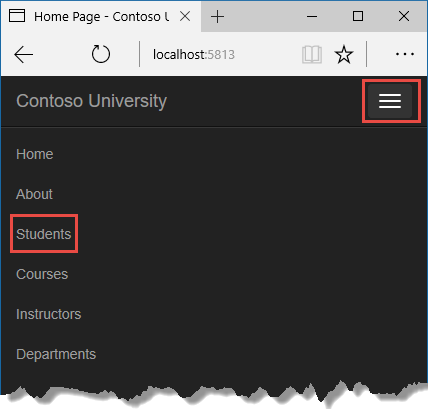
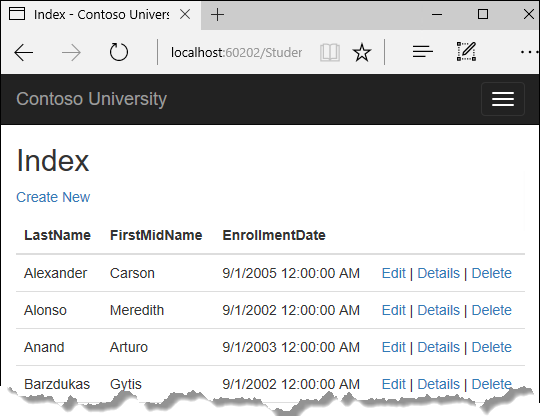
View the Database
When you started the application, the DbInitializer.Initialize method calls EnsureCreated. EF saw that there was no database and so it created one, then the remainder of the Initialize method code populated the database with data. You can use SQL Server Object Explorer (SSOX) to view the database in Visual Studio.
Close the browser.
If the SSOX window isn’t already open, select it from the View menu in Visual Studio.
In SSOX, click (localdb)> Databases, and then click the entry for the database name that is in the connection string in your appsettings.json file.
Expand the Tables node to see the tables in your database.

Right-click the Student table and click View Data to see the columns that were created and the rows that were inserted into the table.
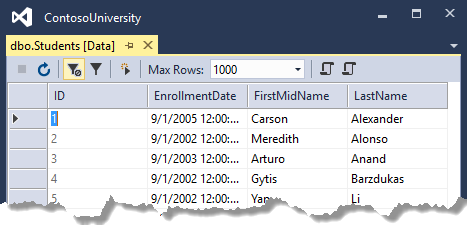
The .mdf and .ldf database files are in the C:<yourusername> folder.
Because you’re calling EnsureCreated in the initializer method that runs on app start, you could now make a change to the Student class, delete the database, run the application again, and the database would automatically be re-created to match your change. For example, if you add an EmailAddress property to the Student class, you’ll see a new EmailAddress column in the re-created table.
Conventions
The amount of code you had to write in order for the Entity Framework to be able to create a complete database for you is minimal because of the use of conventions, or assumptions that the Entity Framework makes.
The names of
DbSetproperties are used as table names. For entities not referenced by aDbSetproperty, entity class names are used as table names.Entity property names are used for column names.
Entity properties that are named ID or classnameID are recognized as primary key properties.
A property is interpreted as a foreign key property if it’s named
StudentIDfor theStudentnavigation property since theStudententity’s primary key isID). Foreign key properties can also be named simply(for example, EnrollmentIDsince theEnrollmententity’s primary key isEnrollmentID).
Conventional behavior can be overridden. For example, you can explicitly specify table names, as you saw earlier in this tutorial. And you can set column names and set any property as primary key or foreign key, as you’ll see in a later tutorial in this series.
Asynchronous code
Asynchronous programming is the default mode for ASP.NET Core and EF Core.
A web server has a limited number of threads available, and in high load situations all of the available threads might be in use. When that happens, the server can’t process new requests until the threads are freed up. With synchronous code, many threads may be tied up while they aren’t actually doing any work because they’re waiting for I/O to complete. With asynchronous code, when a process is waiting for I/O to complete, its thread is freed up for the server to use for processing other requests. As a result, asynchronous code enables server resources to be used more efficiently, and the server is enabled to handle more traffic without delays.
Asynchronous code does introduce a small amount of overhead at run time, but for low traffic situations the performance hit is negligible, while for high traffic situations, the potential performance improvement is substantial.
In the following code, the async keyword, Task<T> return value, await keyword, and ToListAsync method make the code execute asynchronously.
[!code-csharpMain]
1: #define SortFilterPage //or ScaffoldedIndex or SortOnly or SortFilter or DynamicLinq
2: #define ReadFirst //or CreateAndAttach
3: #define DeleteWithReadFirst // or DeleteWithoutReadFirst
4:
5: using System.Linq;
6: using System.Threading.Tasks;
7: using Microsoft.AspNetCore.Mvc;
8: using Microsoft.AspNetCore.Mvc.Rendering;
9: using Microsoft.EntityFrameworkCore;
10: using ContosoUniversity.Data;
11: using ContosoUniversity.Models;
12: using System;
13: using Microsoft.Extensions.Logging;
14:
15: #region snippet_Context
16: namespace ContosoUniversity.Controllers
17: {
18: public class StudentsController : Controller
19: {
20: private readonly SchoolContext _context;
21:
22: public StudentsController(SchoolContext context)
23: {
24: _context = context;
25: }
26: #endregion
27:
28: // GET: Students
29:
30: #if (ScaffoldedIndex)
31: #region snippet_ScaffoldedIndex
32: public async Task<IActionResult> Index()
33: {
34: return View(await _context.Students.ToListAsync());
35: }
36: #endregion
37: #elif (SortOnly)
38: #region snippet_SortOnly
39: public async Task<IActionResult> Index(string sortOrder)
40: {
41: ViewData["NameSortParm"] = String.IsNullOrEmpty(sortOrder) ? "name_desc" : "";
42: ViewData["DateSortParm"] = sortOrder == "Date" ? "date_desc" : "Date";
43: var students = from s in _context.Students
44: select s;
45: switch (sortOrder)
46: {
47: case "name_desc":
48: students = students.OrderByDescending(s => s.LastName);
49: break;
50: case "Date":
51: students = students.OrderBy(s => s.EnrollmentDate);
52: break;
53: case "date_desc":
54: students = students.OrderByDescending(s => s.EnrollmentDate);
55: break;
56: default:
57: students = students.OrderBy(s => s.LastName);
58: break;
59: }
60: return View(await students.AsNoTracking().ToListAsync());
61: }
62: #endregion
63: #elif (SortFilter)
64: #region snippet_SortFilter
65: public async Task<IActionResult> Index(string sortOrder, string searchString)
66: {
67: ViewData["NameSortParm"] = String.IsNullOrEmpty(sortOrder) ? "name_desc" : "";
68: ViewData["DateSortParm"] = sortOrder == "Date" ? "date_desc" : "Date";
69: ViewData["CurrentFilter"] = searchString;
70:
71: var students = from s in _context.Students
72: select s;
73: if (!String.IsNullOrEmpty(searchString))
74: {
75: students = students.Where(s => s.LastName.Contains(searchString)
76: || s.FirstMidName.Contains(searchString));
77: }
78: switch (sortOrder)
79: {
80: case "name_desc":
81: students = students.OrderByDescending(s => s.LastName);
82: break;
83: case "Date":
84: students = students.OrderBy(s => s.EnrollmentDate);
85: break;
86: case "date_desc":
87: students = students.OrderByDescending(s => s.EnrollmentDate);
88: break;
89: default:
90: students = students.OrderBy(s => s.LastName);
91: break;
92: }
93: return View(await students.AsNoTracking().ToListAsync());
94: }
95: #endregion
96: #elif (SortFilterPage)
97: #region snippet_SortFilterPage
98: public async Task<IActionResult> Index(
99: string sortOrder,
100: string currentFilter,
101: string searchString,
102: int? page)
103: {
104: ViewData["CurrentSort"] = sortOrder;
105: ViewData["NameSortParm"] = String.IsNullOrEmpty(sortOrder) ? "name_desc" : "";
106: ViewData["DateSortParm"] = sortOrder == "Date" ? "date_desc" : "Date";
107:
108: if (searchString != null)
109: {
110: page = 1;
111: }
112: else
113: {
114: searchString = currentFilter;
115: }
116:
117: ViewData["CurrentFilter"] = searchString;
118:
119: var students = from s in _context.Students
120: select s;
121: if (!String.IsNullOrEmpty(searchString))
122: {
123: students = students.Where(s => s.LastName.Contains(searchString)
124: || s.FirstMidName.Contains(searchString));
125: }
126: switch (sortOrder)
127: {
128: case "name_desc":
129: students = students.OrderByDescending(s => s.LastName);
130: break;
131: case "Date":
132: students = students.OrderBy(s => s.EnrollmentDate);
133: break;
134: case "date_desc":
135: students = students.OrderByDescending(s => s.EnrollmentDate);
136: break;
137: default:
138: students = students.OrderBy(s => s.LastName);
139: break;
140: }
141:
142: int pageSize = 3;
143: return View(await PaginatedList<Student>.CreateAsync(students.AsNoTracking(), page ?? 1, pageSize));
144: }
145: #endregion
146: #elif (DynamicLinq)
147: #region snippet_DynamicLinq
148: public async Task<IActionResult> Index(
149: string sortOrder,
150: string currentFilter,
151: string searchString,
152: int? page)
153: {
154: ViewData["CurrentSort"] = sortOrder;
155: ViewData["NameSortParm"] =
156: String.IsNullOrEmpty(sortOrder) ? "LastName_desc" : "";
157: ViewData["DateSortParm"] =
158: sortOrder == "EnrollmentDate" ? "EnrollmentDate_desc" : "EnrollmentDate";
159:
160: if (searchString != null)
161: {
162: page = 1;
163: }
164: else
165: {
166: searchString = currentFilter;
167: }
168:
169: ViewData["CurrentFilter"] = searchString;
170:
171: var students = from s in _context.Students
172: select s;
173:
174: if (!String.IsNullOrEmpty(searchString))
175: {
176: students = students.Where(s => s.LastName.Contains(searchString)
177: || s.FirstMidName.Contains(searchString));
178: }
179:
180: if (string.IsNullOrEmpty(sortOrder))
181: {
182: sortOrder = "LastName";
183: }
184:
185: bool descending = false;
186: if (sortOrder.EndsWith("_desc"))
187: {
188: sortOrder = sortOrder.Substring(0, sortOrder.Length - 5);
189: descending = true;
190: }
191:
192: if (descending)
193: {
194: students = students.OrderByDescending(e => EF.Property<object>(e, sortOrder));
195: }
196: else
197: {
198: students = students.OrderBy(e => EF.Property<object>(e, sortOrder));
199: }
200:
201: int pageSize = 3;
202: return View(await PaginatedList<Student>.CreateAsync(students.AsNoTracking(),
203: page ?? 1, pageSize));
204: }
205: #endregion
206: #endif
207:
208: // GET: Students/Details/5
209: #region snippet_Details
210: public async Task<IActionResult> Details(int? id)
211: {
212: if (id == null)
213: {
214: return NotFound();
215: }
216:
217: var student = await _context.Students
218: .Include(s => s.Enrollments)
219: .ThenInclude(e => e.Course)
220: .AsNoTracking()
221: .SingleOrDefaultAsync(m => m.ID == id);
222:
223: if (student == null)
224: {
225: return NotFound();
226: }
227:
228: return View(student);
229: }
230: #endregion
231:
232: // GET: Students/Create
233: public IActionResult Create()
234: {
235: return View();
236: }
237:
238: // POST: Students/Create
239: #region snippet_Create
240: [HttpPost]
241: [ValidateAntiForgeryToken]
242: public async Task<IActionResult> Create(
243: [Bind("EnrollmentDate,FirstMidName,LastName")] Student student)
244: {
245: try
246: {
247: if (ModelState.IsValid)
248: {
249: _context.Add(student);
250: await _context.SaveChangesAsync();
251: return RedirectToAction(nameof(Index));
252: }
253: }
254: catch (DbUpdateException /* ex */)
255: {
256: //Log the error (uncomment ex variable name and write a log.
257: ModelState.AddModelError("", "Unable to save changes. " +
258: "Try again, and if the problem persists " +
259: "see your system administrator.");
260: }
261: return View(student);
262: }
263: #endregion
264:
265: // GET: Students/Edit/5
266: public async Task<IActionResult> Edit(int? id)
267: {
268: if (id == null)
269: {
270: return NotFound();
271: }
272:
273: var student = await _context.Students
274: .AsNoTracking()
275: .SingleOrDefaultAsync(m => m.ID == id);
276: if (student == null)
277: {
278: return NotFound();
279: }
280: return View(student);
281: }
282:
283: // POST: Students/Edit/5
284: #if (CreateAndAttach)
285: #region snippet_CreateAndAttach
286: public async Task<IActionResult> Edit(int id, [Bind("ID,EnrollmentDate,FirstMidName,LastName")] Student student)
287: {
288: if (id != student.ID)
289: {
290: return NotFound();
291: }
292: if (ModelState.IsValid)
293: {
294: try
295: {
296: _context.Update(student);
297: await _context.SaveChangesAsync();
298: return RedirectToAction(nameof(Index));
299: }
300: catch (DbUpdateException /* ex */)
301: {
302: //Log the error (uncomment ex variable name and write a log.)
303: ModelState.AddModelError("", "Unable to save changes. " +
304: "Try again, and if the problem persists, " +
305: "see your system administrator.");
306: }
307: }
308: return View(student);
309: }
310: #endregion
311: #elif (ReadFirst)
312: #region snippet_ReadFirst
313: [HttpPost, ActionName("Edit")]
314: [ValidateAntiForgeryToken]
315: public async Task<IActionResult> EditPost(int? id)
316: {
317: if (id == null)
318: {
319: return NotFound();
320: }
321: var studentToUpdate = await _context.Students.SingleOrDefaultAsync(s => s.ID == id);
322: if (await TryUpdateModelAsync<Student>(
323: studentToUpdate,
324: "",
325: s => s.FirstMidName, s => s.LastName, s => s.EnrollmentDate))
326: {
327: try
328: {
329: await _context.SaveChangesAsync();
330: return RedirectToAction(nameof(Index));
331: }
332: catch (DbUpdateException /* ex */)
333: {
334: //Log the error (uncomment ex variable name and write a log.)
335: ModelState.AddModelError("", "Unable to save changes. " +
336: "Try again, and if the problem persists, " +
337: "see your system administrator.");
338: }
339: }
340: return View(studentToUpdate);
341: }
342: #endregion
343: #endif
344:
345: // GET: Students/Delete/5
346: #region snippet_DeleteGet
347: public async Task<IActionResult> Delete(int? id, bool? saveChangesError = false)
348: {
349: if (id == null)
350: {
351: return NotFound();
352: }
353:
354: var student = await _context.Students
355: .AsNoTracking()
356: .SingleOrDefaultAsync(m => m.ID == id);
357: if (student == null)
358: {
359: return NotFound();
360: }
361:
362: if (saveChangesError.GetValueOrDefault())
363: {
364: ViewData["ErrorMessage"] =
365: "Delete failed. Try again, and if the problem persists " +
366: "see your system administrator.";
367: }
368:
369: return View(student);
370: }
371: #endregion
372: // POST: Students/Delete/5
373: #if (DeleteWithReadFirst)
374: #region snippet_DeleteWithReadFirst
375: [HttpPost, ActionName("Delete")]
376: [ValidateAntiForgeryToken]
377: public async Task<IActionResult> DeleteConfirmed(int id)
378: {
379: var student = await _context.Students
380: .AsNoTracking()
381: .SingleOrDefaultAsync(m => m.ID == id);
382: if (student == null)
383: {
384: return RedirectToAction(nameof(Index));
385: }
386:
387: try
388: {
389: _context.Students.Remove(student);
390: await _context.SaveChangesAsync();
391: return RedirectToAction(nameof(Index));
392: }
393: catch (DbUpdateException /* ex */)
394: {
395: //Log the error (uncomment ex variable name and write a log.)
396: return RedirectToAction(nameof(Delete), new { id = id, saveChangesError = true });
397: }
398: }
399: #endregion
400: #elif (DeleteWithoutReadFirst)
401: #region snippet_DeleteWithoutReadFirst
402: [HttpPost]
403: [ValidateAntiForgeryToken]
404: public async Task<IActionResult> DeleteConfirmed(int id)
405: {
406: try
407: {
408: Student studentToDelete = new Student() { ID = id };
409: _context.Entry(studentToDelete).State = EntityState.Deleted;
410: await _context.SaveChangesAsync();
411: return RedirectToAction(nameof(Index));
412: }
413: catch (DbUpdateException /* ex */)
414: {
415: //Log the error (uncomment ex variable name and write a log.)
416: return RedirectToAction(nameof(Delete), new { id = id, saveChangesError = true });
417: }
418: }
419: #endregion
420: #endif
421: }
422: }
The
asynckeyword tells the compiler to generate callbacks for parts of the method body and to automatically create theTask<IActionResult>object that is returned.The return type
Task<IActionResult>represents ongoing work with a result of typeIActionResult.The
awaitkeyword causes the compiler to split the method into two parts. The first part ends with the operation that is started asynchronously. The second part is put into a callback method that is called when the operation completes.ToListAsyncis the asynchronous version of theToListextension method.
Some things to be aware of when you are writing asynchronous code that uses the Entity Framework:
Only statements that cause queries or commands to be sent to the database are executed asynchronously. That includes, for example,
ToListAsync,SingleOrDefaultAsync, andSaveChangesAsync. It does not include, for example, statements that just change anIQueryable, such asvar students = context.Students.Where(s => s.LastName == "Davolio").An EF context is not thread safe: don’t try to do multiple operations in parallel. When you call any async EF method, always use the
awaitkeyword.If you want to take advantage of the performance benefits of async code, make sure that any library packages that you’re using (such as for paging), also use async if they call any Entity Framework methods that cause queries to be sent to the database.
For more information about asynchronous programming in .NET, see Async Overview.
Summary
You’ve now created a simple application that uses the Entity Framework Core and SQL Server Express LocalDB to store and display data. In the following tutorial, you’ll learn how to perform basic CRUD (create, read, update, delete) operations.
 )
)
|
|