[!INCLUDEadding-model]
- Right-click the Models folder, and then select Add > New File.
In the New File dialog:
- Select General in the left pane.
- Select Empty Class in the center pain.
- Name the class Movie and select New.
Add the following properties to the Movie class:
[!code-csharpMain]
1: //#define MovieNoEF
2: #if MovieNoEF
3: #region snippet_1
4: using System;
5:
6: namespace MvcMovie.Models
7: {
8: public class Movie
9: {
10: public int ID { get; set; }
11: public string Title { get; set; }
12: public DateTime ReleaseDate { get; set; }
13: public string Genre { get; set; }
14: public decimal Price { get; set; }
15: }
16: }
17: #endregion
18: #endif
The ID field is required by the database for the primary key.
Build the project to verify you don’t have any errors. You now have a Model in your MVC app.
Prepare the project for scaffolding
Right click on the project file, and then select Tools > Edit File.
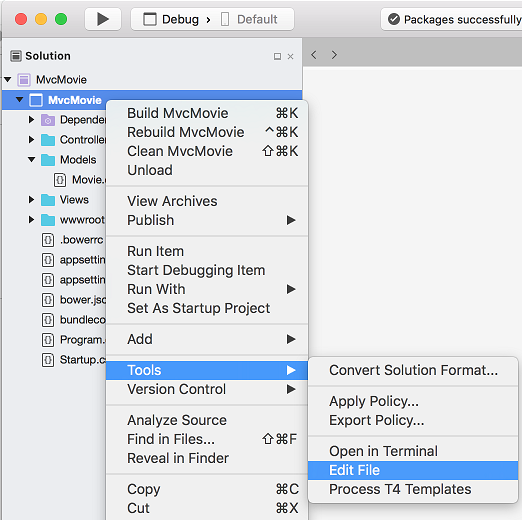
view of above step Add the following highlighted NuGet packages to the MvcMovie.csproj file:
[!code-csharpMain]
1: <Project Sdk="Microsoft.NET.Sdk.Web">
2: <PropertyGroup>3: <TargetFramework>netcoreapp2.0</TargetFramework>4: </PropertyGroup>5: <ItemGroup>6: <PackageReference Include="Microsoft.AspNetCore.All" Version="2.0.0" />
7: <PackageReference Include="Microsoft.VisualStudio.Web.CodeGeneration.Design" Version="2.0.0" />
8: </ItemGroup>9: <ItemGroup>10: <DotNetCliToolReference Include="Microsoft.EntityFrameworkCore.Tools.DotNet" Version="2.0.0" />
11: <DotNetCliToolReference Include="Microsoft.VisualStudio.Web.CodeGeneration.Tools" Version="2.0.0" />
12: </ItemGroup>13: </Project>Save the file.
Create a Models/MvcMovieContext.cs file and add the following
MvcMovieContextclass: [!code-csharpMain]1: using Microsoft.EntityFrameworkCore;
2:3: namespace MvcMovie.Models
4: {5: public class MvcMovieContext : DbContext
6: {7: public MvcMovieContext (DbContextOptions<MvcMovieContext> options)
8: : base(options)
9: {10: }11:12: public DbSet<MvcMovie.Models.Movie> Movie { get; set; }
13: }14: }Open the Startup.cs file and add two usings: [!code-csharpMain]
1: using Microsoft.AspNetCore.Builder;
2: using Microsoft.AspNetCore.Hosting;
3: using Microsoft.Extensions.Configuration;
4: using Microsoft.Extensions.DependencyInjection;
5: using Microsoft.Extensions.Logging;
6: #region snippet1
7: using Microsoft.EntityFrameworkCore;
8: using MvcMovie.Models;
9:10: namespace MvcMovie
11: {12: public class Startup
13: {14: #endregion
15: public Startup(IHostingEnvironment env)
16: {17: var builder = new ConfigurationBuilder()
18: .SetBasePath(env.ContentRootPath)19: .AddJsonFile("appsettings.json", optional: false, reloadOnChange: true)
20: .AddJsonFile($"appsettings.{env.EnvironmentName}.json", optional: true)
21: .AddEnvironmentVariables();22: Configuration = builder.Build();23: }24:25: public IConfigurationRoot Configuration { get; }
26:27: // This method gets called by the runtime. Use this method to add services to the container.
28: #region snippet2
29: public void ConfigureServices(IServiceCollection services)
30: {31: // Add framework services.
32: services.AddMvc();33:34: services.AddDbContext<MvcMovieContext>(options =>35: options.UseSqlite("Data Source=MvcMovie.db"));
36:37: }38: #endregion
39:40: // This method gets called by the runtime. Use this method to configure the HTTP request pipeline.
41: public void Configure(IApplicationBuilder app, IHostingEnvironment env, ILoggerFactory loggerFactory)
42: {43: loggerFactory.AddConsole(Configuration.GetSection("Logging"));
44: loggerFactory.AddDebug();45:46: if (env.IsDevelopment())
47: {48: app.UseDeveloperExceptionPage();49: app.UseBrowserLink();50: }51: else
52: {53: app.UseExceptionHandler("/Home/Error");
54: }55:56: app.UseStaticFiles();57: #region snippet_seed
58: app.UseMvc(routes =>59: {60: routes.MapRoute(61: name: "default",
62: template: "{controller=Movies}/{action=Index}/{id?}");
63: });64:65: DBinitialize.EnsureCreated(app.ApplicationServices);66: SeedData.Initialize(app.ApplicationServices);67: }68: #endregion
69: }70: }Add the database context to the Startup.cs file:
[!code-csharpMain]
1: using Microsoft.AspNetCore.Builder;
2: using Microsoft.AspNetCore.Hosting;
3: using Microsoft.Extensions.Configuration;
4: using Microsoft.Extensions.DependencyInjection;
5: using Microsoft.Extensions.Logging;
6: #region snippet1
7: using Microsoft.EntityFrameworkCore;
8: using MvcMovie.Models;
9:10: namespace MvcMovie
11: {12: public class Startup
13: {14: #endregion
15: public Startup(IHostingEnvironment env)
16: {17: var builder = new ConfigurationBuilder()
18: .SetBasePath(env.ContentRootPath)19: .AddJsonFile("appsettings.json", optional: false, reloadOnChange: true)
20: .AddJsonFile($"appsettings.{env.EnvironmentName}.json", optional: true)
21: .AddEnvironmentVariables();22: Configuration = builder.Build();23: }24:25: public IConfigurationRoot Configuration { get; }
26:27: // This method gets called by the runtime. Use this method to add services to the container.
28: #region snippet2
29: public void ConfigureServices(IServiceCollection services)
30: {31: // Add framework services.
32: services.AddMvc();33:34: services.AddDbContext<MvcMovieContext>(options =>35: options.UseSqlite("Data Source=MvcMovie.db"));
36:37: }38: #endregion
39:40: // This method gets called by the runtime. Use this method to configure the HTTP request pipeline.
41: public void Configure(IApplicationBuilder app, IHostingEnvironment env, ILoggerFactory loggerFactory)
42: {43: loggerFactory.AddConsole(Configuration.GetSection("Logging"));
44: loggerFactory.AddDebug();45:46: if (env.IsDevelopment())
47: {48: app.UseDeveloperExceptionPage();49: app.UseBrowserLink();50: }51: else
52: {53: app.UseExceptionHandler("/Home/Error");
54: }55:56: app.UseStaticFiles();57: #region snippet_seed
58: app.UseMvc(routes =>59: {60: routes.MapRoute(61: name: "default",
62: template: "{controller=Movies}/{action=Index}/{id?}");
63: });64:65: DBinitialize.EnsureCreated(app.ApplicationServices);66: SeedData.Initialize(app.ApplicationServices);67: }68: #endregion
69: }70: }This tells Entity Framework which model classes are included in the data model. You’re defining one entity set of Movie objects, which will be represented in the database as a Movie table.
Build the project to verify there are no errors.
Scaffold the MovieController
Open a terminal window in the project folder and run the following commands:
dotnet restore
dotnet aspnet-codegenerator controller -name MoviesController -m Movie -dc MvcMovieContext --relativeFolderPath Controllers --useDefaultLayout --referenceScriptLibraries If you get the error No executable found matching command "dotnet-aspnet-codegenerator", verify:
- You are in the project directory. The project directory has the Program.cs, Startup.cs and .csproj files.
- Your dotnet version is 1.1 or higher. Run
dotnetto get the version. - You have added the
<DotNetCliToolReference>element to the MvcMovie.csproj file.
The scaffolding engine creates the following:
- A movies controller (Controllers/MoviesController.cs)
- Razor view files for Create, Delete, Details, Edit and Index pages (Views/Movies/*.cshtml)
The automatic creation of CRUD (create, read, update, and delete) action methods and views is known as scaffolding. You’ll soon have a fully functional web application that lets you manage a movie database.
Add the files to Visual Studio
Add the MovieController.cs file to the Visual Studio project:
- Right-click on the Controllers folder and select Add > Add Files.
- Select the MovieController.cs file.
Add the Movies folder and views:
- Right-click on the Views folder and select Add > Add Existing Folder.
- Navigate to the Views folder, select *Views, and then select Open.
- In the Select files to add from Movies dialog, select Include All, and then OK.
[!INCLUDEadding-model 2x]
[!INCLUDEadding-model]
You now have a database and pages to display, edit, update and delete data. In the next tutorial, we’ll work with the database.
Additional resources
 )
)
|
|