Manage site with huge number of page (content, accounting, testing)
- 1. Database and ORM
- 2. Linq-to-SQL extension with clearing cache
- 3. StringValue class to bind GridView to datasource
- 4. Extension function to support add new row to GridView
- 5. Main form - editable GridView
- 6. Interaction with Visual Studio
- 7. Interaction with Browser
- 8. Serialize Table to CSV
- 9. SQL procedures to create
- 10. Function in main form
- 11. Popup sticky form
- 12. Sticky form with ListView
- 13. Sticky form with GridView
- 14. Alternate to manual recursion in previous form
- 16. Other form.
In current project I have a challenge - about one thousand pages, at the beginning of work I have 689 pages on right part and I must to increase number of pages during my work. For that page number is use to Visual Studio project explorer is fully impossible, because even searching page in VS Project explorer for opening is a big challenge.
Therefore I have create my own so-called Project Explorer, but enumeration of pages is only one small function of this program. it allow:
- Open and Edit Web.sitemap for bread crumbs navigation.
- Open and Edit Sitemap.xml for SEO orientation.
- Open each page separately or all together in local Web-server or a remote web.server in browser for testing
- Open each page for Edition by Visual Studio
- Manage page contents (PageTitle, PageDescription, H1, TXT) in parts of pages (where content is changing frequently) by webmaster
- Manage main dropdown site menu by webmaster
- Create redirection 301 from irrelevant pages to actual pages by webmaster
- Backup database with page description to local computer
Function of this program was expanding in some years and below you can see one of the beginning version of this my program.
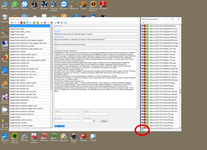
1. Database and ORM
This program I have write in combined style - simple ADO.NET and Linq-to-SQL, this is main table to manage pages.
1: CREATE TABLE [dbo].[Description](
2: [i] [int] IDENTITY(1,1) Not NULL,
3: [URL] [nvarchar](250) NULL,
4: [RedirectFrom] [nvarchar](250) NULL,
5: [H1] [nvarchar](1000) NULL,
6: [TXT] [nvarchar](4000) NULL,
7: [PageTitle] [nvarchar](250) NULL,
8: [PageDescription] [nvarchar](500) NULL,
9: [Menu1name] [nvarchar](250) NULL,
10: [Menu1order] [nvarchar](250) NULL,
11: [Bind1] [nvarchar](250) NULL,
12: [Bind2] [nvarchar](250) NULL,
13: CONSTRAINT [PK_Description] PRIMARY KEY CLUSTERED
14: (
15: [i] ASC
16: )WITH (PAD_INDEX = OFF, STATISTICS_NORECOMPUTE = OFF, IGNORE_DUP_KEY = OFF, ALLOW_ROW_LOCKS = ON, ALLOW_PAGE_LOCKS = ON) ON [PRIMARY]
17: ) ON [PRIMARY]
18:
19: GO
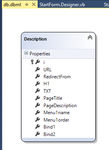
2. Linq-to-SQL extension with clearing cache
1: Module LinqToSqlExtension4
2: ''' <summary>
3: ''' Return Linq-to-SQL context
4: ''' </summary>
5: ''' <typeparam name="T"></typeparam>
6: ''' <param name="value"></param>
7: ''' <param name="ClearCache">True, if need clear cache</param>
8: ''' <returns>Linq-to-SQL context</returns>
9: <System.Runtime.CompilerServices.Extension()> _
10: Public Function GetContext(Of T As System.Data.Linq.DataContext)(ByRef value As T, ByVal ClearCache As Boolean) As T
11: If value IsNot Nothing And Not ClearCache Then
12: Return value
13: Else
14: 'create new
15: Dim ObjConstructors() As Reflection.ConstructorInfo = GetType(T).GetConstructors
16: 'шукаємо CTOR без параметрів
17: For Each One In ObjConstructors
18: If One.GetParameters.Count = 0 Then
19: value = ObjConstructors(0).Invoke(Nothing)
20: Return value
21: End If
22: Next
23: End If
24: End Function
25: End Module
3. StringValue class to bind GridView to datasource
1: Public Class StringValue
2: Private _value As String
3: Public Sub New(ByVal s As String)
4: _value = s
5: End Sub
6:
7: Public Property Value As String
8: Get
9: Return _value
10: End Get
11: Set(ByVal value As String)
12: _value = value
13: End Set
14: End Property
15: End Class
4. Extension function to support add new row to GridView
This is my extension for edition GraiView.
1: Imports System.Runtime.CompilerServices
2:
3: Module Extensions4
4: <Extension()>
5: Sub EditEndRow(Grid As DataGridView)
6: Grid.ClearSelection()
7: Grid.Rows(Grid.Rows.Count - 1).Selected = True
8: Grid.CurrentCell = Grid(0, Grid.Rows.Count - 1)
9: Grid.CurrentCell.Selected = True
10: Grid.FirstDisplayedScrollingRowIndex = Grid.Rows.Count - 1
11: Grid.Focus()
12: Grid.BeginEdit(False)
13: End Sub
14: End Module
5. Main form - editable GridView
This is names of variables in main form.


And this is code related to editable GridView.
1: Imports System.ComponentModel
2:
3: Public Class StartForm
4:
5: Dim FF As Firefox
6: Dim db1 As dbDataContext
7: Dim Rows As List(Of Description)
8: Public Property DataSource As BindingList(Of StringValue)
9: Dim Reg As Registry
10: Dim CurRow As List(Of Description)
11:
12: Private Sub StartForm_Load(sender As Object, e As EventArgs) Handles Me.Load
13: Text &= " (" & My.Application.Info.Version.ToString & ")"
14: DataGridView_Refresh()
15: FF = New Firefox
16: Reg = New Registry("BraggartSupport")
17: End Sub
18:
....
225: #Region "DataGridView1"
226:
227: Sub DataGridView_Refresh()
228: db1.GetContext(True)
229: Rows = (From X In db1.Descriptions Select X Order By X.URL).ToList
230: DataSource = New BindingList(Of StringValue)
231: Rows.ForEach(Sub(Y) DataSource.Add(New StringValue(Y.URL)))
232: DataGridView1.DataSource = Nothing
233: DataGridView1.Rows.Clear()
234: DataGridView1.DataSource = DataSource
235: End Sub
236:
237: Private Sub DataGridView1_DataBindingComplete(sender As Object, e As DataGridViewBindingCompleteEventArgs) Handles DataGridView1.DataBindingComplete
238: For i As Integer = 0 To Rows.Count - 1
239: DataGridView1.Rows(i).Cells(0).ToolTipText = Rows(i).i
240: Next
241: End Sub
242:
243: Private Sub DataGridView1_CellFormatting(sender As Object, e As DataGridViewCellFormattingEventArgs) Handles DataGridView1.CellFormatting
244: If e.ColumnIndex = 0 Then
245: Dim senderGrid = DirectCast(sender, DataGridView)
246: Dim CurCell As DataGridViewCell = senderGrid(e.ColumnIndex, e.RowIndex)
247: Dim RedStyle = New DataGridViewCellStyle()
248: Dim Red As Integer = 200
249: RedStyle.BackColor = Color.FromArgb(Red, 255, 255)
250: If String.IsNullOrEmpty(CurCell.ToolTipText) Then
251: CurCell.ToolTipText = 0 'new row
252: CurCell.Style = RedStyle
253: End If
254: Dim CurRow = Rows.Where(Function(X) X.i = CInt(CurCell.ToolTipText)).FirstOrDefault
255: If CurRow IsNot Nothing Then
256: If CurRow.URL <> CurCell.Value Then
257: CurCell.Style = RedStyle 'row edited
258: End If
259: End If
260: End If
261: End Sub
262:
263: Private Sub DataGridView1_RowStateChanged(sender As Object, e As DataGridViewRowStateChangedEventArgs) Handles DataGridView1.RowStateChanged
264: GridStatusLabel1.Text = e.StateChanged.ToString.ToLower & "(" & e.Row.Index & ")"
265: End Sub
266:
267: Private Sub DataGridView1_RowEnter(sender As Object, e As DataGridViewCellEventArgs) Handles DataGridView1.RowEnter
268: GridStatusLabel2.Text = "rowenter" & "(" & e.RowIndex & ")"
269: End Sub
270:
271: Private Sub DataGridView1_RowLeave(sender As Object, e As DataGridViewCellEventArgs) Handles DataGridView1.RowLeave
272: GridStatusLabel1.Text = "rowleave" & "(" & e.RowIndex & ")"
273: End Sub
274:
275: Private Sub SaveToolStripButton_Click(sender As Object, e As EventArgs) Handles SaveToolStripButton.Click
276: Dim UpdateTxtResult As New Text.StringBuilder
277: Dim InsertTxtResult As New Text.StringBuilder
278: For DataSourceRowNum As Integer = 0 To DataSource.Count - 1
279: If DataSourceRowNum <= Rows.Count - 1 Then
280: If DataSource(DataSourceRowNum).Value <> Rows(DataSourceRowNum).URL Then
281: UpdateTxtResult.AppendLine(Rows(DataSourceRowNum).URL & "=>" & DataSource(DataSourceRowNum).Value)
282: End If
283: End If
284: If CInt(DataGridView1.Rows(DataSourceRowNum).Cells(0).ToolTipText = 0) Then
285: If Not String.IsNullOrEmpty(DataSource(DataSourceRowNum).Value) Then
286: InsertTxtResult.AppendLine(DataSource(DataSourceRowNum).Value)
287: End If
288: End If
289: Next
290: Dim UserMessage As String = ""
291: If UpdateTxtResult.Length > 0 And InsertTxtResult.Length = 0 Then
292: UserMessage = "Update URL ?" & vbCrLf & UpdateTxtResult.ToString
293: ElseIf UpdateTxtResult.Length = 0 And InsertTxtResult.Length > 0 Then
294: UserMessage = "Add new URL ?" & vbCrLf & InsertTxtResult.ToString
295: ElseIf UpdateTxtResult.Length > 0 And InsertTxtResult.Length > 0 Then
296: UserMessage = "Update URL ?" & vbCrLf & UpdateTxtResult.ToString & vbCrLf & vbCrLf & "and" & vbCrLf & "Add new URL ?" & vbCrLf & InsertTxtResult.ToString
297: ElseIf UpdateTxtResult.Length = 0 And InsertTxtResult.Length = 0 Then
298: AutoClosingMessageBox.Show("Nothing URL to save")
299: Exit Sub
300: End If
301: If MessageBox.Show(UserMessage, "Save changing", MessageBoxButtons.YesNo) = DialogResult.Yes Then
302: For DataSourceRowNum As Integer = 0 To DataSource.Count - 1
303: If DataSourceRowNum <= Rows.Count - 1 Then
304: If DataSourceRowNum <= Rows.Count - 1 Then
305: If Not String.IsNullOrEmpty(DataSource(DataSourceRowNum).Value) Then
306: Dim CurCell As DataGridViewCell = DataGridView1.Rows(DataSourceRowNum).Cells(0)
307: Dim CurRow = db1.Descriptions.Where(Function(X) X.i = CInt(CurCell.ToolTipText)).FirstOrDefault
308: CurRow.URL = DataGridView1.Rows(DataSourceRowNum).Cells(0).Value
309: db1.SubmitChanges()
310: End If
311: End If
312: End If
313: If CInt(DataGridView1.Rows(DataSourceRowNum).Cells(0).ToolTipText = 0) Then
314: If Not String.IsNullOrEmpty(DataSource(DataSourceRowNum).Value) Then
315: db1.Descriptions.InsertOnSubmit(New Description With {.URL = DataGridView1.Rows(DataSourceRowNum).Cells(0).Value})
316: db1.SubmitChanges()
317: End If
318: End If
319: Next
320: End If
321: DataGridView_Refresh()
322: End Sub
323:
324: Private Sub DataGridView1_SelectionChanged(sender As Object, e As EventArgs) Handles DataGridView1.SelectionChanged
325: If DataGridView1.SelectedRows IsNot Nothing Then
326: If DataGridView1.SelectedRows.Count > 0 Then
327: StatusLabel.Text = DataGridView1.SelectedRows(0).Cells(0).Value
328: Else
329: StatusLabel.Text = ""
330: End If
331: End If
332: End Sub
333:
334: Private Sub AddToolStripButton_Click(sender As Object, e As EventArgs) Handles AddToolStripButton.Click
335: DataSource.Add(New StringValue(""))
336: DataGridView1.EditEndRow
337: 'open for entering new - next event CellFormatting
338: End Sub
339:
340: Private Sub RemoveToolStripButton_Click(sender As Object, e As EventArgs) Handles RemoveToolStripButton.Click
341: If DataGridView1.SelectedRows.Count > 0 Then
342: Dim CurCell As DataGridViewCell = DataGridView1.Rows(DataGridView1.SelectedRows(0).Index).Cells(0)
343: If MessageBox.Show("Delete URL ?" & vbCrLf & CurCell.Value, "Save changing", MessageBoxButtons.YesNo) = DialogResult.Yes Then
344: Dim CurRow = db1.Descriptions.Where(Function(X) X.i = CInt(CurCell.ToolTipText)).FirstOrDefault
345: If CurRow IsNot Nothing Then
346: db1.Descriptions.DeleteOnSubmit(CurRow)
347: db1.SubmitChanges()
348: Else
349: AutoClosingMessageBox.Show(CurCell.Value & vbCrLf & "nothing in database")
350: End If
351: End If
352: End If
353: DataGridView_Refresh()
354: End Sub
355:
356: Private Sub UpToolStripButton_Click(sender As Object, e As EventArgs) Handles UpToolStripButton.Click
357: If DataGridView1.SelectedRows IsNot Nothing Then
358: If DataGridView1.SelectedRows.Count > 0 Then
359: Dim CurIndex As Integer = DataGridView1.SelectedRows(0).Index
360: If CurIndex > 0 Then
361: DataGridView1.ClearSelection()
362: DataGridView1.Rows(CurIndex - 1).Selected = True
363: End If
364: End If
365: End If
366: End Sub
367:
368: Private Sub DownToolStripButton_Click(sender As Object, e As EventArgs) Handles DownToolStripButton.Click
369: If DataGridView1.SelectedRows IsNot Nothing Then
370: If DataGridView1.SelectedRows.Count > 0 Then
371: Dim CurIndex As Integer = DataGridView1.SelectedRows(0).Index
372: If CurIndex < DataGridView1.Rows.Count - 1 Then
373: DataGridView1.ClearSelection()
374: DataGridView1.Rows(CurIndex + 1).Selected = True
375: End If
376: End If
377: End If
378: End Sub
379:
380:
381: #End Region
....
6. Interaction with Visual Studio
I have created simple interaction with Visual Studio by push to clipboard similar command.
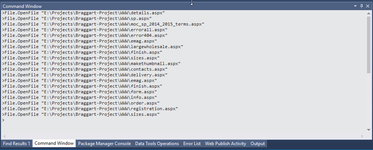
7. Interaction with Browser
I interact with browser by this class Small .Net Wrapper Around Firefox
8. Serialize Table to CSV
I use this my old module Serialize Table to CSV
8. SQL procedures to create
In this beginning version I don't use automatically create Web.sitemap and Sitemap.xml, but common template to create both one is look as this:
1: ALTER procedure [dbo].[CreateSiteMapForAll]
2:
3: as
4: Create TABLE [dbo].[#SITEMAP](
5: [i] [int] IDENTITY(1,1) NOT NULL,
6: [TXT] [nvarchar](500) NULL
7: ) ON [PRIMARY];
8: SET NOCOUNT ON;
9:
10: insert #SITEMAP (TXT) VALUES ( '<?xml version="1.0" encoding="UTF-8"?>')
11: insert #SITEMAP (TXT) VALUES ( '<urlset xmlns="http://www.sitemaps.org/schemas/sitemap/0.9">')
12: insert #SITEMAP (TXT) select '<url><loc>//www.vb-net.com/' + Page + '</loc></url>' from Topic order by i desc
13: insert #SITEMAP (TXT) VALUES ('</urlset>')
14:
15: select * from #SITEMAP order by i
And this is view of both of its.


10. Function in main form
....
19: Private Sub RefreshToolStripButton_Click(sender As Object, e As EventArgs) Handles RefreshToolStripButton.Click
20: DataGridView_Refresh()
21: End Sub
22:
23: Function GetDumpFileName() As String
24: Dim LocalTmpPath As String = Environment.GetFolderPath(Environment.SpecialFolder.LocalApplicationData)
25: Dim TempAppDirectory As String = IO.Path.Combine(LocalTmpPath, Application.ProductName)
26: If Not My.Computer.FileSystem.DirectoryExists(TempAppDirectory) Then
27: My.Computer.FileSystem.CreateDirectory(TempAppDirectory)
28: End If
29: Return IO.Path.Combine(TempAppDirectory, "BraggartSupport.csv")
30: End Function
31:
32: Private Sub DownloadToolStripButton_Click(sender As Object, e As EventArgs) Handles DownloadToolStripButton.Click
33: Try
34: Dim DumpFileName As String = GetDumpFileName()
35: Dim CN As New SqlClient.SqlConnection(My.Settings.BrgUaConnectionString.ToString)
36: CN.Open()
37: DBDumper.DumpTableToFile(CN, "Description", DumpFileName)
38: Process.Start("explorer.exe", DumpFileName)
39: Catch ex As Exception
40: MsgBox(ex.Message)
41: End Try
42: End Sub
43:
44: Private Sub HelpToolStripButton_Click(sender As Object, e As EventArgs) Handles HelpToolStripButton.Click
45: Dim X As New HelpForm
46: X.ShowDialog()
47: End Sub
48:
49: Private Sub FFopenToolStripButton_Click(sender As Object, e As EventArgs) Handles FFopenToolStripButton.Click
50: Dim URL As String
51: Dim SiteDomain As String = Reg.GetValue(Of String)("SiteDomain")
52: If StatusLabel.Text = "/" Then
53: URL = SiteDomain & StatusLabel.Text
54: Else
55: URL = SiteDomain & StatusLabel.Text & ".aspx"
56: End If
57: FF.OpenFirefoxInNewTab(URL)
58: End Sub
59:
60: Private Sub FFopenLocalToolStripButton_Click(sender As Object, e As EventArgs) Handles FFopenLocalToolStripButton.Click
61: Dim URL As String
62: Dim LocalURL As String = Reg.GetValue(Of String)("LocalURL")
63: If StatusLabel.Text = "/" Then
64: URL = LocalURL & StatusLabel.Text
65: Else
66: URL = LocalURL & StatusLabel.Text & ".aspx"
67: End If
68: FF.OpenFirefoxInNewTab(URL)
69: End Sub
70:
71: Private Sub StatusLabel_TextChanged(sender As Object, e As EventArgs) Handles StatusLabel.TextChanged
72: If Rows IsNot Nothing Then
73: CurRow = (From X In Rows Select X Where X.URL = StatusLabel.Text).ToList
74: If CurRow.Count > 0 Then
75: RedirectFromTextBox.Text = CurRow(0).RedirectFrom
76: H1TextBox.Text = CurRow(0).H1
77: TXTTextBox.Text = CurRow(0).TXT
78: PageTitleTextBox.Text = CurRow(0).PageTitle
79: PageDescriptionTextBox.Text = CurRow(0).PageDescription
80: Bind1TextBox.Text = CurRow(0).Bind1
81: Bind2TextBox.Text = CurRow(0).Bind2
82: MenuNameTextBox.Text = CurRow(0).Menu1name
83: MenuOrderNumericUpDown.Text = CurRow(0).Menu1order
84: If PopUpForm_Instance IsNot Nothing Then
85: PopUpForm.SetData(CurRow(0).Menu1name, GetOrderedMenu(), StatusLabel.Text)
86: PopUpForm.Refresh()
87: PopUpForm.BringToFront()
88: PopUpForm.Activate()
89: End If
90: End If
91: End If
92: End Sub
93:
94: Private Sub SaveButton_Click(sender As Object, e As EventArgs) Handles SaveButton.Click
95: If StatusLabel.Text.Trim <> "" Then
96: Try
97: Dim CurDbRow As List(Of Description) = (From X In db1.Descriptions Select X Where X.URL = StatusLabel.Text).ToList
98: If CurDbRow.Count > 0 Then
99: If Not String.IsNullOrEmpty(RedirectFromTextBox.Text.Trim) Then
100: CurDbRow(0).RedirectFrom = RedirectFromTextBox.Text.Trim
101: Else
102: CurDbRow(0).RedirectFrom = Nothing
103: End If
104: If Not String.IsNullOrEmpty(H1TextBox.Text.Trim) Then
105: CurDbRow(0).H1 = H1TextBox.Text.Trim
106: Else
107: CurDbRow(0).H1 = Nothing
108: End If
109: If Not String.IsNullOrEmpty(TXTTextBox.Text.Trim) Then
110: CurDbRow(0).TXT = TXTTextBox.Text.Trim
111: Else
112: CurDbRow(0).TXT = Nothing
113: End If
114: If Not String.IsNullOrEmpty(PageTitleTextBox.Text.Trim) Then
115: CurDbRow(0).PageTitle = PageTitleTextBox.Text.Trim
116: Else
117: CurDbRow(0).PageTitle = Nothing
118: End If
119: If Not String.IsNullOrEmpty(PageDescriptionTextBox.Text.Trim) Then
120: CurDbRow(0).PageDescription = PageDescriptionTextBox.Text.Trim
121: Else
122: CurDbRow(0).PageDescription = Nothing
123: End If
124: If Not String.IsNullOrEmpty(Bind1TextBox.Text.Trim) Then
125: CurDbRow(0).Bind1 = Bind1TextBox.Text.Trim
126: Else
127: CurDbRow(0).Bind1 = Nothing
128: End If
129: If Not String.IsNullOrEmpty(Bind2TextBox.Text.Trim) Then
130: CurDbRow(0).Bind2 = Bind2TextBox.Text.Trim
131: Else
132: CurDbRow(0).Bind2 = Nothing
133: End If
134: If Not String.IsNullOrEmpty(MenuNameTextBox.Text.Trim) Then
135: CurDbRow(0).Menu1name = MenuNameTextBox.Text.Trim
136: Else
137: CurDbRow(0).Menu1name = Nothing
138: End If
139: If MenuOrderNumericUpDown.Value <> 0 Then
140: CurDbRow(0).Menu1order = MenuOrderNumericUpDown.Value
141: Else
142: CurDbRow(0).Menu1order = Nothing
143: End If
144:
145: db1.SubmitChanges()
146: AutoClosingMessageBox.Show("Saved" & vbCrLf & StatusLabel.Text)
147: Else
148: AutoClosingMessageBox.Show("Nothing URL to add data" & vbCrLf & StatusLabel.Text)
149: End If
150: Catch ex As Exception
151: MsgBox(ex.Message)
152: End Try
153: End If
154: End Sub
155:
156: Private Sub SitemapXmlToolStripButton_Click(sender As Object, e As EventArgs) Handles SitemapXmlToolStripButton.Click
157: Dim SiteDomain As String = Reg.GetValue(Of String)("SiteDomain")
158: Dim URL As String = SiteDomain & "/Sitemap.Xml"
159: FF.OpenFirefoxInNewTab(URL)
160: End Sub
161:
162: Private Sub WebSitemapToolStripButton_Click(sender As Object, e As EventArgs) Handles WebSitemapToolStripButton.Click
163: Dim SiteDomain As String = Reg.GetValue(Of String)("SiteDomain")
164: Dim URL As String = SiteDomain & "/Web.Sitemap"
165: FF.OpenFirefoxInNewTab(URL)
166: End Sub
167:
168: Private Sub SetLocalRootToolStripButton_Click(sender As Object, e As EventArgs) Handles SetLocalRootToolStripButton.Click
169: Dim X As New SettingForm
170: X.ShowDialog()
171: End Sub
172:
173:
174: Dim LocalRootFolder As String
175: Private Sub OpenWebSitemapToolStripButton_Click(sender As Object, e As EventArgs) Handles OpenWebSitemapToolStripButton.Click
176: LocalRootFolder = Reg.GetValue(Of String)("LocalRootFolder")
177: Dim Path As String = LocalRootFolder & "\Web.Sitemap"
178: Clipboard.SetText("File.OpenFile """ & Path & """")
179: AutoClosingMessageBox.Show("Open command in clipboard")
180: End Sub
181:
182: Private Sub OpenSitemapXmlToolStripButton_Click(sender As Object, e As EventArgs) Handles OpenSitemapXmlToolStripButton.Click
183: LocalRootFolder = Reg.GetValue(Of String)("LocalRootFolder")
184: Dim Path As String = LocalRootFolder & "\Sitemap.Xml"
185: Clipboard.SetText("File.OpenFile """ & Path & """")
186: AutoClosingMessageBox.Show("Open command in clipboard")
187: End Sub
188:
189: Private Sub OpenInStudoToolStripButton_Click(sender As Object, e As EventArgs) Handles OpenInStudoToolStripButton.Click
190: Dim LocalRootFolder As String = Reg.GetValue(Of String)("LocalRootFolder")
191: Dim Path As String = LocalRootFolder & StatusLabel.Text.Replace("/", "\") & ".aspx"
192: Clipboard.SetText("File.OpenFile """ & Path & """")
193: AutoClosingMessageBox.Show("Open command in clipboard")
194: End Sub
195:
196: Dim Pages As List(Of String)
197: Dim LocalDomain As String
198: Private Sub OpenAlllocallyToolStripButton1_Click(sender As Object, e As EventArgs) Handles OpenAlllocallyToolStripButton1.Click
199: LocalRootFolder = Reg.GetValue(Of String)("LocalRootFolder")
200: LocalDomain = Reg.GetValue(Of String)("LocalURL")
201: Pages = New List(Of String)
202: ProcessSiteDir(LocalRootFolder)
203: For Each one As String In Pages
204: FF.OpenFirefoxInNewTab(one)
205: Next
206: End Sub
207:
208: Sub ProcessSiteDir(CurDir As String)
209: If Not CurDir.Contains(IO.Path.Combine(LocalRootFolder, "obj")) Then
210: Dim Files() As String = IO.Directory.GetFiles(CurDir)
211: For Each OneFile As String In Files
212: If OneFile.EndsWith(".aspx") Then
213: Dim URL As String = OneFile.Replace(LocalRootFolder, LocalDomain).Replace("\", "/").ToLower
214: Pages.Add(URL)
215: End If
216: Next
217: Dim Dirs() As String = IO.Directory.GetDirectories(CurDir)
218: For Each OneFir As String In Dirs
219: ProcessSiteDir(OneFir)
220: Next
221: End If
222: End Sub
223:
....
11. Popup sticky form.
Main form calling two sticky form, one of them is stick to right down corner of main form and another stick to right side of main form.
This is code of main form to realize sticking.
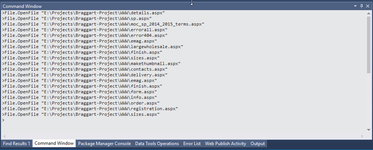
....
384: #Region "Popup"
385:
386: Dim PopUpForm_Instance As PopUpForm
387: Private Sub OpenPopUpButton_Click(sender As Object, e As EventArgs) Handles OpenPopUpButton.Click
388: If CurRow IsNot Nothing Then
389: If PopUpForm_Instance IsNot Nothing Then
390: PopUpForm.SetData(CurRow(0).Menu1name, GetOrderedMenu(), StatusLabel.Text)
391: PopUpForm_Instance.Show()
392: Else
393: PopUpForm_Instance = New PopUpForm
394: PopUpForm_Instance.Owner = Me
395: PopUpForm.SetData(CurRow(0).Menu1name, GetOrderedMenu(), StatusLabel.Text)
396: PopUpForm_Instance.Show()
397: End If
398: End If
399: End Sub
400:
401: Private Sub StartForm_Move(sender As Object, e As EventArgs) Handles Me.Move
402: If PopUpForm_Instance IsNot Nothing Then
403: PopUpForm_Instance.PopUpForm_Shown(Nothing, Nothing)
404: End If
405: If CheckPageForm_Instance IsNot Nothing Then
406: CheckPageForm_Instance.CheckPageForm_Shown(Nothing, Nothing)
407: End If
408: End Sub
409:
410: Private Sub StartForm_Resize(sender As Object, e As EventArgs) Handles Me.Resize
411: If PopUpForm_Instance IsNot Nothing Then
412: PopUpForm_Instance.PopUpForm_Shown(Nothing, Nothing)
413: End If
414: If CheckPageForm_Instance IsNot Nothing Then
415: CheckPageForm_Instance.CheckPageForm_Shown(Nothing, Nothing)
416: End If
417: End Sub
418:
419: Public Function GetOrderedMenu() As List(Of Description)
420: If CurRow IsNot Nothing Then
421: Dim Menu1name As String = CurRow(0).Menu1name
422: Return db1.Descriptions.Where(Function(S) S.Menu1name = Menu1name).OrderBy(Function(S) S.Menu1order).ToList
423: End If
424: End Function
425:
426:
427: Dim CheckPageForm_Instance As CheckPageForm
428: Private Sub CheckSourcePageToolStripButton_Click(sender As Object, e As EventArgs) Handles CheckSourcePageToolStripButton.Click
429: If CheckPageForm_Instance IsNot Nothing Then
430: CheckPageForm_Instance.Show()
431: Else
432: CheckPageForm_Instance = New CheckPageForm
433: CheckPageForm_Instance.Owner = Me
434: CheckPageForm_Instance.Show()
435: End If
436: End Sub
437:
438:
439: #End Region
440:
441: End Class
12. Sticky form with ListView.

1: Imports System.ComponentModel
2:
3: Public Class PopUpForm
4:
5: Shared Property Title As String
6: Shared Property Data As List(Of Description)
7: Shared Property Key As String
8: Public Sub SetData(TT As String, DT As List(Of Description), KE As String)
9: Data = DT
10: Title = TT
11: Key = KE
12: End Sub
13:
14: Private Sub PopUpForm_Load(sender As Object, e As EventArgs) Handles Me.Load
15: Fill()
16: Me.BringToFront()
17: End Sub
18:
19: 'залипание в прав ниж угол форми-владельца
20: Public Sub PopUpForm_Shown(sender As Object, e As EventArgs) Handles Me.Shown
21: If Owner IsNot Nothing Then
22: Dim MeLocation As Point = New Point(Owner.Location.X + Owner.Width - Me.Width, Owner.Location.Y + Owner.Height - Me.Height)
23: Me.Location = MeLocation
24: MyBase.Show()
25: End If
26: End Sub
27:
28: Private Sub PopUpForm_Closing(sender As Object, e As CancelEventArgs) Handles Me.Closing
29: Me.Hide()
30: e.Cancel = True
31: End Sub
32:
33: Private Sub PopUpForm_Activated(sender As Object, e As EventArgs) Handles Me.Activated
34: Fill()
35: End Sub
36:
37: Public Sub Fill()
38: Text = Title
39: ListView1.Items.Clear()
40: For Each One As Description In Data
41: Dim Row() As String = {One.Menu1order, One.H1}
42: Dim LV = New ListViewItem(Row)
43: If One.URL = Key Then
44: LV.BackColor = Color.LightBlue
45: End If
46: ListView1.Items.Add(LV)
47: Next
48: End Sub
49:
50: End Class
13. Sticky form with GridView.
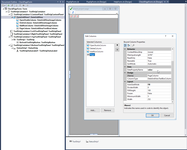
1: Imports System.ComponentModel
2:
3: Public Class CheckPageForm
4: #Region "form control"
5:
6: Private Sub CheckPageForm_Load(sender As Object, e As EventArgs) Handles Me.Load
7: Fill()
8: End Sub
9:
10: 'залипание справа
11: Public Sub CheckPageForm_Shown(sender As Object, e As EventArgs) Handles Me.Shown
12: If Owner IsNot Nothing Then
13: Dim MeLocation As Point = New Point(Owner.Location.X + Owner.Width - 10, Owner.Location.Y)
14: Me.Height = Owner.Height
15: Me.Location = MeLocation
16: MyBase.Show()
17: End If
18: End Sub
19:
20: Private Sub CheckPageForm_Activated(sender As Object, e As EventArgs) Handles Me.Activated
21: 'show
22: End Sub
23:
24: Private Sub CheckPageForm_Closing(sender As Object, e As CancelEventArgs) Handles Me.Closing
25: Me.Hide()
26: e.Cancel = True
27: End Sub
28:
29:
30: Private Sub RefreshToolStripButton_Click(sender As Object, e As EventArgs) Handles RefreshToolStripButton.Click
31: Fill()
32: End Sub
33:
34: #End Region
35:
36: #Region "Grid"
37:
38: Dim Reg As Registry
39: Dim SourceRoot As String
40: Dim Pages As List(Of String)
41: Dim DataSource As BindingList(Of StringValue)
42: Dim db1 As dbDataContext
43: Dim Rows As List(Of Description)
44: Dim OrderedPages As IOrderedEnumerable(Of String)
45: Public Sub Fill()
46: Reg = New Registry("BraggartSupport")
47: Pages = New List(Of String)
48: SourceRoot = Reg.GetValue(Of String)("LocalRootFolder")
49: db1.GetContext(True)
50: Rows = (From X In db1.Descriptions Select X Order By X.URL).ToList
51: ProcessSiteDir(SourceRoot)
52: ToolStripStatusLabel1.Text = Pages.Count
53: OrderedPages = Pages.OrderBy(Of String)(Function(X) X)
54: DataSource = New BindingList(Of StringValue)
55: OrderedPages.ToList.ForEach(Sub(Y) DataSource.Add(New StringValue(Y)))
56: DataGridView1.AutoGenerateColumns = False
57: DataGridView1.DataSource = DataSource
58: End Sub
59:
60:
61: Public Enum nColumn
62: VScommand = 0
63: DeleteFiles = 1
64: AddToDb = 2
65: End Enum
66:
67: Private Sub DataGridView1_CellContentClick(sender As Object, e As DataGridViewCellEventArgs) Handles DataGridView1.CellContentClick
68: If e.RowIndex >= 0 Then
69: Dim senderGrid = DirectCast(sender, DataGridView)
70: Dim CurRow = OrderedPages.ToList(e.RowIndex)
71: If TypeOf senderGrid.Columns(e.ColumnIndex) Is DataGridViewImageColumn And e.ColumnIndex = nColumn.VScommand Then
72: Clipboard.SetText("File.OpenFile """ & SourceRoot & CurRow.Replace("/", "\") & """")
73: AutoClosingMessageBox.Show("Open command in clipboard")
74: ElseIf TypeOf senderGrid.Columns(e.ColumnIndex) Is DataGridViewImageColumn And e.ColumnIndex = nColumn.AddToDb Then
75: db1.Descriptions.InsertOnSubmit(New Description With {.URL = CurRow.Replace(".aspx", "").ToLower})
76: db1.SubmitChanges()
77: AutoClosingMessageBox.Show(CurRow.Replace(".aspx", "").ToLower & vbCrLf & "Added")
78: Fill()
79: ElseIf TypeOf senderGrid.Columns(e.ColumnIndex) Is DataGridViewImageColumn And e.ColumnIndex = nColumn.DeleteFiles Then
80: Try
81: Dim FileName1 = SourceRoot & CurRow.Replace("/", "\")
82: Dim FileName2 = FileName1.Replace(".aspx", ".aspx.cs")
83: Dim FileName3 = FileName1.Replace(".aspx", ".aspx.designer.cs")
84: If MessageBox.Show(FileName1 & vbCrLf & FileName2 & FileName3, "Delete files ?", MessageBoxButtons.YesNo) = DialogResult.Yes Then
85: IO.File.Delete(FileName1)
86: IO.File.Delete(FileName2)
87: IO.File.Delete(FileName3)
88: Fill()
89: End If
90: Catch ex As Exception
91: MsgBox(ex.Message)
92: End Try
93: End If
94: End If
95:
96:
97:
98:
99: End Sub
100:
101: #End Region
102:
103: #Region "Recurse observe filesystem"
104:
105: Sub ProcessSiteDir(CurDir As String)
106: If Not CurDir.Contains(IO.Path.Combine(SourceRoot, "obj")) Then
107: Dim Files() As String = IO.Directory.GetFiles(CurDir)
108: For Each OneFile As String In Files
109: If OneFile.EndsWith(".aspx") Or OneFile.EndsWith(".aspx.exclude") Then
110: Dim URL As String = OneFile.Replace(SourceRoot, "").Replace("\", "/").ToLower
111: If Rows.Where(Function(X) X.URL & ".aspx" = URL).ToList.Count = 0 Then
112: Pages.Add(URL)
113: End If
114: End If
115: Next
116: Dim Dirs() As String = IO.Directory.GetDirectories(CurDir)
117: For Each OneFir As String In Dirs
118: ProcessSiteDir(OneFir)
119: Next
120: End If
121: End Sub
122:
123: #End Region
124: End Class
14. Alternate to manual recursion in previous form.
In other part of this program I use another solution.
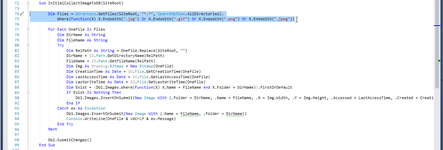
71:
72: Sub InitialCollectImageToDB(SiteRoot)
73:
74: Dim Files = Directory.GetFiles(SiteRoot, "*.*", SearchOption.AllDirectories).
75: Where(Function(X) X.EndsWith(".jpg") Or X.EndsWith(".gif") Or X.EndsWith(".png") Or X.EndsWith(".jpeg"))
76:
77: For Each OneFile In Files
78: Dim DirName As String
79: Dim FileName As String
80: Try
81: Dim RelPath As String = OneFile.Replace(SiteRoot, "")
82: DirName = IO.Path.GetDirectoryName(RelPath)
83: FileName = IO.Path.GetFileName(RelPath)
84: Dim Img As Drawing.Bitmap = New Bitmap(OneFile)
85: Dim CreationTime As Date = IO.File.GetCreationTime(OneFile)
86: Dim LastAccessTime As Date = IO.File.GetLastAccessTime(OneFile)
87: Dim LastWriteTime As Date = IO.File.GetLastWriteTime(OneFile)
88: Dim Exist = (Db1.Images.Where(Function(X) X.Name = FileName And X.Folder = DirName)).FirstOrDefault
89: If Exist Is Nothing Then
90: Db1.Images.InsertOnSubmit(New Image With {.Folder = DirName, .Name = FileName, .X = Img.Width, .Y = Img.Height, .Accessed = LastAccessTime, .Created = CreationTime, .Modified = LastWriteTime})
91: End If
92: Catch ex As Exception
93: Db1.Images.InsertOnSubmit(New Image With {.Name = FileName, .Folder = DirName})
94: Console.WriteLine(OneFile & vbCrLf & ex.Message)
95: End Try
96: Next
97:
98: Db1.SubmitChanges()
99: End Sub
16. Other form.
Other form is not very interesting and I don't publish it.
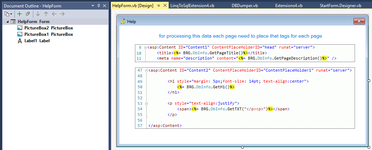
AspNetClassic context:
Job context:
 )
)
|
|