Linux console app (.NET Core, EF DB first, CamelCase file and dir rename, calc MD5, RegExpression, change and check link).
Linux is my prefer environment to programming in many years, I make .NET core sites for Linux (this is my prefer environment, look for example to page Deploy .NET Core on Ubuntu, demonize Kestrel, run Nginx as reversy proxy, separate Backend and Frontend), and of course I creating console and desktop application for Linux. Look for example my ancient program with MONO from 2010 year- SNMP-тестер сетевых устройств. GUI-программа на Windows.Forms для Linux, GoogleTranslate - англо-русский онлайн переводчик and my modern application in .NET CORE How to make Discord Bot.
In this page I describe my core program for solve this task How to move static html site from Windows to Linux.
Firstly I have created common environment of Linux runtime:
# dotnet new console --name LinuxCamelCase --language vb --framework netcoreapp3.1 # dotnet add LinuxCamelCase package MySqlConnector


Than compile and run.
# dotnet build -v n # dotnet /home/siteadmin/camelcase/LinuxCamelCase/bin/Debug/netcoreapp3.1/LinuxCamelCase.dll
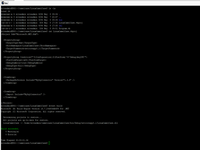

Interesting, that in my Windows development machine NET Core desktop application working only in NET 5.0, despite present a lot of version of NET CORE and right installation.
# dotnet --info # dotnet-core-uninstall list
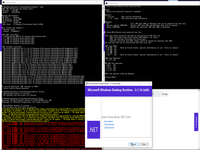
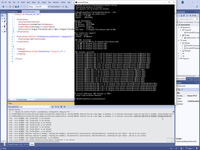
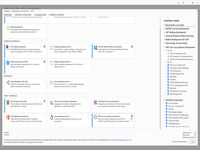
Therefore I must changed NET CORE version to deploy program to server from 5.0 to 3.1, but no matter. This is my project file.
1: <Project Sdk="Microsoft.NET.Sdk">
2:
3: <PropertyGroup>
4: <OutputType>Exe</OutputType>
5: <RootNamespace>LinuxCamelCase</RootNamespace>
6: <ApplicationManifest>My Project\app.manifest</ApplicationManifest> (*) only in windows
7: <TargetFramework>net5.0</TargetFramework>
8: </PropertyGroup>
9:
10: <PropertyGroup Condition="'$(Configuration)|$(Platform)'=='Debug|AnyCPU'">
11: <PlatformTarget>x64</PlatformTarget>
12: <DebugSymbols>true</DebugSymbols>
13: <DebugType>full</DebugType>
14: </PropertyGroup>
15:
16: <ItemGroup>
17: <PackageReference Include="MySqlConnector" Version="1.3.8" />
18: </ItemGroup>
19:
20: <ItemGroup>
21: <Import Include="MySqlConnector" />
22: </ItemGroup>
23:
24: </Project>
And this is value of TargerFramework https://docs.microsoft.com/en-us/dotnet/standard/frameworks
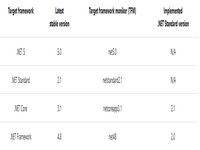
This is fast program, I have created it for 3 evening for himself and publish it to Github, https://github.com/Alex-1347/LinuxCamelCase.

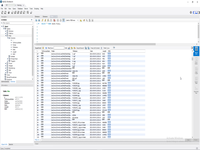
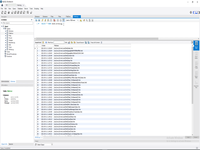




EfCodeFirst context:
Linux context:
NetCoreBackend context:
 )
)
|
|