Tune PHP environment on server with IIS (as Fast-CGI module).
Comparing to development environment Up and running PHP development environment on Linux and Windows. this task need only a couple mouse click. Firstly need to download Not Thread safe version from PHP site - https://windows.php.net/download/. Automatic installation usually don't working properly therefore I prefer manual installation.
So, first step is install PHP to C:\PHP, unfortunately changing this directory is worst idea.
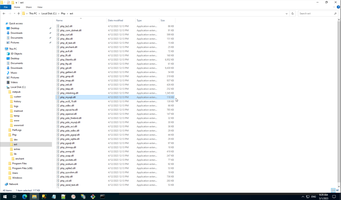
Second step is adding PHP to Path on windows environment.
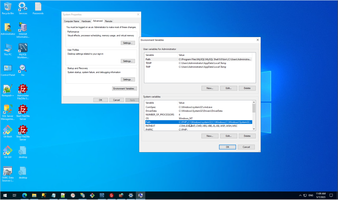
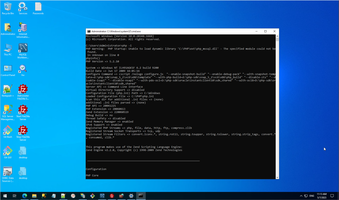
Next step is tune IIS, allow PHP need only a couple click on IIS.
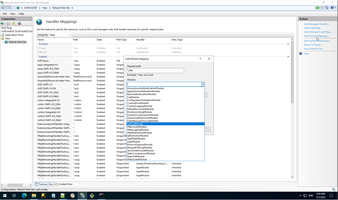
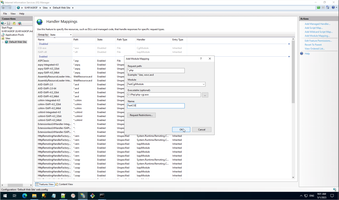
And currently this is time to check IIS.
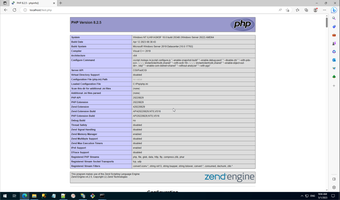
Pay attention to most important IIS future - send details error to browser, because IIS by default hide any errors.
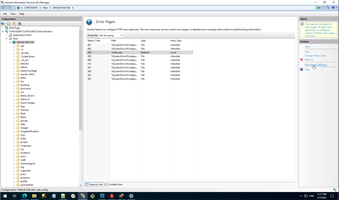
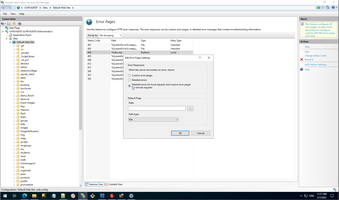
Next step is add extension, usually need at least MySQL.
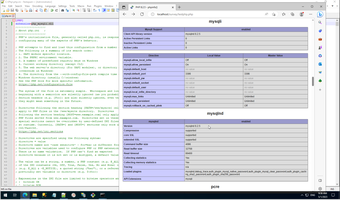
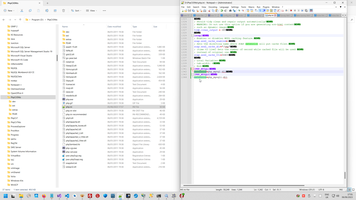
And next step usually install MySQL and tune PHP login to Database.
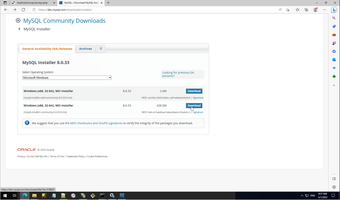


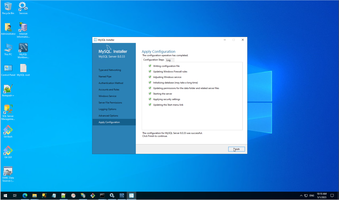
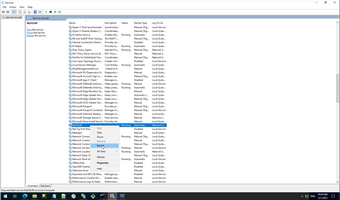
Than we need to create DB user and database (schema). Check user password, port, login and schema by MySQLWorkbench, than remote login, and finally check whole PHP application.
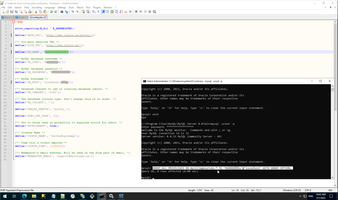

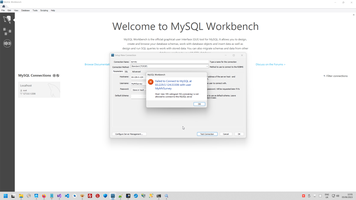
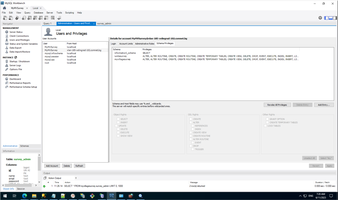
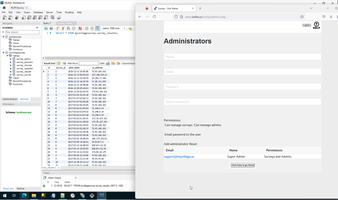
For debugging on server environment we need to use Log only technology, and we need to add permission to log folder.
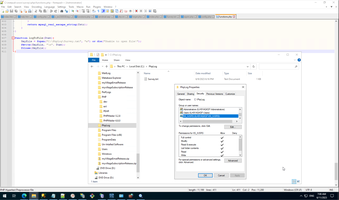
For connect various 3-rd party library without Composer I usually downloaded needed library to PHP folder. And than include path to this library to PHP.ini.
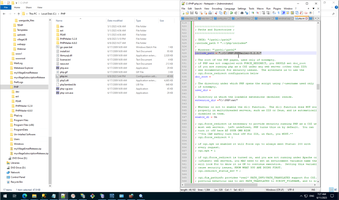
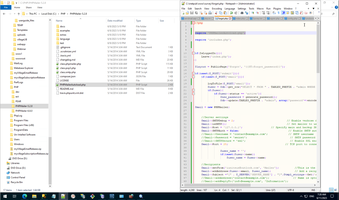

Php context:
WebServer context:
 )
)
|
|