(<< Back <<) Compiler options (<< Back <<)
3. TS Compiler options
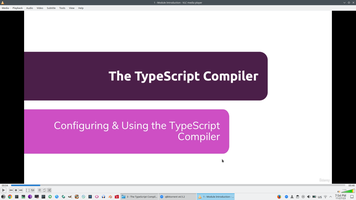
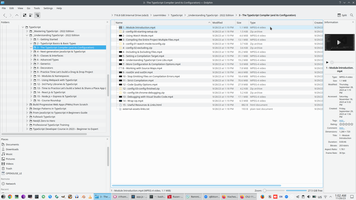
1 - Module Introduction.mp4 2 - Using Watch Mode.mp4 3 - Compiling the Entire Project Multiple Files.mp4 4 - Including & Excluding Files.mp4 5 - Setting a Compilation Target.mp4 6 - Understanding TypeScript Core Libs.mp4 7 - More Configuration & Compilation Options.mp4 8 - Working with Source Maps.mp4 9 - rootDir and outDir.mp4 10 - Stop Emitting Files on Compilation Errors.mp4 11 - Strict Compilation.mp4 12 - Code Quality Options.mp4 13 - Debugging with Visual Studio Code.mp4 14 - Wrap Up.mp4
TSC compiler Watch mode
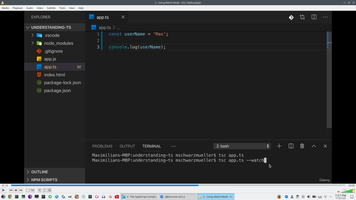
Npm init - create package.josn. Npm start configured as start Lite-server
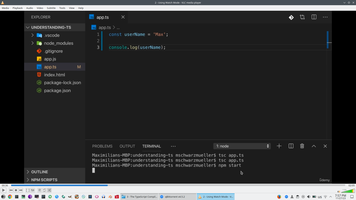
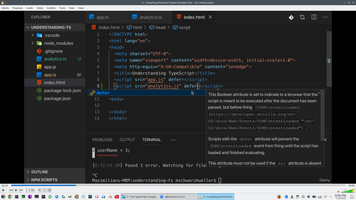
link JS file to Html. Defer attribute https://www.w3schools.com/tags/att_script_defer.asp
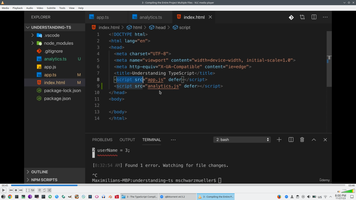
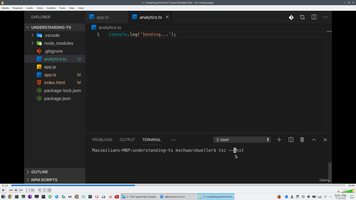
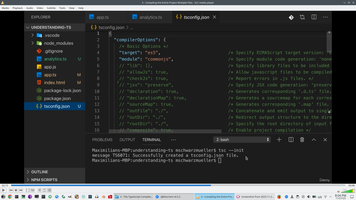
tsc --init - create Tsconfig.json and that mean we use one project with a lot of files on many folders and one config
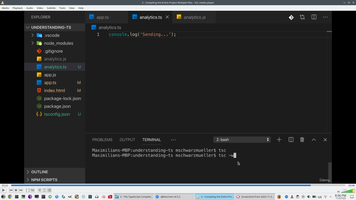
Options after config end allow processing or filtering files
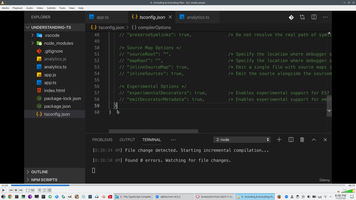
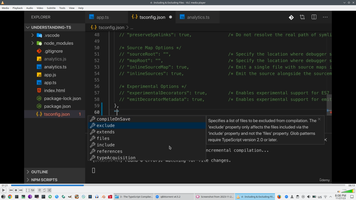
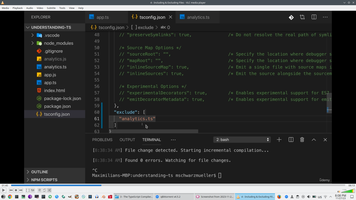
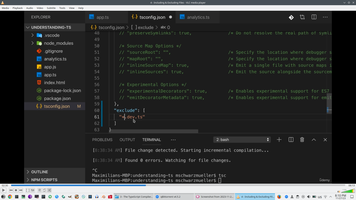
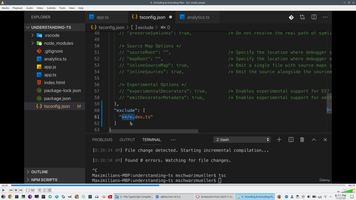
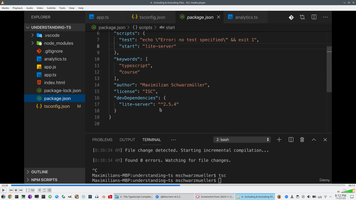
"Node_Modules" excluded by default
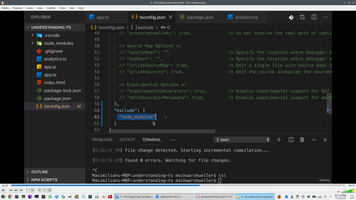
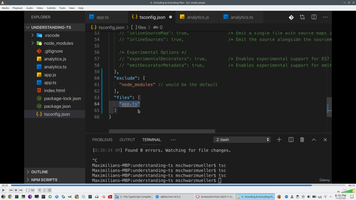
Possible type of produced target modules, ES2015 is new version after ES6
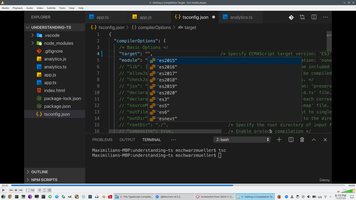
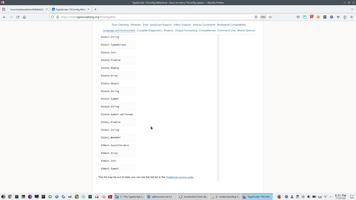
Library linked to TS Compiler
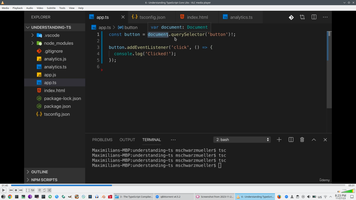
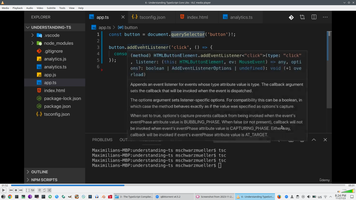
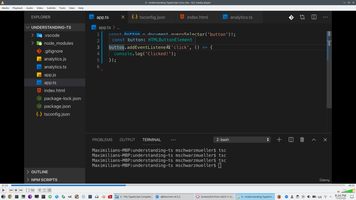

Library accessible to TS, ES6 module has default Library - DOM (Html)
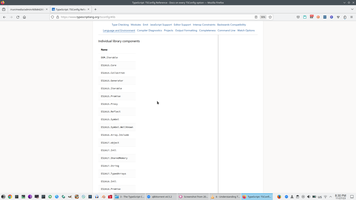
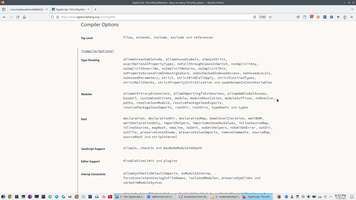
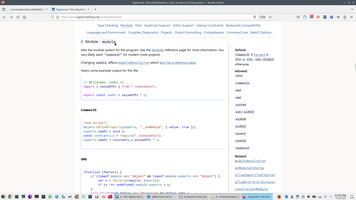
If we disable Library, even string is undefined
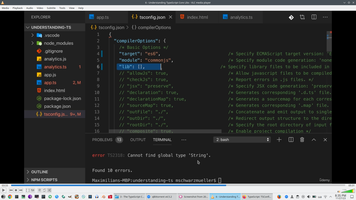
Document is undefined without additional library
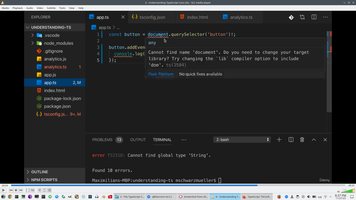
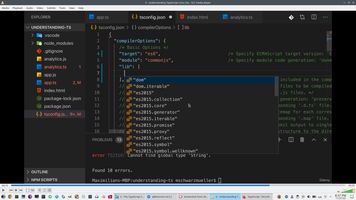
This 4 library accessible by default
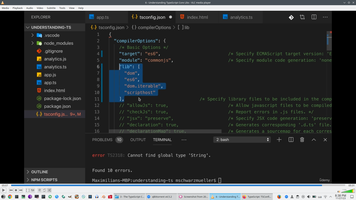
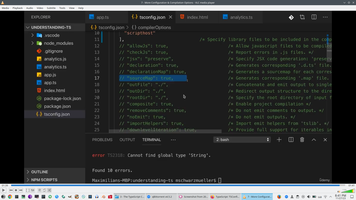
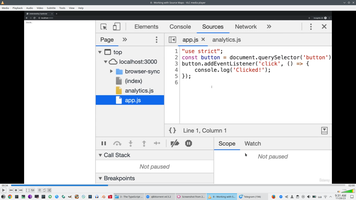
Mao file is bridge between TS and JS file, this file is need to debugging TS
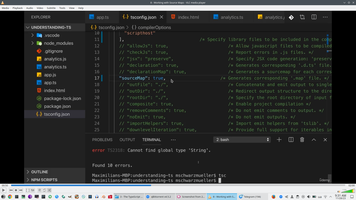
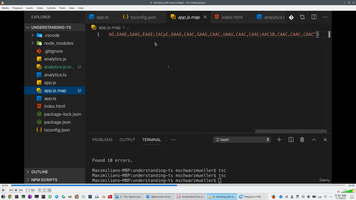
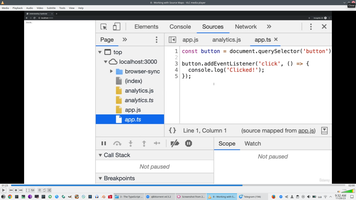
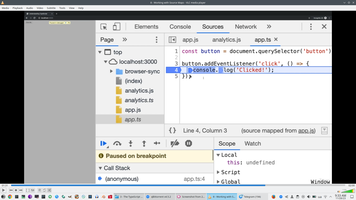
Usually we set .\Dist and .\Src folders
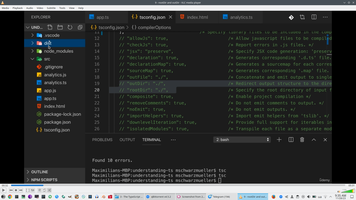
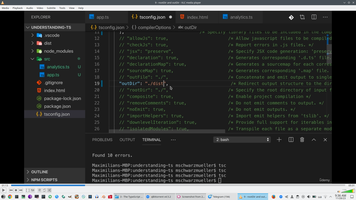
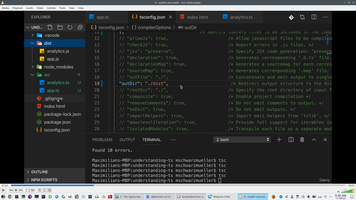
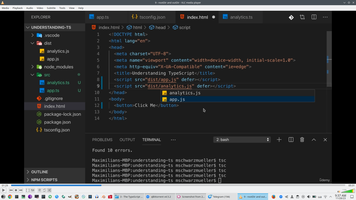
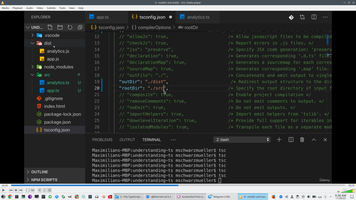
This option allow block producing any compilation errors, for example allow delete all exclamation mark
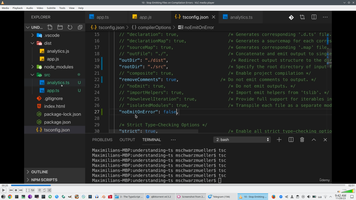
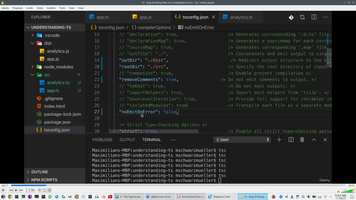
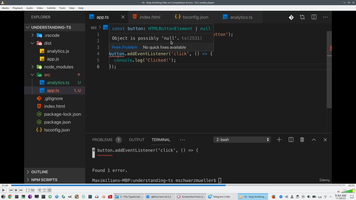
This options allow stop compilation if ANY TS file has error
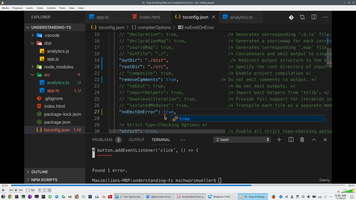
Type script, details TS restriction one-by-one
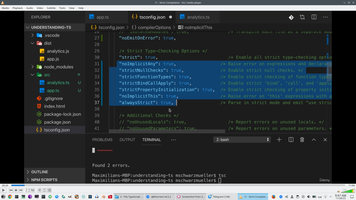
For example we can avoid Any declaration on code
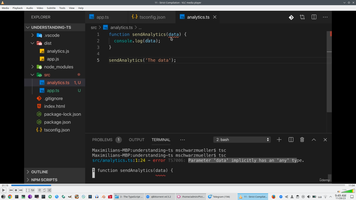
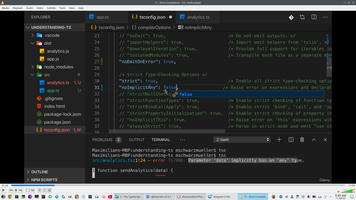
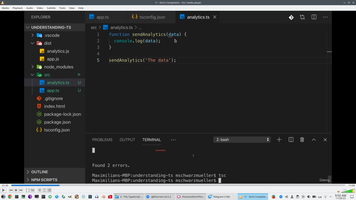
Variables can declare without Ant, but not Function parameter
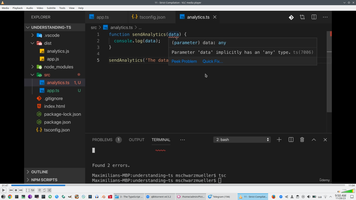
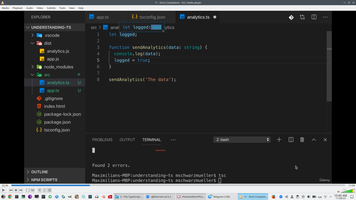
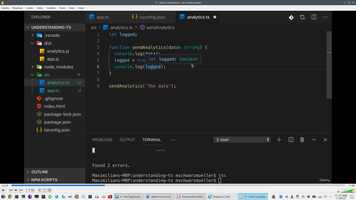
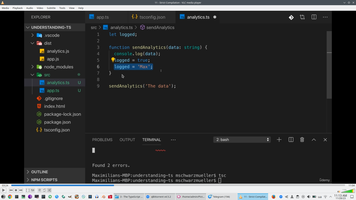
StrictNullCheck - this is about exclamation mark
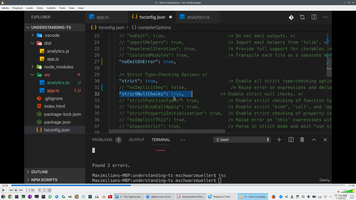
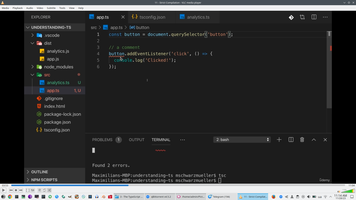
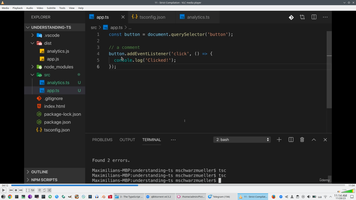
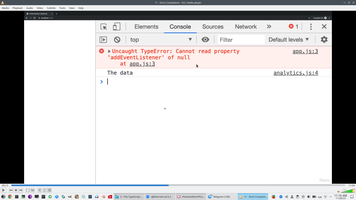
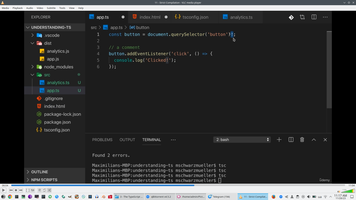
Alternative way for protection against needed HtmlElement not exist on Html
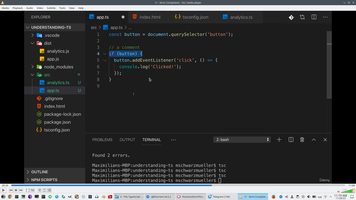
StrictBindCallApply this is about Binding pointer to This for function
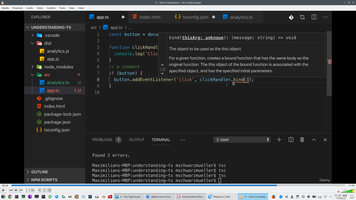
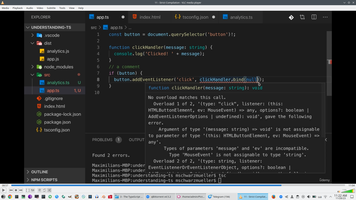
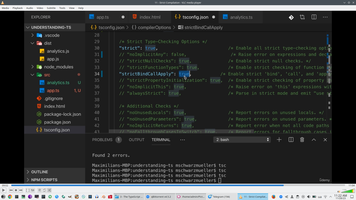
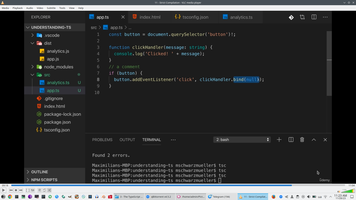
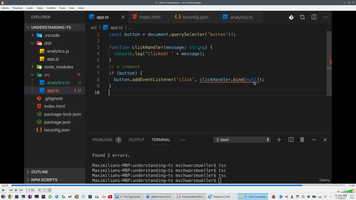
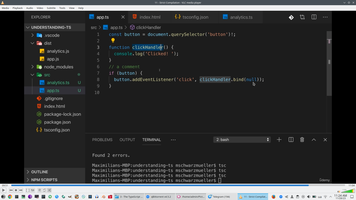
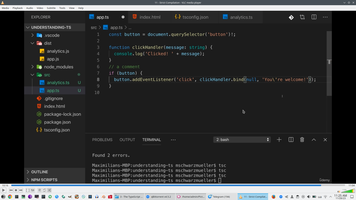
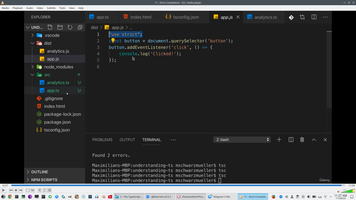
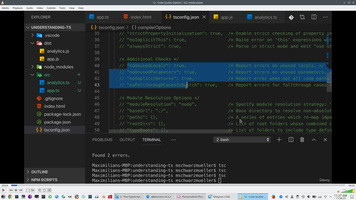
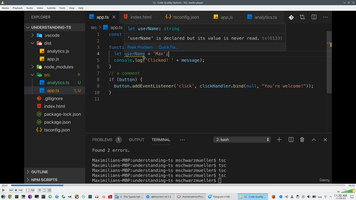
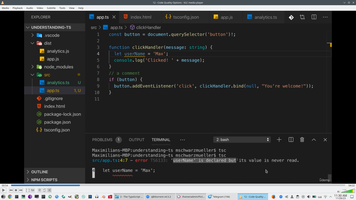
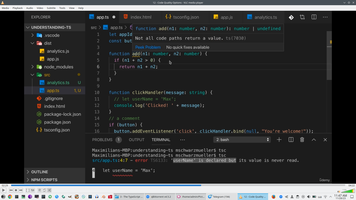
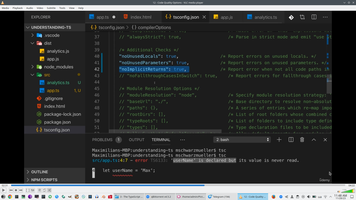
Some usable extension
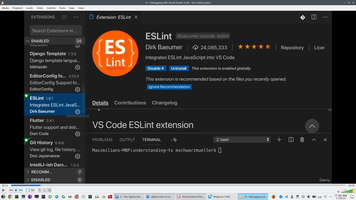
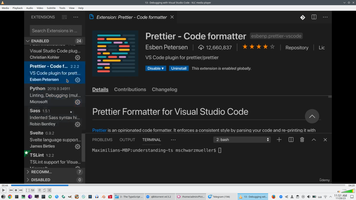
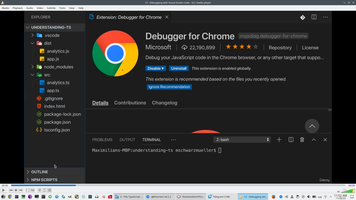
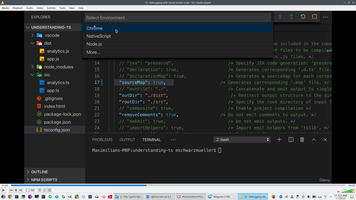
And about tuning VsCode
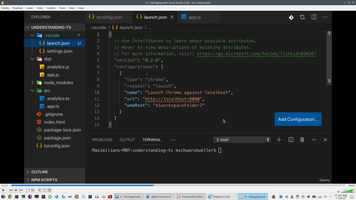
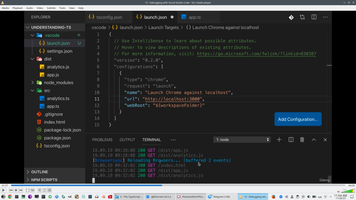
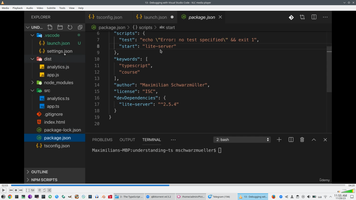
Debugging is final sign correct tuning
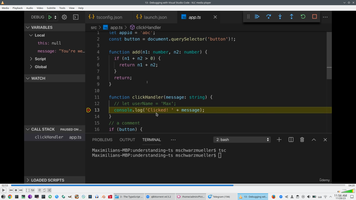
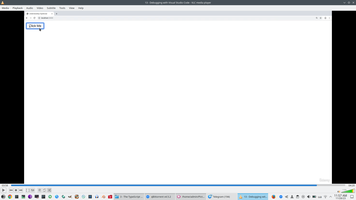
 )
)
|
|