Adding a controller to a ASP.NET Core MVC app with Visual Studio Code
[!INCLUDEadding-controller]
- In VS Code, select the EXPLORER icon and then control-click (right-click) Controllers > New File
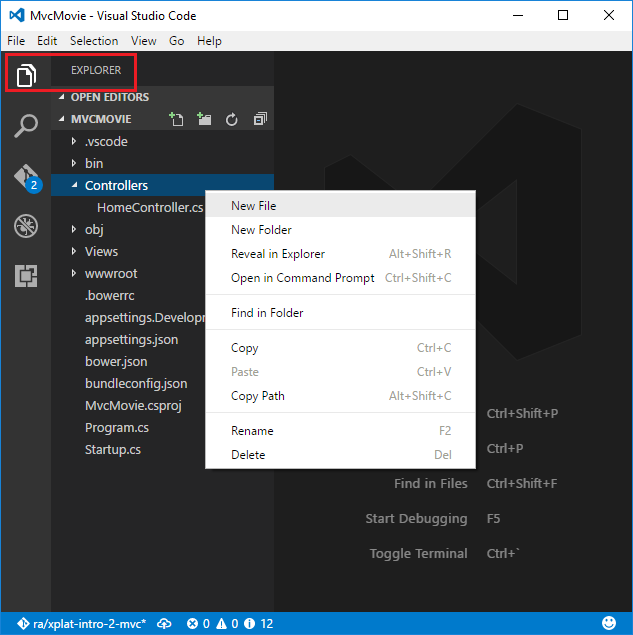
[!INCLUDEadding-controller2]
Comments (
 )
)
 )
)
Link to this page:
//www.vb-net.com/AspNet-DocAndSamples-2017/aspnetcore/tutorials/first-mvc-app-xplat/adding-controller.htm
|
|