(<< Back <<) Android Firebase Masterclass from Jason Fedin (<< Back <<)
- 01 - Introduction
- 001 Welcome to Class_
- 002 Class Organization
- 003 Overview
- 004 Firebase Features
- 02 - Installing Android Studio
- 002 Windows - Install Android Studio
- 003 Mac - Install Android Studio
- 004 Linux - Install Android Studio
- 005 Configure Android SDK on all Three Platforms
- 006 Android Studio Settings
- 007 Enable VT-X in BIOS (Optional for Windows users)
- 03 - Getting Started with Firebase
- 001 Adding Firebase to Your App (Manually)
- 002 Adding Firebase to Your App (Firebase Assistant)
- 003 Firebase Projects
- 004 Configuring Multiple Projects
- 005 Firebase IAM (Identity Access Managment)
- 001 Adding Firebase to Your App (Manually)
- 002 Adding Firebase to Your App (Firebase Assistant)
- 003 Firebase Projects
- 004 Configuring Multiple Projects
- 005 Firebase IAM (Identity Access Managment)
- 04 - Authentication (Java)
- 001 Overview
- 002 Using FirebaseUI for Authentication (Email_Password)
- 003 Using FIrebaseUI for Authentication (Email Link and No Password)
- 004 Email and Password Authentication using the SDK
- 005 (Challenge) Adding Email_Password Authentication to the Appointment Reminder app
- 006 (Demonstration) Adding Email_Password Authentication to the Appointment Reminder
- 007 Managing Firebase Users
- 008 Email Link Authentication using the SDK
- 009 Signing in with Google
- 010 (Challenge) Adding Google Authentication to the Appointment Reminder app
- 011 (Demonstration) Adding Google Authentication to the Appointment Reminder app
- 012 Signing in with Facebook
- 013 Signing in with Twitter
- 014 Signing in with Microsoft
- 015 Signing in Using a Phone Number
- 016 (Challenge) Adding Other Authentication Methods to the Appointment Reminder App
- 05 - Authentication (Kotlin)
- 001 Using FirebaseUI for Authentication (Email_Password)
- 002 Using FIrebaseUI for Authentication (Email Link and No Password)
- 003 Email and Password Authentication using the SDK
- 004 Firebase Common Kotlin Extensions
- 005 (Challenge) Adding Email_Password Authentication to the Appointment Reminder App
- 006 (Demonstration) Adding Email_Password Authentication to the Appointment Reminder
- 007 Managing Firebase Users
- 008 Email Link Authentication Using the SDK
- 009 Signing in with Google
- 010 (Challenge) Adding Google Authentication to the Appointment Reminder App
- 011 (Demonstration) Adding Google Authentication to the Appointment Reminder App
- 012 Signing in with Facebook
- 013 Signing in with Twitter
- 014 Signing in with Microsoft
- 015 Signing in Using a Phone Number
- 016 (Challenge) Adding Other Authentication Methods to the Appointment Reminder App
- 06 - Realtime Database
- 001 Overview
- 002 Setup and Configuration
- 003 Data Organization
- 004 Reading and Writing
- 005 Updating and Deleting
- 006 Working with Lists
- 007 (Challenge) Employee Database
- 008 (Demonstration) Employee Database
- 07 - Cloud Firestore
- 001 Overview
- 002 Setup and Configuration
- 003 Firestore vs. Realtime Database
- 004 Data Organization
- 005 Firestore Kotlin Extensions
- 006 Reading and Writing
- 007 Updating and Deleting
- 008 Queries, Sorting, and Filtering
- 009 (Challenge) Employee Database
- 010 (Demonstration) Employee Database
- 08 - Cloud Storage
- 001 Overview
- 002 Setup and Configuration
- 003 Creating a Reference
- 004 Uploading Files
- 005 Downloading Files
- 006 File Metadata and Deleting Files
- 007 (Challenge) Upload_Download App
- 008 (Demonstration) Upload_Download App
- 09 - Cloud Functions
- 001 Overview
- 002 Creating and Deploying a Cloud Function
- 003 Invoking a Cloud Function from Your App
- 004 (Challenge) Cloud Functions
- 10 - Crashlytics
- 001 Overview_en.srt
- 001 Overview
- 002 Setup and Configuration_en.srt
- 002 Setup and Configuration
- 003 Crash Reports_en.srt
- 003 Crash Reports
- 004 (Challenge) Forcing a Crash_en.srt
- 004 (Challenge) Forcing a Crash
- 11 - Cloud Messaging
- 001 Overview
- 002 Messages
- 003 Sending a Notification Message
- 004 Sending a Message to Multiple Devices
- 005 Receiving Messages
- 006 (Challenge) Cloud Messaging
- 007 Setting up your App Server
- 008 Sending Messages from your App Server
- 12 - In-App Messaging
- 001 Overview
- 002 Setup and Configuration
- 003 Message Behavior and Customization
- 004 (Challenge) In-App Messaging
- 13 - Dynamic Links
- 001 Overview
- 002 Creating Dynamic Links
- 003 Receiving Dynamic Links
- 004 (Challenge) Dynamic Links
- 14 - AdMob with Firebase
- 001 Overview
- 002 Setup and Configuration
- 003 Creating a Banner Ad
- 004 Creating an Interstitial Ad
- 005 (Challenge) AdMob
- 15 - Analytics
- 001 Overview
- 002 Setup and Configuration
- 003 The Analytics Console
- 004 Debugging Events
- 005 Logging Events and Setting User Properties
- 006 Tracking Screens
- 007 Extending with Cloud Functions
- 008 (Challenge) Analytics
- 16 - Final Project
- 001 Overview
- 002 Adding Authentication
- 003 (Demonstration) Adding Authentication
- 004 (Challenge) Implementing the Choose Player Screen
- 005 (Demonstration) Implementing the Choose Player Screen
- 006 (Challenge) Implementing the Game Screen
- 007 (Demonstration) Implementing the Game Screen
- 008 Additional Challenges
- 17 - Conclusion
- 001 Course Summary
- 18 - Extra Information - Source code, and other stuff
- 002 Bonus Lecture and Information

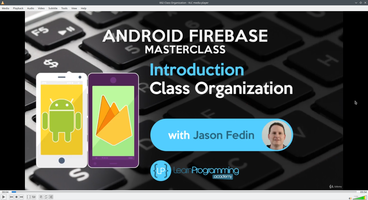











































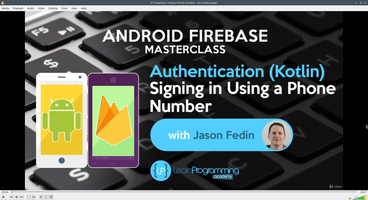




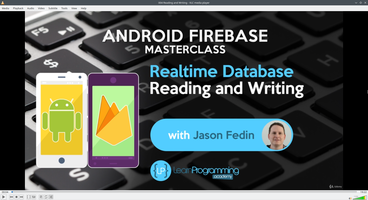









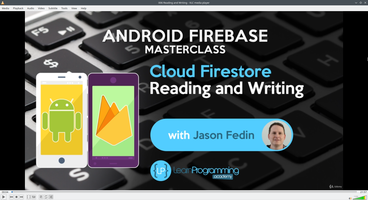




















































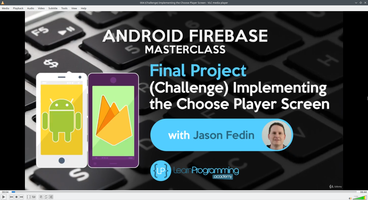




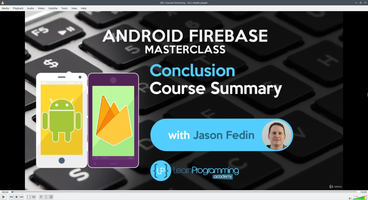
Related page:
Front context:
Comments (
 )
)
 )
)
Link to this page:
http://www.vb-net.com/FirebaseLearning/AngularUniversityCource.htm
|
|