(back) Getting Started with .NET Core Identity Server 4 (back)
- 1. Introduction
- 1. Introduction
- 2. .NET Core Web API Project Setup
- 3. Testing Web API using Postman
- 4. Identity Server 4 Project Setup
- 5. Securing Web API using Identity Server
- 6. Identity Model Console Client
- 2. .NET Core Web API Project Setup
- 1. Creating the Empty Solution
- 2. Creating the Web API Project
- 3. Creating the Model Class
- 4. Adding the Database Context
- 5. Database Context Configuration
- 6. Creating the Controller
- 7. Launching the Web Api
- 3. Testing Web API using Postman
- 1. Setting Up Postman Collection
- 2. Test Get All Customers
- 3. Test Get Specific Customer
- 4. Test Create Customer
- 5. Test Update Customer
- 6. Test Delete Customer
- 7. Exporting Postman Collection
- 4. Identity Server 4 Project Setup
- 1. Create Identity Server Project
- 2. Install Identity Server Packages
- 3. Configure IdentityServer Startup
- 4. Define Clients and Resources
- 5. Launch & Discover Identity Server
- 6. Request Token Through Postman Client
- 5. Securing Web API using Identity Server
- 1. What Have We Accomplished So Far
- 2. Install AccessTokenValidation Package
- 3. Configure Api Startup for Authentication
- 4. Secure API Controller
- 5. Launch Identity Server and API
- 6. Validate API Endpoint Security
- 7. Consume Secure API using Token (JWT Token)
- 6. Identity Model Console Client
2. .NET Core Web API Project Setup
- 1. Creating the Empty Solution
- 2. Creating the Web API Project
- 3. Creating the Model Class
- 4. Adding the Database Context
- 5. Database Context Configuration
- 6. Creating the Controller
- 7. Launching the Web Api
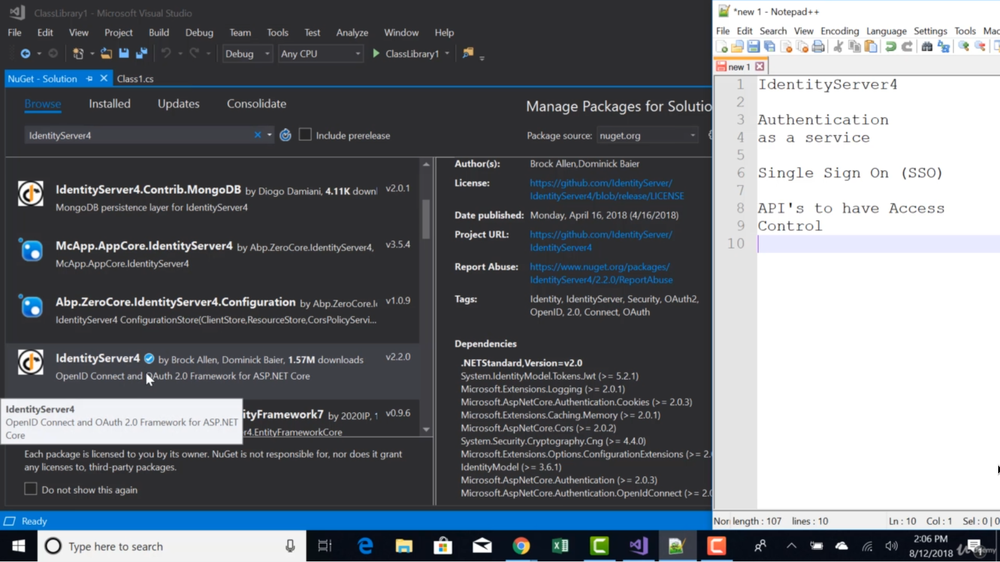
Comments (
 )
)
 )
)
Link to this page:
//www.vb-net.com/QuickHelp/Core5/Index.htm
|
|