Up and running OPNsense.
If you boot from ISO file you will work in LiveCD mode. In this case configuration file not can be saved and need to set up firewall after each reboot. But however you can see logged as root with the same password and each time uploaded saved configuration manually.
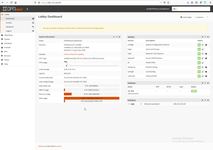
To start installation from read only IOS to hard disk need to logged with Installer / opnsense, and create normal bootable bsd machine on hard disk. If you will install to VmWare than type of VM can be FreeBsd-64. Do not install OPNsense to the same disk as VmWare and VmWare swap!

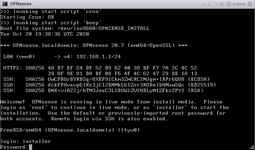

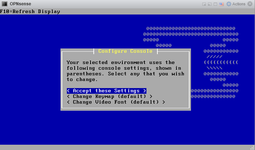
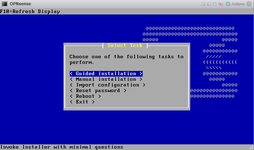
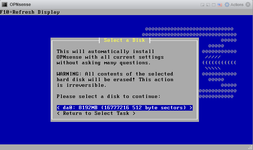
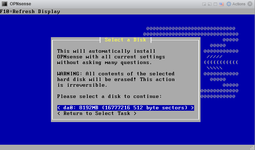
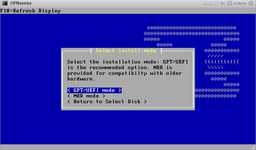
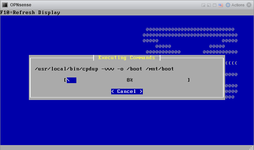

After installation need to do first short tuning WAN and gateway to provide web access to firewall.
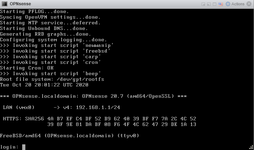
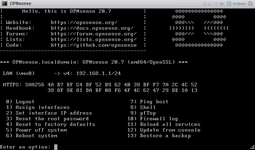

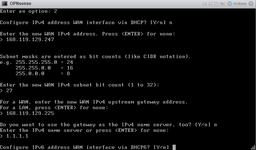
After that web access is possible. And this is will be normal mode, not LiveCD. And firstly need to update firmware to current version.

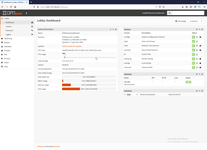
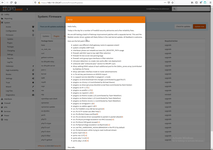

Next usefull step is provide SSL access for administrator. It need at least to restart firewall or other emergency operation.


And finally we can go to main purpose of firewall - configure firewall rules. Of course need to configure firstly NAT or port forwarding.
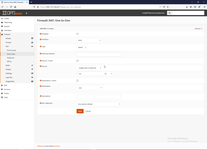
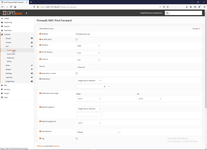
And than firewall rules.


This is simplest minimum use of this program.
For more, you can configure VPN.
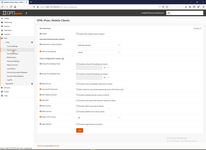
And various service from Captive portal to intrusion detection.
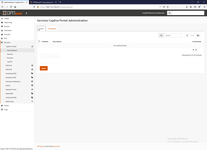

And this is forum to donate and support this project https://forum.opnsense.org/.
Linux context:
Servers context:
 )
)
|
|