New technologies that inspired me in previous year 2024 (Vertex developer platform, Tuya developer platform, VMware Tanzu)
1. Vertex
What is Vertex Vertex AI pricing, Vertex Tutorials? Its a new interesting technology, what allow you build own Artificial intelligence database and software.
For example, I described how stupid can be AI system, look for example look to this my description about Gemini Gemini and Copilot useful links and authorization (Be careful with Gemini). Sometimes AI system even more stupid than simple Google searching engine, absolutely stupid.
In one case, Google documentation (for example for Android developer) is restricted, unclear, stupid and has no examples. Examples there are in other place and usually created by various independent developers. Non of them is extremely skillful and used optimal way. So, we we see only hell to deeper dive to Android development.
In other case, in internet we see hundreds of very cool books, usually most of these books accessible online, for example this is my old list of Android development books, what publicly available or can be paid if you want - Android books, all of the authors is skillful and take a lot of various very useful examples.
That books, without any doubt, contain answers to any developer's questions. But how to use their recipe? How to use this awesome database?
Ok, Vertex AI exactly the same way, what allow to build own database and receive answer to any question instead stupid trolling from Gemini.
- Document AI: Process PDFs and extract text.
- Vertex AI Embeddings: Generate embeddings for text chunks.
- Vector Database (integrated with Vertex AI): Store text chunks and their corresponding embeddings.
- User Question: Submit a question.
- Vertex AI Embeddings: Generate embedding for the question.
- Vector Database: Perform similarity search to find relevant passages.
- Vertex AI Large Language Model: Provide relevant passages as context to a prompt, and generate the answer.
So, Gemini sure, that building simple single user application don't need more than one month:
- Document Processing: Search for "Document AI" or explore libraries for handling PDF and text extraction in your chosen language (TypeScript).
- Embeddings: Search for the specific embedding model you want to use within Vertex AI. The documentation will provide information on how to generate embeddings.
- Vector Database: Research vector databases that integrate with Vertex AI. Look for documentation on how to set up and interact with the chosen database. There might be client libraries available in your preferred language.
- LLM Interaction: Explore the Vertex AI documentation for interacting with large language models. Look for code samples and guides on how to send prompts and receive responses.
- Application Logic (TypeScript): Develop the code to connect these components:
- Handle user input (the question).
- Generate an embedding for the question.
- Query the vector database for similar embeddings.
- Use the retrieved results as context for an LLM prompt.
- Display the LLM's response to the user.
In theory looking fine, isn't it?
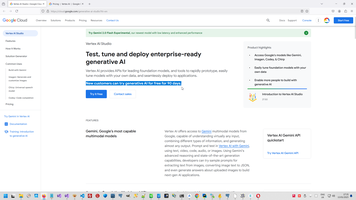
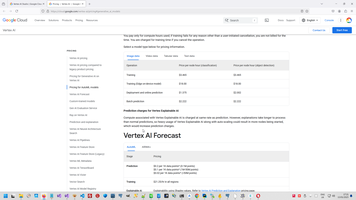
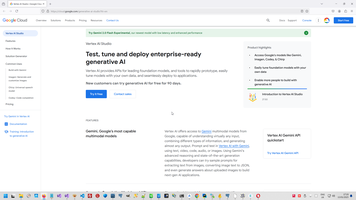
2. Tuya
Next fantastic technology that inspire me is https://platform.tuya.com/, . I like working with various special devices, look for example to this #Device Tags, but programming control for any special devices in painful process. But this technology allow assembly and order to production own IOT-device with own logo in Chinese factory and automatically receiving standard interface for communication from Smartphone. This can be device of any types from "smart home" and various security system to any robot for industrial factory.
Tuya offers a variety of SDKs for device development, server-side integration primarily relies on their open APIs
- Tuya Open API: This is the core method for integrating Tuya devices into your server. You use standard HTTP requests (typically RESTful APIs) to interact with the Tuya cloud. This allows you to manage devices, control their functions, retrieve device status, and process real-time data streams from your own server environment.
- Programming Languages: Because the Tuya Open API utilizes standard HTTP requests, you can use virtually any programming language that has libraries for making HTTP calls. Popular choices include Python, Java, Node.js, PHP, Ruby, Go, and C#. Your choice would depend on your existing server infrastructure and preferred development environment.
- Authentication and Authorization: Secure access to the Tuya platform is handled through API keys and tokens. You'll need to create an account on the Tuya IoT Platform and generate the necessary credentials to authenticate your server's requests.
- Data Formats: The Tuya Open API commonly uses JSON for data exchange. Your server-side code will need to be able to parse and handle JSON data.
- Example Integrations: While specific examples might be found in Tuya's developer documentation, the general pattern is to use HTTP client libraries in your chosen language to send requests to the Tuya API endpoints. These requests would include your API credentials, the desired action (e.g., turn on a light), and any necessary parameters (e.g., the device ID).
- Webhooks: Tuya supports webhooks for real-time updates. Instead of constantly polling the API, you can configure webhooks so Tuya pushes updates to your server when device events occur. This is a more efficient way to handle real-time data streams.
- Typical Use Cases: Common use cases for server-side integration include custom dashboards, integration with other smart home systems, data analytics, building automation, and bespoke user interfaces.
Tuya Open API include:
- Device Management: APIs for discovering devices, managing their connections, and querying their status.
- Device Control: APIs for sending commands to devices, such as turning them on/off, adjusting settings (like brightness or temperature), and triggering actions.
- Data Reporting and Analytics: APIs for retrieving historical data from devices, often used for analysis or reporting.
- User and Asset Management: APIs related to managing user accounts, permissions, and assets associated with the platform.
- Smart Home Scenes and Automations: APIs to manage and trigger pre-configured scenes or automations involving multiple devices.
- Messaging and Notifications: APIs for sending notifications or alerts based on device events.
Tuya APi allow
- Device Control: This is a central function. You'll use API calls to control connected devices, sending commands to turn them on or off, adjust settings, or perform other actions supported by the device.
- Device Status Retrieval: Fetch the current status of your devices through API calls. This includes things like whether a device is online, its current state, and any other relevant data.
- Data Reporting and Querying: Tuya's platform often allows for historical data retrieval and analysis. API requests can be used to query this data.
- Error Handling: Implement robust error handling to manage situations such as network issues, invalid credentials, or API errors.
To the Tuya Cloud using Node.js you need:
- Dependencies: You'll need to install relevant Node.js packages to handle HTTP requests and work with JSON data. Consider packages like axios or node-fetch for making HTTP requests.
- Tuya Developer Account and API Credentials: You'll need to register on the Tuya IoT Platform to obtain necessary API credentials, including Access ID/Client ID and Access Secret/Client Secret. These are crucial for authentication.
- Authentication: The authentication flow typically involves generating an access token using your API credentials. This token is then included in subsequent requests to authorize your actions. The specifics of this process can vary and are outlined in the Tuya API documentation.
- API Requests: Use your chosen HTTP client library in Node.js to construct and send requests to the Tuya API endpoints. These requests would include:
- ◦ The HTTP method (GET, POST, PUT, DELETE, etc.) as defined by the specific API endpoint.
- ◦ The appropriate API endpoint URL.
- ◦ Headers, including the generated access token for authentication.
- ◦ A request body (often in JSON format) containing any necessary parameters for the API call (e.g., device ID, desired state).
- Response Handling: Process the responses received from the Tuya API. These responses will usually be in JSON format. Parse this JSON data to extract the information you need.
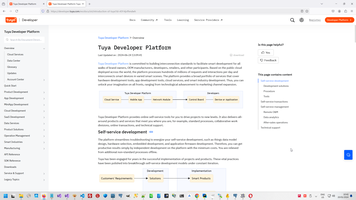
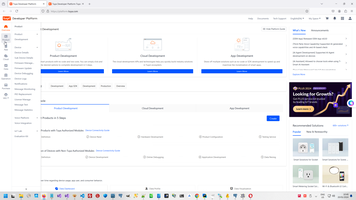
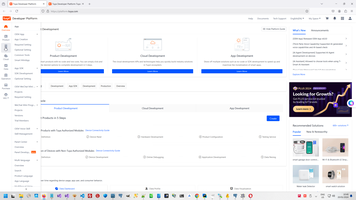
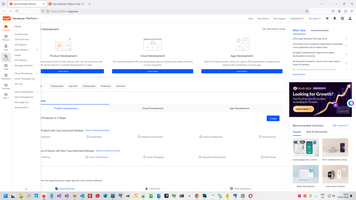
Looking fantastic, isn't it?
3. Tanzu
I working with Kubernetes from Google, for example look to this my project Google Cloud Console overview, but this is proprietary code from Google. Vmware provide the same idea as OpenSource product and allow deploy the same functions in any own cloud:
- Kubernetes Focus: Tanzu is fundamentally built around Kubernetes. It leverages Kubernetes as the core orchestration engine for containerized applications.
- Application Modernization: A primary goal of Tanzu is to help organizations modernize existing applications and build new cloud-native apps. This includes migrating applications to containers, adopting microservices architectures, and embracing DevOps practices.
- Multi-Cloud/Hybrid Cloud Support: Tanzu is designed to work across different cloud environments, including on-premises data centers, Google Cloud, AWS, and Azure. This multi-cloud flexibility allows organizations to avoid vendor lock-in and choose the best environment for their specific needs.
- Simplified Kubernetes Management: Kubernetes can be complex to manage. Tanzu aims to simplify this complexity by providing tools for cluster provisioning, management, monitoring, and security.
- Developer-Focused Tools: Tanzu includes tools that empower developers to build and deploy applications more efficiently on Kubernetes. This includes tools for continuous integration/continuous delivery (CI/CD), application packaging, and dependency management.
- Modular Components: Tanzu is made up of several components, addressing different aspects of the application lifecycle. Organizations can choose the specific components they need based on their requirements. This modularity provides flexibility and customization options.
Package Tanzu contains number of components:
- Tanzu Mission Control: This is a centralized management platform for managing multiple Tanzu Kubernetes Grid (TKG) clusters across different environments. It provides a web-based UI and a command-line interface (CLI) for managing clusters, policies, and resources. Think of it as a "single pane of glass" for Kubernetes management in a multi-cluster environment.
- Tanzu Kubernetes Grid (TKG) CLI: kubectl, the standard Kubernetes CLI, is used to interact with individual TKG clusters. This allows direct control over deployments, services, and other Kubernetes resources within a specific cluster.
- Kubernetes Dashboard (Optional): While not a core Tanzu component, the Kubernetes Dashboard is a web-based UI that can be deployed within a cluster to provide a graphical view of its resources. It's useful for visualizing and basic management but less powerful than Mission Control or the CLI.
- Component-Specific UIs: Some individual Tanzu components, such as service meshes or application platforms, may have their own specific UIs or CLIs for management.
- vSphere Integration (If applicable): If Tanzu is running on vSphere, some integration and management capabilities might be accessible through the vSphere Client.
Main component Tanzu Kubernetes Grid (TKG) allow:
- Simplified Kubernetes Deployment: TKG streamlines the process of installing and configuring Kubernetes clusters, reducing the complexity involved in setting up and managing the underlying infrastructure.
- Multi-Cloud/Hybrid Cloud Support: Deploy TKG clusters on vSphere, public clouds like Google Cloud, AWS, and Azure, or even on bare metal. This flexibility gives you choice and portability for your Kubernetes workloads.
- Conformance with Upstream Kubernetes: TKG is designed to adhere to upstream Kubernetes standards, ensuring compatibility and avoiding vendor lock-in. You're working with standard Kubernetes, not a forked or modified version.
- Integrated with Tanzu Mission Control (Optional): TKG integrates well with Tanzu Mission Control, allowing centralized management and policy enforcement across all your TKG clusters.
- Lifecycle Management: TKG simplifies cluster lifecycle management tasks, such as upgrades, scaling, and maintenance.
- Production-Ready: TKG is designed for running production workloads with features for high availability, security, and performance optimization.
It's a not a bad idea to deploy own implementation of Google Cloud, isn't it?
Ai context:
Google context:
VmWare context:
Device context:
 )
)
|
|