How to parse JSON by Newtonsoft.Json (on example of FireFox Tab Session Manager and decrypted JwtSecurityToken)
I have some example of JSON parse in my site - Parse Yotube response by Newtonsoft.Json, and in this page want to add practice about JSON parsing. Below I show a some simple template to use Newtonsoft.Json, first part is the reading FireFox Tab Session Manager.

In top level this JSON you can see as this:
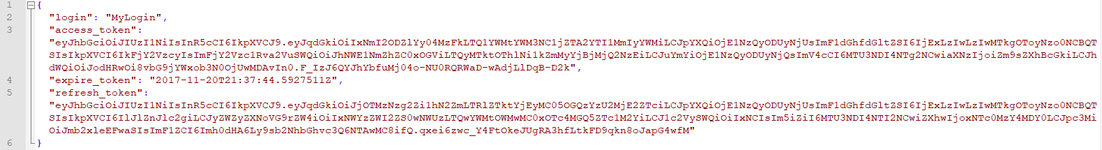
And code each internal part of this JSON (one information about one opened page will be look as this):
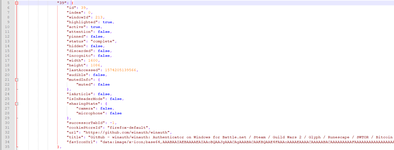
Finally code of reading this JSON, find information about opened page and save it to DB you can see below.
411: #Region "Import from TabSession manager"
412:
413: Private Sub ReadJsonFromFFTabSessionManager_Click(sender As Object, e As EventArgs) Handles ReadJsonFromFFTabSessionManager.Click
414: 'https://github.com/sienori/Tab-Session-Manager/blob/master/src/
415: Dim X As New OpenFileDialog
416: X.Title = "Browse Json TabSessionManager backup file"
417: X.Filter = "JSON file (*.json)|*.json|All files (*.*)|*.*"
418: X.FilterIndex = 1
419: X.CheckFileExists = True
420: X.Multiselect = False
421: If DialogResult.OK = X.ShowDialog Then
422: Dim CurMax As Integer = MainForm.db1.Sites.Max(Function(Z) Z.Pos)
423: Dim JsonString As String = My.Computer.FileSystem.ReadAllText(X.FileName)
424: Dim Jarr As JArray = JArray.Parse(JsonString)
425: For Each One As JObject In Jarr
426: Dim name As String = One("name")
427: Dim windowsInfo As JObject = One("windowsInfo")
428: Dim windowsNumber As Integer = One("windowsNumber")
429: If windowsNumber = 1 Then
430: Dim Key As Integer = windowsInfo.Values.Select(Function(Z) Z("id"))(0).Value(Of Integer)
431: Dim tabsNumber As Integer = One("tabsNumber")
432: Dim windows As JObject = One("windows")
433: Dim TabList As JObject = windows(Key.ToString)
434: For Each OneTabAsProp As JProperty In TabList.Children
435: Dim OneTabAsObj As JObject = CType(OneTabAsProp.First, JObject)
436: Dim TabUrl As String = OneTabAsObj("url").Value(Of String)
437: Dim TabTitle As String = OneTabAsObj("title").Value(Of String)
438: db1.Sites.Add((New Site With {
439: .URL = TabUrl,
440: .Login = "",
441: .Pass = "",
442: .Comment = TabTitle,
443: .Type = RowType.Count + 1,
444: .Pos = CurMax + 1}))
445: CurMax += 1
446: Next
447: db1.SaveChanges()
448: Dim TypeDictionary As String = My.Computer.FileSystem.ReadAllText(LoginForm.UrlTypeFileName, System.Text.Encoding.UTF8)
449: TypeDictionary &= name & " (" & Now.ToShortDateString & ")" & vbCrLf
450: My.Computer.FileSystem.WriteAllText(LoginForm.UrlTypeFileName, TypeDictionary.ToString, False)
451: TypeComboBox_Refresh()
452: AutoClosingMessageBox.Show("New type has adding" & vbCrLf & name)
453: Else
454: MsgBox("Import working only with one saved FF window, not for many")
455: End If
456: Next
457: End If
458: End Sub
459:
460: #End Region
Next example is decrypt JwtSecurityToken, format it and show as good formated text.
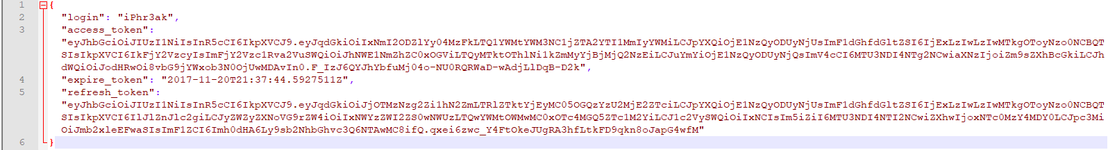
In code below I decrypt this token by System.IdentityModel.Tokens.Jwt, format it and show in the form.
155: Function FormatLoginToken() As String
156: Dim X As New JwtSecurityTokenHandler
157: Dim AccessToken = X.ReadJwtToken(CurrentLoginToken.access_token)
158: Dim RefreshToken = X.ReadJwtToken(CurrentLoginToken.refresh_token)
159: Dim AccessTokenFormated = JsonConvert.SerializeObject(AccessToken.Payload, Formatting.Indented)
160: Dim RefreshTokenFormated = JsonConvert.SerializeObject(RefreshToken.Payload, Formatting.Indented)
161: Return "Expired:" & CurrentLoginToken.expire_token.ToString & vbCrLf & AccessTokenFormated & vbCrLf & RefreshTokenFormated
162: End Function
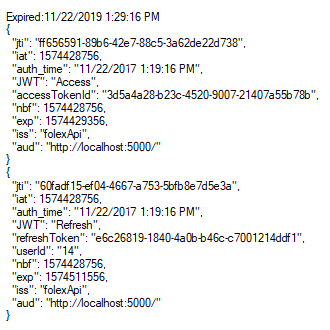
This is two links, how to implement the same authentication on the server side.
- https://dvoituron.com/2017/12/19/how-to-create-a-webapi-authenticated-by-jwt/
- https://fullstackmark.com/post/13/jwt-authentication-with-aspnet-core-2-web-api-angular-5-net-core-identity-and-facebook-login
Browser context:
WinDesktop context:
 )
)
|
|