Node PostProcessor step for Angular and Electron.
If we try to start in Electron environment program created by Angular - we receive error, because Electron don't understand where is root of application:
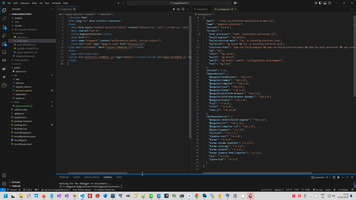
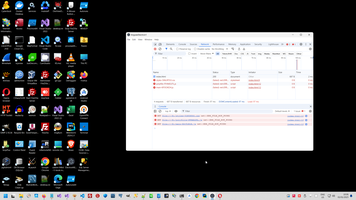
Therefore we need to little bit changing link in HTML (add "./"). This is "post-processor" step in my Angular-Electron template https://github.com/Alex1998100/AngularElectron/tree/PostProcessor.
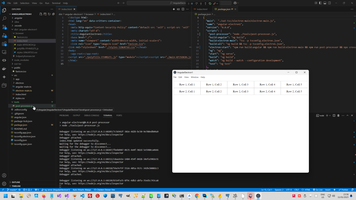
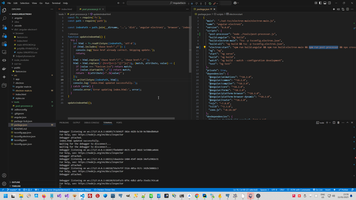
Something tiny program what adding "./" to result of Angular.
1: const fs = require('fs');
2: const path = require('path');
3:
4: const indexPath = path.join(__dirname, '..', 'dist', 'angular-electron1', 'browser', 'index.html');
5:
6: function updateIndexHtml() {
7: try {
8: let html = fs.readFileSync(indexPath, 'utf-8');
9: if (html.includes('<base href="./"')) {
10: console.log('Base href already correct. Skipping update.');
11: return;
12: }
13: html = html.replace('<base href="/"', '<base href="./"');
14: html = html.replace(/ (href|src)="([^"]+)"/g, (match, attribute, value) => {
15: if (value === "favicon.ico") return match;
16: if (value.startsWith("./")) return match;
17: return ` ${attribute}="./${value}"`;
18: });
19: fs.writeFileSync(indexPath, html);
20: console.log('index.html updated successfully.');
21: } catch (error) {
22: console.error('Error updating index.html:', error);
23: }
24: }
25:
26: updateIndexHtml();
Post processor is usual template to Vs2022, rarely does a project go without post-processing in this place in Vs2022:
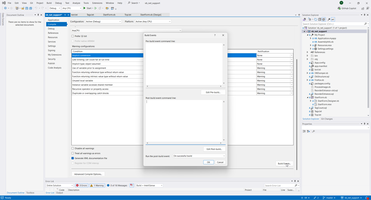
But in Vs Code we should use another way, like in my scenario:
"scripts": {
"post-processor": "node ./tools/post-processor.js",
"electron:start": "npm run build:angular && npm run build:electron-main && npm run post-processor && npx cross-env NODE_ENV=development electron .",
NodeBackend context:
Angular context:
Electron context:
Comments (
 )
)
 )
)
Link to this page:
http://www.vb-net.com/NodePostProcessor/Index.htm
|
|